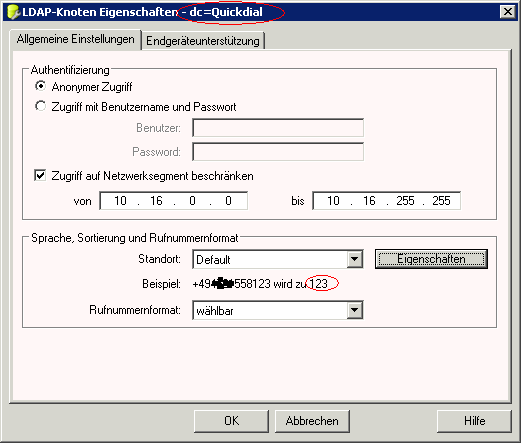Howto:Maintain Quickdial Numbers In Estos MetaDirectory
Applies To
This information applies to
- PBX, V6 SR2
- Estos MetaDirectory 2.0.0.x
More Information
The PBX object LDAP Quickdial allows to map quickdial numbers into diallable numbers by means of LDAP. This article explains the directory- and PBX related configuration steps.
Configuration
The summarized goal of this article
- A CSV (Comma Separated Value) file quickdial.csv is to be maintained in Excel and to be imported into the Estos MetaDirectory.
- An LDAP Quickdial object with the extension 1 offers the mapping from 4-digit quickdial numbers to diallable numbers.
- An Estos MetaDirectory runs on 172.16.16.133, port 712.
The CSV file
Open a CSV-capable editor (e.g. Excel) and edit/create the file quickdial.csv with the following content:
kw;telephone;name;givenname 1001;+4970311234570;Smith;Gerda 1002;+497031234571;Miller;Dan 1003;+497031234572;Doe;John 1004;+4970311234573;James;Rick
Estos MetaDirectory Configuration
- Open the Estos MetaDirectory Administrator program and create a new Import Replicator under Configuration/Replicator.
- Select Text CSV File.
- Enter eventually required authentication information.
- Enter/Select the path to the file quickdial.csv.
- As File Format selcect Windows Text(semicolon).
- Activate First line contains field names.
- Now provide field mappings
- Map kw as the Primary Key (i.e. the quickdial number is the key and will be stored within the entryID attribute.
- The mappings for telephone, name and givenname are created automatically by this administration dialog.
- Skip Contact Actions.
- Skip the Country Region dialog.
- Configure the time schedule.
- Provide a profile name (e.g. Quickdial) and hit Ok.
- Trigger the replication at least 1x.
PBX Configuration
- Proceed to Administration/PBX/Objects.
- Create a new LDAP Quickdial object.
- Enter ldap as Long Name and Name.
- Enter 1 as Number.
- Configure the Directory.
- Enter 172.16.16.133:712 as Server.
- Leave User and Password empty.
- Enter ou=quickdial,dc=meta as Search Base.
- Enter entryID as Name Attributes.
- Enter telephoneNumber as Number Attributes.
- Enter displayName as Display Attribute. This setting allows to update the caller's phone display with text, taken from the directory.
- Configure the Dialing Location
- E.g. a subscriber in Berlin, Germany could enter 49, 30, 0, 00, 0 for Country Code .. External Line.
Testing
From an ip phone dial 11001. The call should then be forwarded to the number 0070311234570.
A Bit Of Background
A common LDAP browser (Softerra, MS ldp.exe, others) shows how the Estos MetaDirectory maintains such an object internally. Here is an exemplary excerpt of our object with all of its attributes and values:
Dn: cn=1001,ou=Quickdial,dc=meta cn: Smith; createTimestamp: 20080129153527.0Z; creatorsName: Quickdial; databaseName: Quickdial; displayName: Smith; distinguishedName: cn=1001,ou=Quickdial,dc=meta; entryID: 1001; entryIDDB: DB99; entryIDMeta: 1D60FD9CE2CD484396A7E6E9ACDE6059; entryIDStore: C:\Dokumente und Einstellungen\mst\Desktop\metadirectory2.0.0.669de\kurzwahlen.csv; givenName: Gerda; modifiersName: Quickdial; modifyTimestamp: 20080129153527.0Z; name: Smith; objectClass: contactperson; telephoneNumber: +4970311234570; uSNChanged: 1;
The LDAP query will be submitted with the LDAP filter (entryID=1001). As can be easily seen the object's telephoneNumber attribute with the value +4970311234570 will be returned. This number will be finally normalized into 0070311234570.
Quickdial from Active Directory
To use your existing Active Directory Data within your PBX through Meta Directory:
* Create a new Import Replicator Type Active Directory * As Servername use either your DC's name or your Active Directory - DNS Domain Name * In Database Management create a new LDAP Node (dc=Quickdial) * As Numberformat choose dialable ( +49 ****558 123 => 123)
* Create a LDAP Quickdial object with a
Number: 96 (should be not dialable from outside)
Search Base: dc=Quickdial
Name Attribute: telephoneNumber
Number Attribute: mobile
Now you can dial 96 + internal number and you reach your co-workers cellphone.