Howto:Import PBX userlist into ESTOS MetaDirectory using LDAP
Summary
This article provides information about import of PBX users data from the PBX LDAP server into the ESTOS MetaDirectory.
Applies To
This information applies to
- ESTOS MetaDirectory 2
- All V6 PBX platforms
Build v6 and later.
More Information
Problem Details
In a Multi-Site scenario with partially replicated slaves, the LDAP server of a slave PBX does not contain a complete phone book for internal numbers. It could be useful to import all PBX internal numbers into the corporate directory (e.g. ESTOS MetaDirectory) to able the phones registered on slave PBXs to resolve names of all internal users(not only local slave users) via corporate directory.
Starting with V10 phones can use a different LDAP-Server than the PBX they register to. As a result, the problem described above should be solved in V10 by using the Address field in the Phone/User/Directories.
System Requirements
No special requirements.
Installation
The ESTOS MetaDirectory can fetch data from an external LDAP server. We will use PBX LDAP server for this purpose.
Due to the restriction of the PBX LDAP Server to deliver the numbers without node prefix, if a structured numbering plan is used, you have to add a prefix for every location manually. This can be done by creating a multiple replicators for every numbering node. While replication is performed, the number can be pre pended by the number of the numbering node.
- Create a replicator in the ESTOS MetaDirectory based on LDAP and point it to the PBX IP address. Use default credentials
ldap-guestandipxxx.- in case a structured numbering plan is used, create a replicator for each numbering node. Use a filter based on Node Name , e.g. (node=site99)
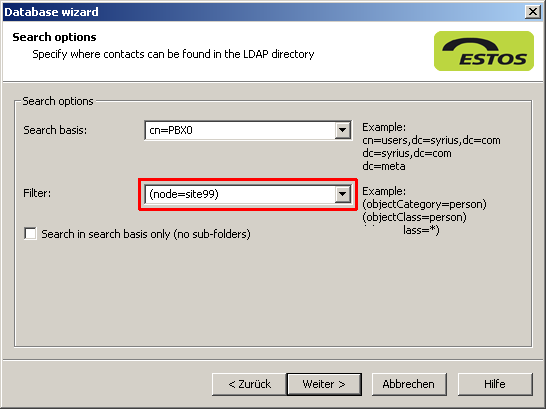
- Assign fields:
- Primary Key -> GUID
- LastName -> cn
- Company -> Node
- Company Main Phone -> e164 (LDAP filed name telephonePrimary)
- activate "Extended settings" if structured numbering plan is used
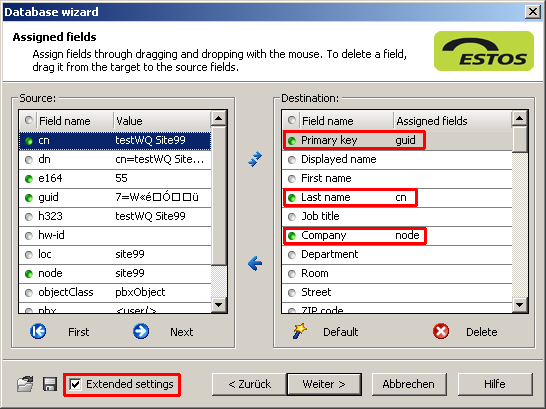
- add Prefix of the numbering node to the "phone, business" field (this is only suitable, if structured numbering plan is used)
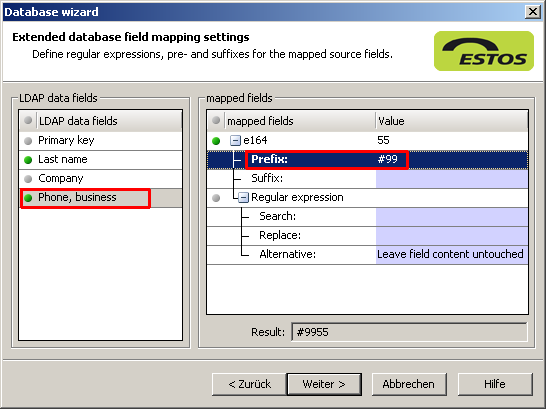
- leave "PBX root number" empty, while providing country and region settings
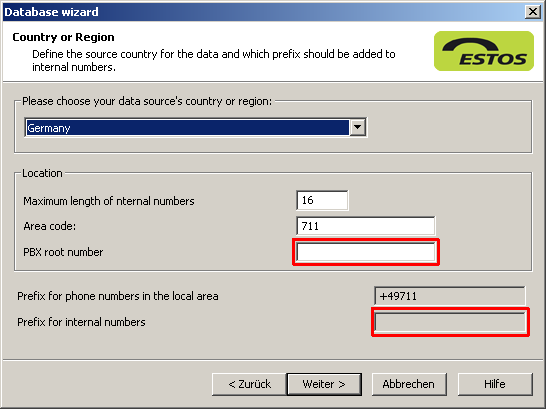
The usage of the LDAP attribute telephonePrimary for internal numbers(instead to use phoneNumber) is done to differentiate the internal entries on the phones display from external numbers. Therefore the Attributes setting of the External LDAP Server must be extended by the string telephonePrimary:*.
Know Problems
For scenarios with a large number of sites or for E.164 like scenarios it is not applicable to define such a large number of the replicators manually. Instead to use PBX LDAP Server, an export of the PBX users via XML can be done. Afterwards the CSV-File can be imported to the MetaDirectory.