Howto:ATCOM IP Phones - ATCOM - 3rd Party Product: Difference between revisions
mNo edit summary |
m (→Product Name) |
||
| Line 23: | Line 23: | ||
*ATCOM A2SV-PW | *ATCOM A2SV-PW | ||
*ATCOM D2SV-PW | *ATCOM D2SV-PW | ||
[https://www.atcom.cn/html/yingwenban/Product/Gigabit_IP/ ATCOM IP phones] | |||
==Certification Status== | ==Certification Status== | ||
Revision as of 16:25, 16 November 2022
Product Name
- ATCOM Gigabit IP phone
- ATCOM D26
- ATCOM D38
- ATCOM A26
- ATCOM A48
- ATCOM A68
- ATCOM Wi-Fi IP phone
- ATCOM A20W/A20WAC
- ATCOM A41W
- ATCOM A48W/A48WAC
- ATCOM A68W/A68WAC
- ATCOM A2SW
- ATCOM D2SW
- ATCOM 4G IP/VoLTE IP phone
- ATCOM A68LTE
- ATCOM A20LTE
- ATCOM A2SV-PW
- ATCOM D2SV-PW
Certification Status
Category
Vendor
ATCOM is a state certified high-tech enterprise in China. It is one of the earliest companies engaged in VoIP Industry in China. It has 13 years of experience in R&D, manufacturing and technical service of IP telephone and related IP voice terminals. Its products are sold in more than 100 countries, providing high-quality products and services for millions of users.
Description
| IP phones | ||||
D21 |
D26 |
D38 |
||
|
- 128*64 graphic of backlight LCD |
- 128*64 graphic of backlight LCD |
- 2.4”TFT LCD, 320*240 pixel |
||
Functions
- Initiate outgoing call = yes
- Answer incoming call = yes
- Hold/Retrieve = yes
- Transfer = yes
- Conference yes
- Call waiting = yes
- Do not disturb = yes
- Call Conference = yes
- Call Park = yes
- Voice Messages Center = yes
- Call Forward and divert = yes
- Intercom = yes
- Dialed/Received/Missed/Forwarded call (400 total) = yes
- Missed-call notification = yes
- 1-touch speed dial = yes
- Redial = yes
- Zero touch provisioning, management, configuration and remote debugging = yes
- SIP yes
- Local Directory(up to 1000 total), remote xml phonebook, and LDAP = yes
- Call Center Headsets modeyes
- BLF = yes
- SRTP = yes
- DND = yes
- Peer to peer call = yes
innovaphone CTI ready
innovaphone Reverse Proxy ready
- STUN yes
- TURN no
- ICE no
- SIP/TCP yes
- SIP/TLS1.0,TLS1.1,TLS1.2 yes
innovaphone WebRTC ready
Supported Codecs
- G.722 yes
- G.711 A-law yes
- G.711 y-law yes
- G.729A/B/AB yes
- Opus yes
DTMF Support
- SIP v1 (RFC2543), v2 (RFC3261)
- DTMF: In-band, Out-of-band(RFC 2833) and SIP INFO
Supports RFC3261 Digest Authentication Scheme (Section 22.4)
- Supports RFC3261 Digest Authentication Scheme (Section 22.4) yes
Support LDAP Phonebook
- Support LDAP Phonebook yes
For further informations please refer to this LDAP Directory configuration guide
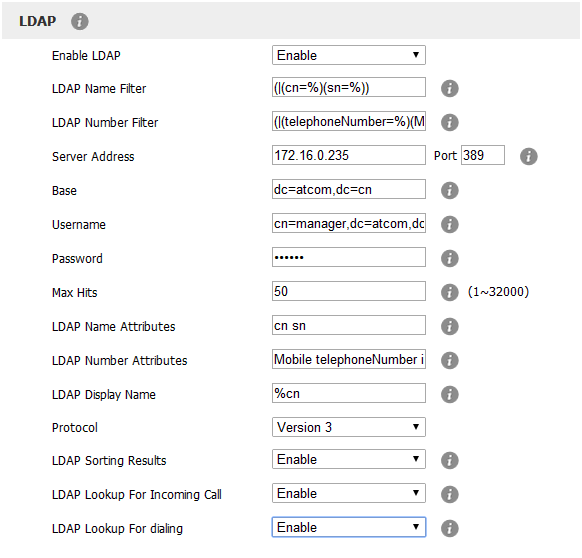
Version
Product versions used for interop testing:
- ATCOM D21&D26 FW:V2.8.6.d5cb1
- ATCOM D38 FW:V2.8.6.d5cb1
- innovaphone V13r3 beta4
- ATCOM Test report
Configuration
Register a SIP account
First login to the phone webpage, then choose the Account1,
- Displayname: testphone1
- Register name: 6001(telephone number)
- User name: 6001(telephone number)
- Password: 123 (as assigned in the innovaphone)
- SIP server: 172.16.0.100 (IP Adress of the innovaphone)
- Port: 5060(the default port)
- Transport Type: UDP/TCP/TLS1.0,TLS1.1,TLS1.2
Click on "Confirm " below.
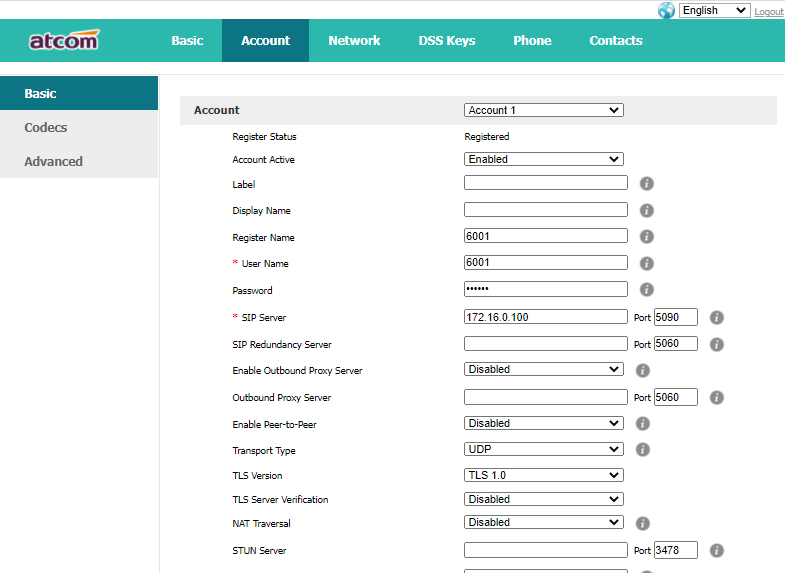
The phone configuration is now complete. Your ATCOM phone is now successfully registered on the innovaphone PBX and can make and receive calls.
Summary
Contact
| Company Name: | ATCOM Technology co.,LTD. |
| Street: | Building A, STECH park, No. 73 Liuxiancun Road, Xili Street, Nanshan District |
| ZIP/City: | Shenzhen, Guangzhou |
| Country: | China |
| Phone: | +86075583018618 |
| Fax: | +86075583018618 |
| Mail: | support@atcom.cn |
| Internet: | www.atcom.cn |
