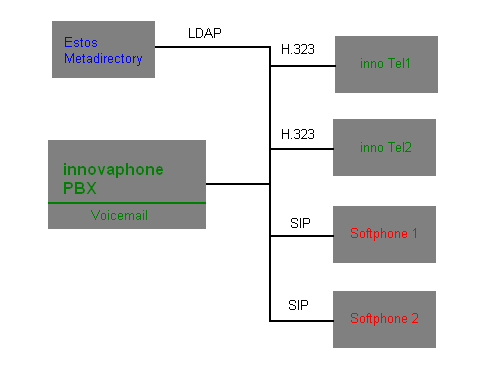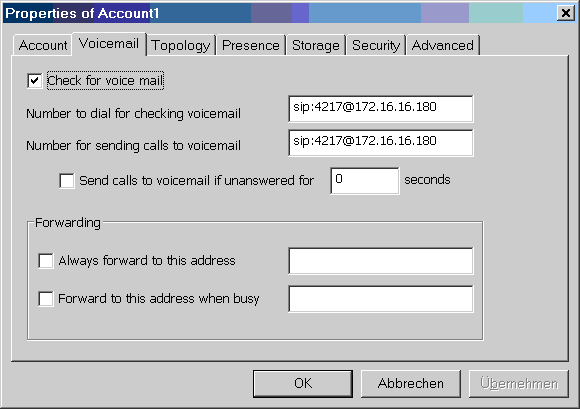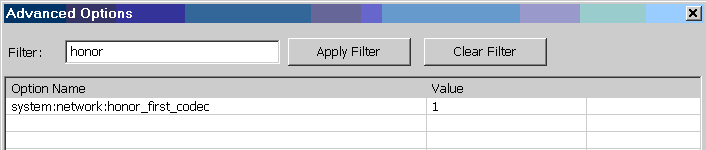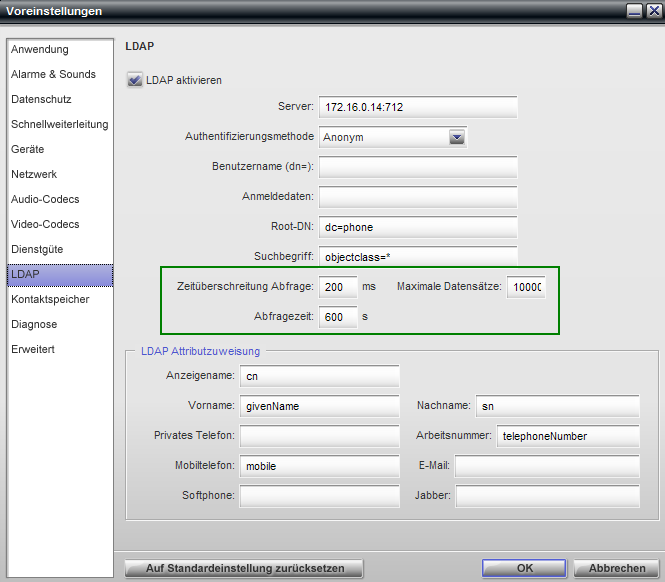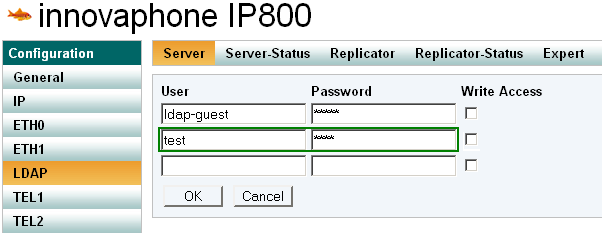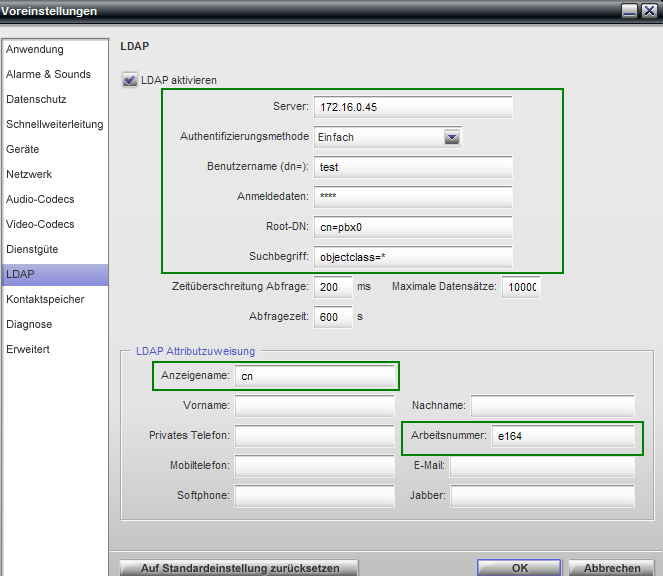Howto:Bria Professional - Counterpath - SIP Testreport
Summary
The Bria Professional softphone supports all required innovaphone features and is therefore qualified as recommended product.
In addition to the features of the standard version, the professional edition offers LDAP support and mass deployment via provisioning. Both additional features are compatible with the innovaphone PBX.
The video functionality as well as the usage of wideband codecs of the softphone were also tested sucessfully. However this features will work only when using the upcoming v7 firmware and only for calls to other SIP phones registered on the same PBX.
The integration of the innovaphone voicemail in the softclient is possible. The message waiting indication will work only when using v7 firmware, all other voicemail features are working with v6 firmware too.
The presence features of the Bria softphone cannot be used with an innovaphone PBX.
Certification Status
The tests for this product have been completed.
Testing of this product has been finalized September 15th, 2008.
Version
Firmware Version:
Bria Professional release 2.4 build 49706
innovaphone Firmware:
SR2 HF7
Test Setup
Device Setup
| Tested feature | Result |
|---|---|
| Register Device w/o specific configuration (requires DHCP) | No |
| DHCP is default | Yes |
| DHCP yields timeserver and time displays correctly | Yes |
| SNTP config has TZ string for timezone/dst autoconfig | Yes |
| DHCP yields correct default gateway | Yes |
| Device supports magic registration (e.g. provisioning) | Yes |
| Fixed registrations works | Yes |
| Device registers w/o Extension (just by name) | Yes |
| Device registers by extension | Yes |
| Device registers with password | Yes |
| Device registers multiple identities | Yes |
| Device supports STUN protocol | Yes |
| Device sends NAT - keepalive messages | Yes |
| Device refreshes the PBX registration | Yes |
| Device supports SIP over TCP | Yes |
| Device supports SIPS (SIP over TLS) | Yes |
| Device supports SRTP | Yes |
| Device supports HTTPS | N/A |
| Device supports VAD (Voice activity detection) | Yes |
Test Results
Basic Call
| Tested feature | Result |
|---|---|
| call using g711a | Yes |
| call using g711u | Yes |
| call using g729 | Yes |
| Overlapped sending | No |
| Early media channel | Yes |
| Device shows called id number | Yes |
| Device shows called id name | Yes |
| Device shows called id display info | Yes |
| Fax using T.38 | N/A |
| CGPN can be supressed | No |
| Reverse Media Negotiaton | No |
| Device shows CDPN/CGPN on incoming call | Yes |
| Device shows CDPN/CGPN on outgoing call | Yes |
| Device shows connected number | Yes |
| Device shows diverting number | No |
| Device supports distinctive ringing | No |
| Device supports asymetric codec negotiation | Yes |
| Device supports codec renegotiation during a conversation | Yes |
| Device shows correct display message in case of busy CDPN | Yes |
| Device shows correct display message in case of not existing CDPN | Yes |
| Device shows correct display message in case that the call is declined | Yes |
| Call using video | Yes (only with v7 PBX firmware) |
| call using wideband codecs | Yes (only with v7 PBX firmware) |
| MWI from voicemail displayed correctly | Yes(only with v7 PBX firmware) |
| Voice Quality OK? | Yes |
DTMF
| Tested feature | Result |
|---|---|
| DTMF tones sent correctly | Yes |
| DTMF tones received correctly | Yes |
Hold/Retrieve
| Tested feature | Result |
|---|---|
| Device handles incoming hold (sendonly) correctly | Yes |
| Device can put a call on hold using correctly(inactive or sendonly) | Yes |
Transfer with consultation
| Tested feature | Voice Ok? | MoH Ok? |
|---|---|---|
| inno1 calls inno2. inno2 transfers to testphone. | Yes | Yes |
| inno1 calls inno2. inno1 transfers to testphone. | Yes | Yes |
| inno1 calls testphone. inno1 transfers to inno2. | Yes | Yes |
| inno1 calls testphone. testphone transfers to inno2. | Yes | Yes |
| testphone calls inno1. inno1 transfers to inno2. | Yes | Yes |
| testphone calls inno1. testphone transfers to inno2. | Yes | Yes |
Transfer with consultation (alerting only)
| Tested feature | Voice Ok? | MoH Ok? |
|---|---|---|
| inno1 calls inno2. inno2 transfers to testphone. | Yes | Yes |
| inno1 calls inno2. inno1 transfers to testphone. | Yes | Yes |
| inno1 calls testphone. inno1 transfers to inno2. | Yes | Yes |
| inno1 calls testphone. testphone transfers to inno2. | Yes | Yes |
| testphone calls inno1. inno1 transfers to inno2. | Yes | Yes |
| testphone calls inno1. testphone transfers to inno2. | Yes | Yes |
Blind Transfer
| Tested feature | Voice Ok? |
|---|---|
| inno1 calls inno2. inno2 transfers to testphone. | Yes |
| inno1 calls inno2. inno1 transfers to testphone. | Yes |
| inno1 calls testphone. inno1 transfers to inno2. | Yes |
| inno1 calls testphone. testphone transfers to inno2. | N/A |
| testphone calls inno1. inno1 transfers to inno2. | Yes |
| testphone calls inno1. testphone transfers to inno2. | N/A |
Blind Transfer (alerting only)
| Tested feature | Voice Ok? |
|---|---|
| inno1 calls inno2. inno2 transfers to testphone. | Yes |
| inno1 calls testphone. testphone transfers to inno2. | Yes |
| testphone calls inno1. inno1 transfers to inno2. | Yes |
Broadcast Group & Waiting Queue
| Tested feature | Result |
|---|---|
| testphone makes call to a Broadcast Group. inno1 picks up. | Yes |
| inno1 makes call to a Broadcast Group. testphone picks up. | Yes |
| testphone makes call to a Waiting Queue. inno1 picks up before announcement is played. | Yes |
| testphone makes call to a Waiting Queue. inno1 picks up after announcement is played. | Yes |
| inno1 makes call to a Waiting Queue. testphone picks up. | Yes |
Other Features
Directory
| Tested feature | Result |
|---|---|
| Device built-in directory | |
| Exists | Yes |
| Can be dialled from | Yes |
| Does CLI resolution | No |
Hands free
| Tested feature | Result |
|---|---|
| Loudspeaker operation works fine | Yes |
| Hands free works fine | Yes |
| Volume adjustable during call | Yes |
Keys
| Tested feature | Result |
|---|---|
| Device has speed dial keys | No |
| Device has programmable function keys | No |
Configuration
innovaphone configuration
Add a new PBX object of type "user":
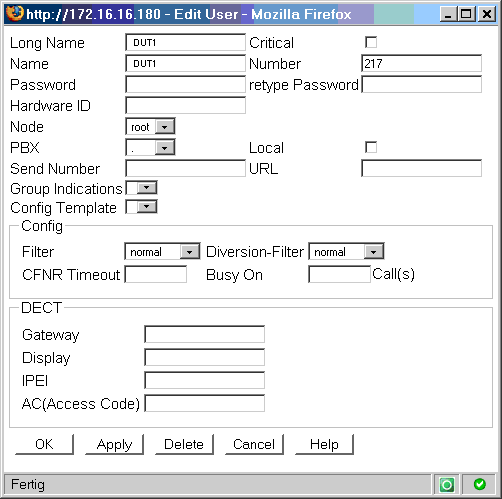
3rd party product configuration
Bria Account Configuration
On the Bria softphone go to "SIP Account Settings ...".
Open "Properties" of a new account and fill like this:
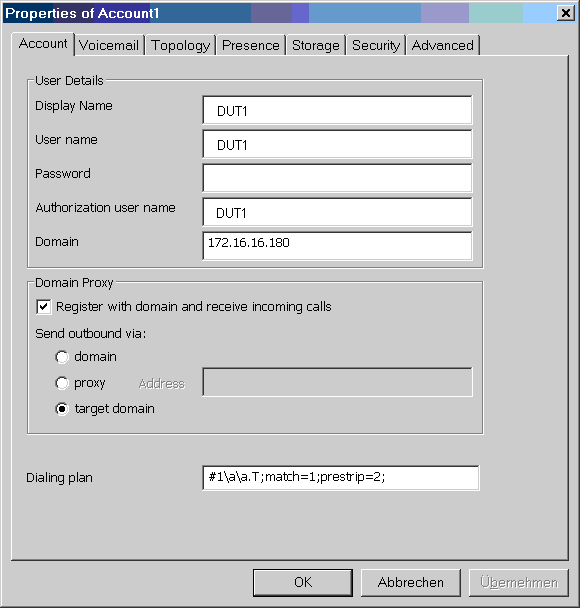
You can use the Dialing plan to support international numbers, e.g. +x.T;match=1;prestrip=1;pre=000 will remove the `+´ from an international number and replace it with 000 (assuming this is your international trunk prefix from an internal line).
Bria Voicemail Configuration
To make Bria interrogate for current voicemail status, enable "Check for voice mail" and enter the voice mail number of the Bria user:
Usually the voice mail number of a PBX user is constructed by appending the phone number of the PBX user to the voice mail prefix ("4" + "217").
Bria Advanced Options
In order to deactivate asymetric codec support on the Bria softphone, you must open the "Advanced Options" dialog. This option must be deactivated, otherwise you will have one-way-audio problems.
To do so, simply dial ***7469 on your Bria softphone.
In order to find the option "system:network:honor_first_codec" apply "honor" as filter.
Make sure the value of "system:network:honor_first_coder" is "1" (not "0") as shown here:
Bria LDAP Configuration
LDAP Server: Estos Metadirectory
First you must configure the LDAP server adress and the login credentials for the server. The Bria LDAP client will poll for all LDAP entries in the database. Therefore you must change the settings for 'Maximale Datensätze' to a value greater than the maximum amount of entries in your corporate directory.
By default the Estos Metadirectory Server will not display more than 5000 results. If your corporate directory contains more than 5000 entries and you want them to be used by Bria, the MetaDirectoryServer.xml config file must be changed.
The location of this file is: C:\Program Files (x86)\ESTOS\MetaDirectory 2\config\MetaDirectoryServer.xml
You will have to insert/change the attribute NonPagedLimit to the maximum amount of database entries in your LDAP Server.
Example:
<LDAPServer>
<NonPagedLimit>15000</NonPagedLimit>
<Enabled>1</Enabled>
<Port>712</Port>
<BindAddress />
</LDAPServer>
LDAP Server: innovaphone PBX
First you must configure a LDAP account on your innovaphone PBX or use the default LDAP account ldap-guest to import the LDAP entries from the PBX.
Now configure the LDAP settings of your Bria softphone with the appropriate account credentials. As shown in the screenshot the Root-DN must be cn=pbx0. Note that the phonenumber is mapped to the LDAP attribute e164. (not telephoneNumber as in the Metadirectory config)
Bria Provisioning
The Bria provisioning server is a web server, which can provide its clients(softphone) with account credentials, configuration, new software and licenses. For more information on this topic, please read the documents documents listed on the vendor site.