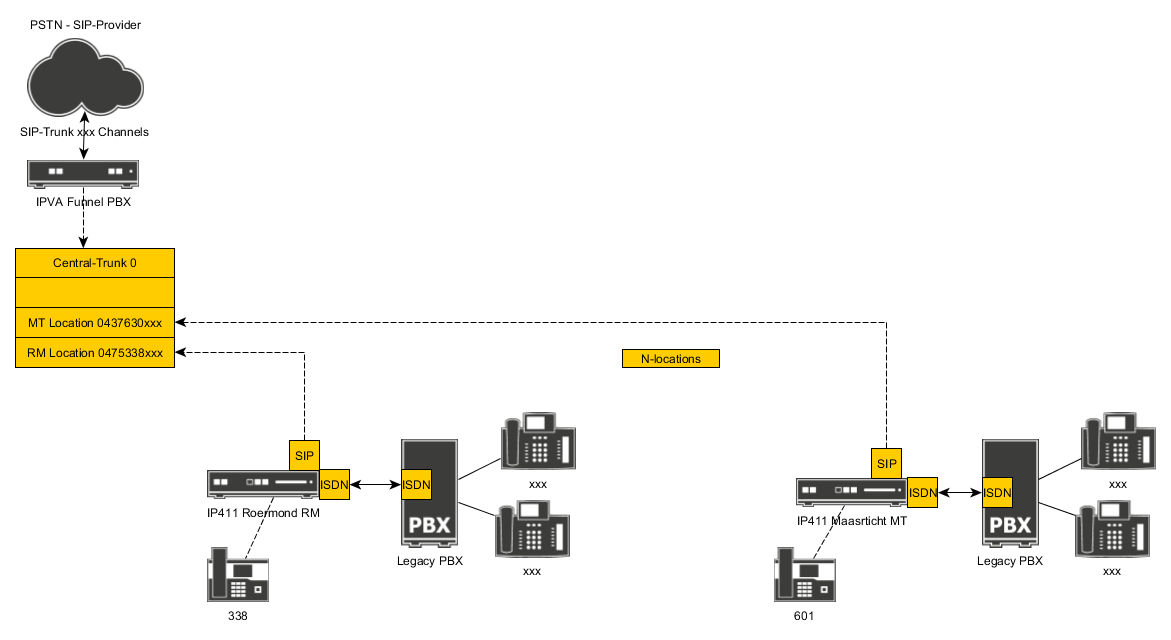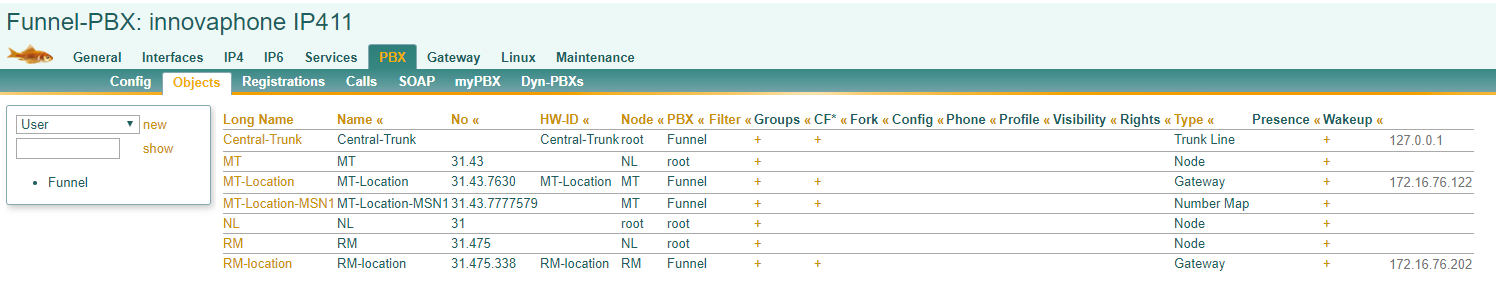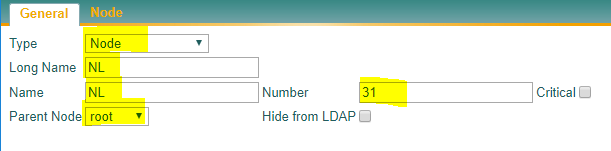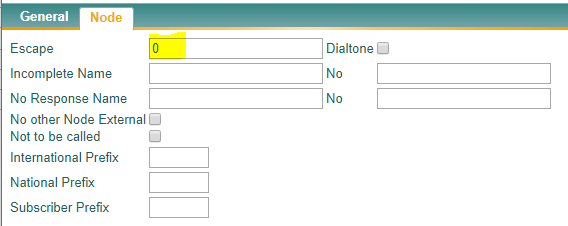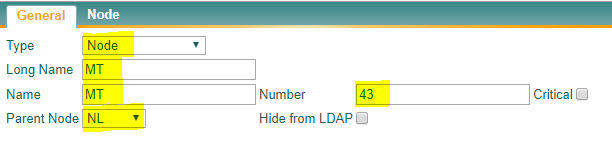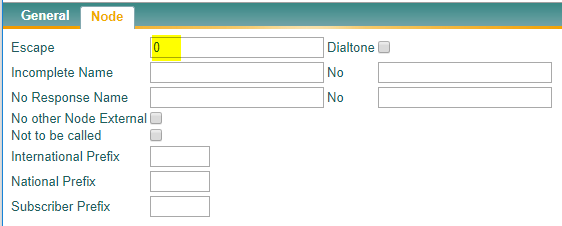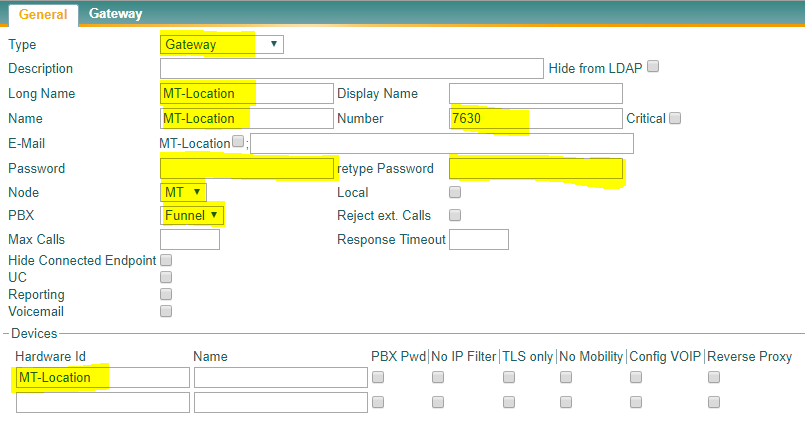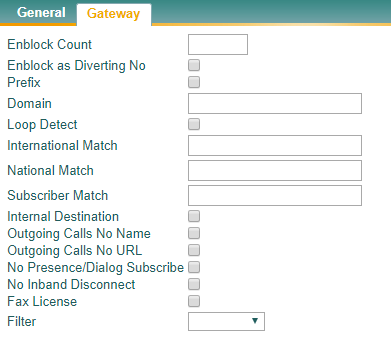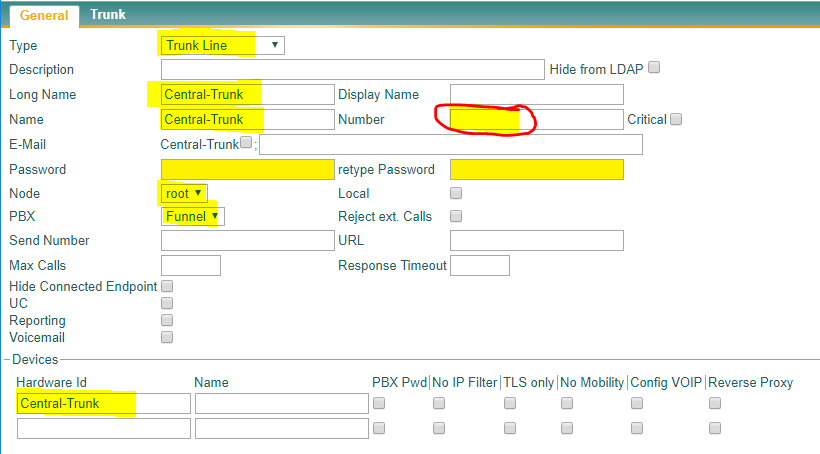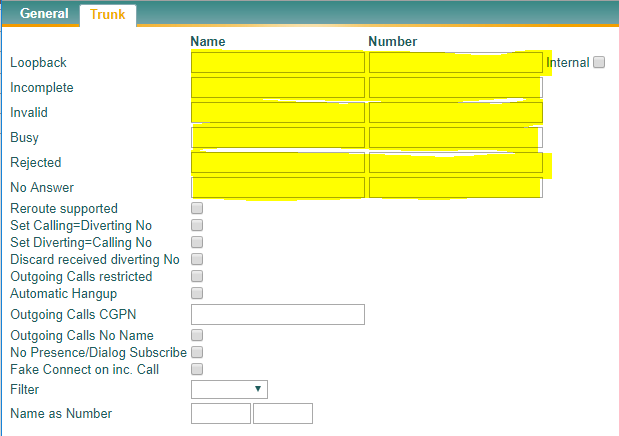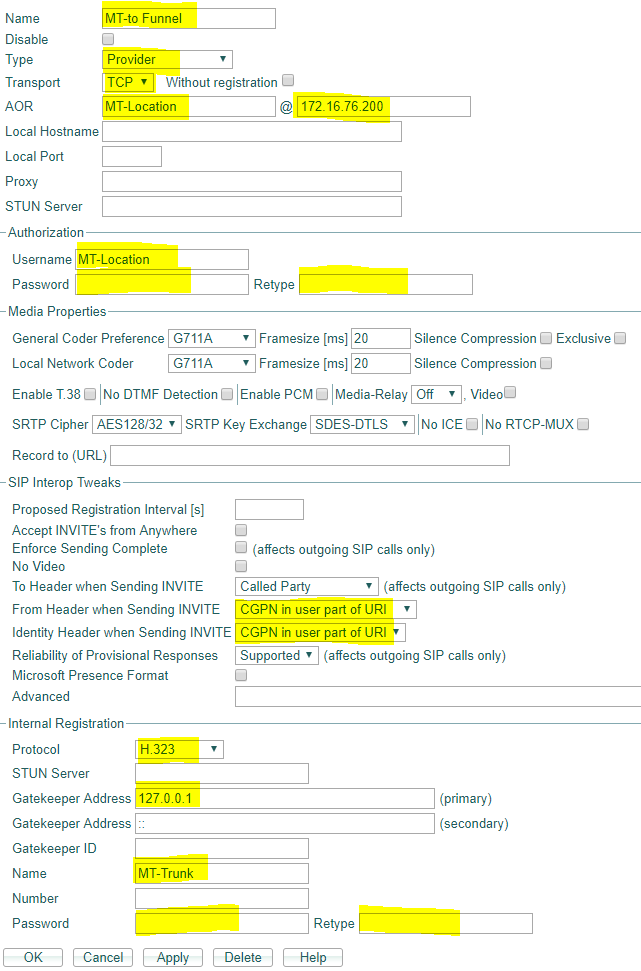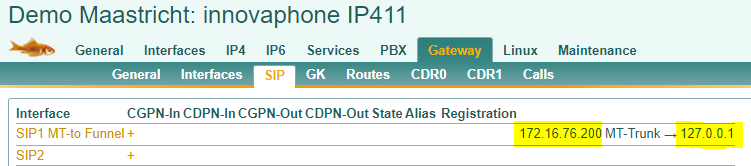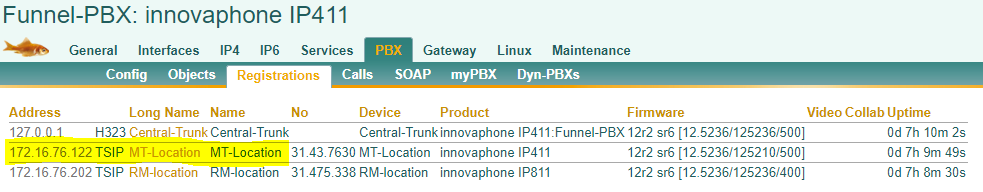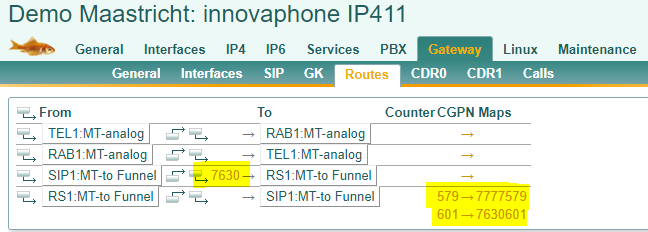Howto12r2:Central SIP trunk with multiple subscriber numbers: Difference between revisions
| Line 34: | Line 34: | ||
* Trunk Line Object in the Funnel-PBX, the central trunk line object that register at the big sip trunk and an internal registration to the Funnel-PBX. | * Trunk Line Object in the Funnel-PBX, the central trunk line object that register at the big sip trunk and an internal registration to the Funnel-PBX. | ||
''' | '''Although that in some examples the password field is left blank, you should consider security and cofigure safe passwords for all objects !''' | ||
Revision as of 10:12, 21 November 2017
Applies To
This information applies to
V12r2 sr6 Build 12.5236 and later.
More Information
In this scenario every customer site is an innovaphone Gateway/PBX providing PBX functionality or Gateway functionality with ISDN PRI BRI or SIP Trunk to a legacy PBX on a location. In stead of having a ISDN or SIP Trunk to the PSTN network on every location, there will be a Central big sip trunk on one location that provides the PSTN access for all other locations. The call routing is made by innovaphone PBX containing e164 node tree with appropriate placed Gateways for each customer location.
Overview
The following diagram shows a simple scenario of a Funnel PBX with N locations providing a central big sip trunk for all sub-locations. The sub-locations provding PBX functionality as wel the gateway-functionality to a legacy PBX for migrations.
Configuration of the Funnel PBX
Start with configurating your Funnel PBX with the following Objects:
- Node Objects with the Country Code, in this example the Node Objects for NL (Netherlands) with country code 31.
- Node Objects with the location and prefix of the location, in this example the Node Objects for the locations Roermond (RM) and Maastricht (MT).
- Gateway Objects with the prefix for the PBX-locations, so that the PBX/Gateway on that location can register against this opbject via SIP.
- Number Map Objects for the locations, in case you don't have a closed DID range but one or more MSN numbers, you can create these as a Number Map Object and route the call to the desired number or object within a location.
- Trunk Line Object in the Funnel-PBX, the central trunk line object that register at the big sip trunk and an internal registration to the Funnel-PBX.
Although that in some examples the password field is left blank, you should consider security and cofigure safe passwords for all objects !
Funnel-PBX Objects
Create the Funnel PBX Objects like in this example NL with country code 31
Node Object General
Create the Node Object with the country code
Node Object General
Create the Node Object for the locations like in this example MT with area code 43
Gateway Object General
Create the Gateway Object for the PBX/Gateway in the location. In this example with PBX prefix 7630.
Repeat these steps for all the locations in your scenario.
Trunk Line Object
Create a Trunk Line Object Central-Trunk. The number field in the Trunk Line Object is left blank by purpose. The reason is to avoid this number to be displayed in your telephone set after the connection has been established (Connected Number).
Choose some reasonable destinations for Loopback, Incomplete, Invalid, Busy, Rejected and No Answer. For example the Operators destination number in the HeadOffice.
Configuration of a location PBX-Gateway
The PBX in the locations can be a Single Master PBX, a slave PBX or slave PBX that is part of an e164 Large PBX configuration. The type of PBX doesn't matter for the registration to the Funnel-PBX. The registration to the Funnel PBX is done via a SIP trunk registration to the Gateway Object in the Funnel-PBX.
The Configuration of the SIP trunk is shown in the picture.
If Configured OK the registration is visable on both sides, the Location PBX and the Funnel-PBX.
To route the incomming calls correctly to the Called Party Number CDPN and present the correct Calling Party Number CGPN with outgoing calls, we have to create some changes in the Routes of the Local PBX.
In the Maastricht location we use as single MSN number 31 43 7777 579. Because this number is not part of the DID range 7630 xxx, we have to create a single number map to the desired destination, preferable a number in the original DID range.
Rest is still under construction
In this example the PBX in the location Maastricht is also part of an e164 Large PBX configuration. So don't get confused by the Objects in this PBX that has no relation with the Funnel-PBX.