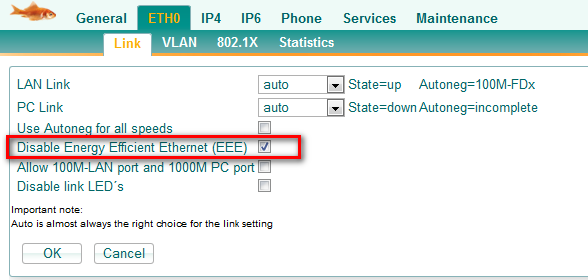Howto:EEE Energy Efficient Ethernet: Difference between revisions
m (→Problem) |
No edit summary |
||
| Line 7: | Line 7: | ||
* V9 hotfix 33 and V10 SR6 and above (option in webgui to disable EEE) | * V9 hotfix 33 and V10 SR6 and above (option in webgui to disable EEE) | ||
<!-- Keywords: eee, link, down, nic, eth, phone, ethernet, switch, thin, client, terminal, server --> | <!-- Keywords: eee, link, down, nic, eth, phone, ethernet, switch, thin, client, terminal, server, thin client, citrix, disconnect --> | ||
== Problem == | == Problem == | ||
| Line 20: | Line 20: | ||
[[Image:eee_disabled.png]] | [[Image:eee_disabled.png]] | ||
[[Category:Howto|{{PAGENAME}}]] | [[Category:Howto|{{PAGENAME}}]] | ||
Latest revision as of 16:29, 16 July 2014
Ethernet link goes occasionally down when using internal switch of phones.
Applies To
This information applies to
- all innovaphone phones with internal switch
- V9 hotfix 33 and V10 SR6 and above (option in webgui to disable EEE)
Problem
To save power, all innovaphone phones have EEE enabled by default .
If supported by the switch, this will reduce energy consumption when there is no network traffic. Normally, you will notice no difference in your daily work, neither on the phone nor on a device (e.g. PC) connected to the phone's internal switch port.
However, some switches do not support EEE properly. In such cases, you will notice spurious link down messages (e.g. in the windows network adapter status bubble). Also, some applications such as terminal server clients may drop their server connection due to the link down event.
It is possible to disable EEE on the phone thus: