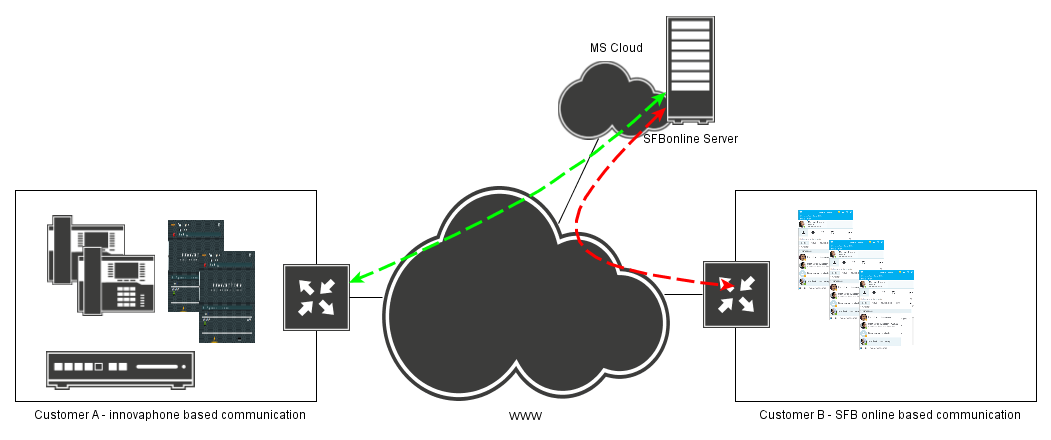Howto:Federation with Skype For Business Online
Federation innovaphone - Skype for Business Online
Scope
Company A communicates internally using an innovaphone installation. Company B communicates internally using Skype for Business Online 2016. Both companies federate to exchange communication data.
Network setup
Requirements
Below listed tests have been performed by use of
- innovaphone Firmware Version 12r2
- MicroSoft SkypeForBusiness Online Version 2016 MSO
Features offered
General UC features such as presence exchange, chat and basic audio are offered according as described below.
Presence exchange
Presence exchange in general is possible.
Any presence change at the involved parties is monitored and displayed in the federated network as well.
Restrictions
As presence state implementation is different in SFB and innovaphone, applied settings may not always be equal.
Exchange of presence note is not possible, works only in one direction, SFB client receive the Presence Note from Innovaphone User but doesn't send his own.
Chat
Chat in general is possible.
Initiation of a chat session is recognized at the federating site - independant of the direction.
Transmission of chat text contents is working without any noteable restrictions as well.
Restrictions
Setting of chat title as possible in innovaphone is not supported by SFB
Amount of supported emoticons by innovaphone myPBX is not equal to the ones supported in SFB.
Audio
In general basic calls are possible.
Call setup independant of initiating side is indicated on federating destination, ringers are triggered and calls - also long lasting - are possible.
Restrictions
Except of standard audio codecs such as G.711a/u and G.729, no else codecs are supported by SFB.
Complex call setups such as Hold/Retrieve, Transfer etc. haven't been tested yet and by this are not supported.
Video
Video transmission is not supported between both federating entities due to different video codec implementation.
Application Sharing
Application sharing is not supported between both federating entities due to proprietary innovaphone implementation.
Configuration
Federation between innovaphone and SFBonline is always done via SIP.
For the necessary configuration steps, refer to the federation documentation for SIP federation (not H.323!).
Certificate
Certificates have to be trusted in both sides (SFB online FE and innovaphone Gateway with SIP Interface)
The CN/SAN/DNS has to contain the DNS name of the Device used for the SIP Federation Trunk.
Remarks / Known issues
Features available using V12r1
- general SIP based federation innovaphone vs SFBonline will work as described before
- Restrictions using V12r1:
- Innovaphone user can’t see federating S4B users Online/Offline presence properly
- Audio call initiated by innovaphone using mandatory encryption not accepted by SFB.
- S4B rejects SIP Invites (Audio or Chat call) from Users not in the Contacts List.
- Presence Calls not Terminated correctly