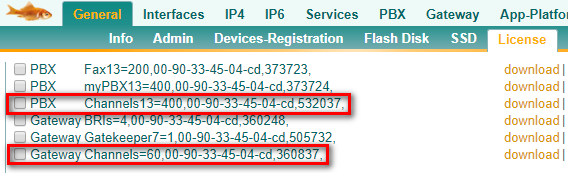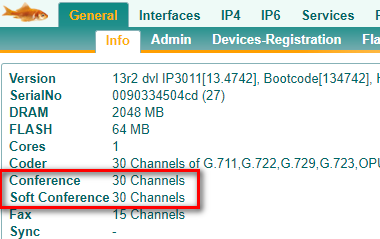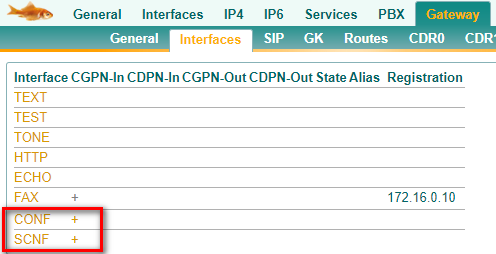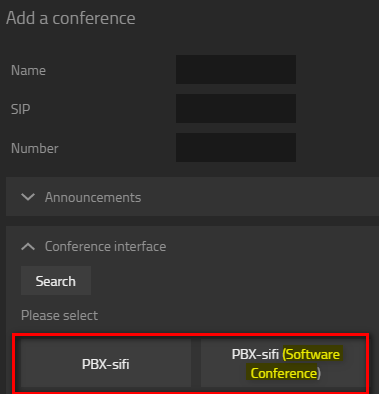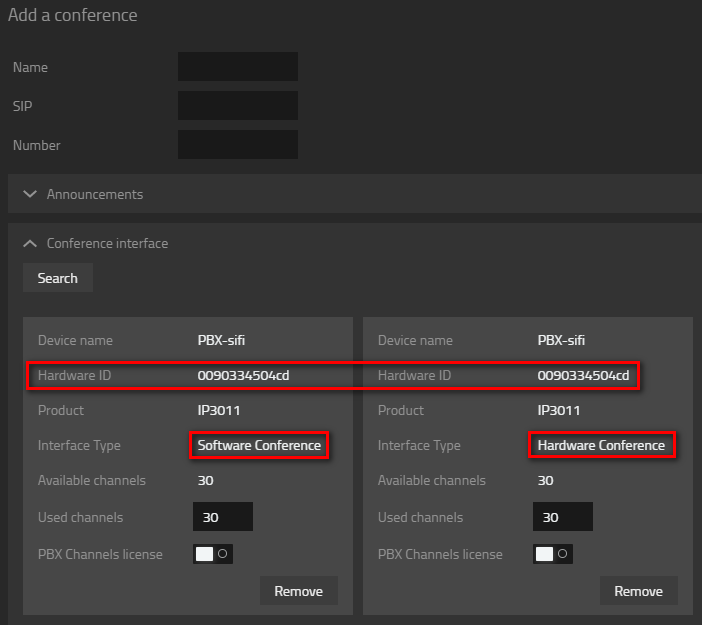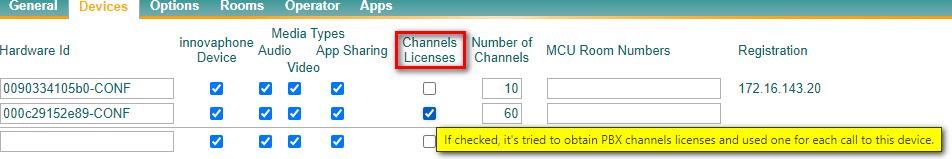Howto:How to Conferencing
Explanation of possibilites how to use conferencing within innovaphone devices
Applies to
- Conferencing
- V13r1 and up
Requirements
- innovaphone PBX
- V13r1sr13 and up
- appropriate channel license
More information
innovaphone devices provide possibility to do conferencing.
Conferencing can include audio, video and application sharing features.
Depending on used device and requirements, different conferencing variants are possible.
innovaphone hardware devices partly offer built-in hardware conferences.
Starting with V13r1sr13, software based conferences are introduced.
For details about enabled devices and their capabilites, refer to the article on large PBXes via respective category below.
Use of conferencing is enabled by availability of respective channel licenses. Those are separated in
- Gateway-Channel-Licenses for hardware built-in conferencing. Order-no 01-00500-004
- PBX-Channel-Licenses for software-conferencing. Order-no 02-00020-007
and do have different pros and cons. For details refer to the license guide.
Configuration
Ability for doing conference is displayed in main info screen of the respective device:
Within admin-ui at gateway level (Gateway/Interfaces) different types of conference interfaces may be shown depending on used device type:
- CONF: hardware conference interface using built-in DSPs
- SCNF: software conference interface using software DSPs
Conference configuration is done as usual via PBXManager/Conference Plugin.
Available conference interfaces are selectable out of the displayed list.
Software based conference interfaces are marked with (Software Conference).
Selected interfaces state their type hardware/software conference and can be configured as usual.
Service of each conference interface is enabled by use of appropriate channels-license.
Slide bar offers selection of either Gateway-channels-license (default) or PBX-channels-license.
Alternatively, use of PBX-channels-license can be enabled for dedicated devices in the conference-object-tab "Devices" via the Advanced-AdminUI:
Remarks
Hardware and software conference interfaces at the same device are independent from each other. Offered channels can't be cumulated.
Given amount of software conference channels are the recommended maximum for the appropriate device.
As SCNF-interface supports G.711a/u-law coder only, calls from phones with a different exclusive coder with fail.
We recommend to configure phones using SCNF-based conference rooms without exclusive coder.
SCNF-interfaces do not support G.711-AudioFax.
Troubleshooting
- Conference interfaces are manageable in PBXManager-ConferencePlugin only, if the adminstration userobject has enabled apps "devices" and "devices-api". If not you will get the message "not possible".