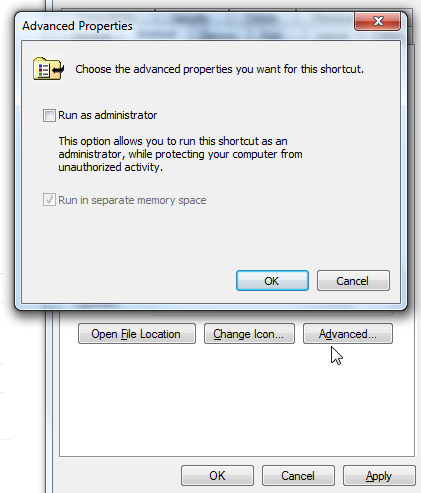Howto:IQM command line arguments
Applies To
This information applies to
iQM Server iQM Agent Build 80071 and later.
More Information
The iQM.exe and iQMAgent.exe can be started with command parameters. The order of the parameter has neither influence nor eventual characters between.
The Setup parameters itself are not case sensitive, so but the value (the path itself) not.
iqmpath=c:\abc = IQMPATH=c:\abc <> IQMPATH=c:\AbC
Example for fine imputs:
iqm.exe iqmpath=c:\myiqmdir\ setup
iqm.exe/iqmpath=c:\myiqmdir\/setup
iqm.exe –a –b -iqmpath=c:\myiqmdir\ -setup
Parameter <Setup>
The parameter
Setup
forces the application to open just the setup. No timer or interfaces are started. An exit of the setup will terminate the program.
Note: The setup will start always at the windows default screen position and in both, iQM server and iQM agent setup contains the key “Reset Position”. If pressed, the application will start in the left upper corner.
Parameter <Path>
Let have a look how the iQM handles the path. The path points to a directory where the setup, log files and all other parameters are stored.
Server:
If a iQM Server starts he will check first if in the local directory there is a text file named “iQM_Logdir”. If this file is not present the iQM set the path for the parameter to the default path (“user\AppData\Roamin\iQM” or similar). If present he will read out the file and set the path to the inside value. So if in the iQM setup a path is defined the default pass will no longer be considered.
If you change the path and want have even in the new path the “old” setup feel free just to copy all the files in the new directory. If new installed you have in any case start the iQM setup, insert the new path, save the setup and restart the iQM. Now he will point to the “new” path.
Agent:
Also the Agent will get his setup from the user directory. To allow more Agents running under the same user also there a distinctive setup must be defined one by application. In the setup you will find the flag ” Save setup local”, if checked the setup file is stored in the local directory where the iQMagent is running. After startup the software read out the setup in the User path and if the flag “Save setup local” is set the setup is read on again on the local path.
With the option
iQMpath=xxx
the setup path can be fixed. With this option the iQM ignores the setup path defined in the setup itself or any other flags and will not try to access to the default setup path.
This option was introduced mainly for the iQM server when running as a service (see relative description), but it is implemented also in the Agent.
Operation
The parameter can be inserted in the cmd box (DOS like) or using a batch file. Please note that the cmd should be executed as administrator (windows 8: press the windows key, enter cmd and select pressing the right mouse key “execute as administrator”).
A batch file can be created easy, open the editor and enter the command string, for example
iqm.exe setup
Now save the file as a batch file, for example iQMsetup.bat in the directory where the iQM.exe is. If you click the file the application will start just showing the setup. Note also here that it could be necessary to start the batch file with the administrator rights. Of cause you can make a shortcut for example to the Desktop.
If you want edit the batch file open the editor and drag the file on it.
Multiple iQM
If you have more iQM server installed on a PC each application will run in a different directory and therefore you have to create for each a distinct (and hopefully for you easily) distinctive batch.
Example: One WQ is served by the iQM server running in the directory
c:\WQ1\iQM
and a second one in the directory
c:\WQ2\iQM
while the setup is in the directory
c:\WQ1\iQM\Setup
and
c:\WQ2\iQM\Setup
The file “iQM1setup.bat” is in the directory “c:\WQ1\iQM” and contains the line
iqm.exe setup iQMpath=c:\WQ1\iQM\Setup\
while the file “iQM2setup.bat” contains the line
iqm.exe setup iQMpath=c:\WQ2\iQM\Setup\
Now to shortcuts can be made in the desktop and named like “iQM 1 Setup” and “iQM 2 Setup”.
Start a bat file with admin rights
It could be necessary to start the iQM with administrator rights. For example file access in not user directory requires typically that.
To start an iQM.bat file with admin rights a little trick must be applied. After writing your .bat file, create a shortcut and put it for example on your desktop. Now press the right mouse, select property and select “Advanced Prperties”
Check “Run as administrator”