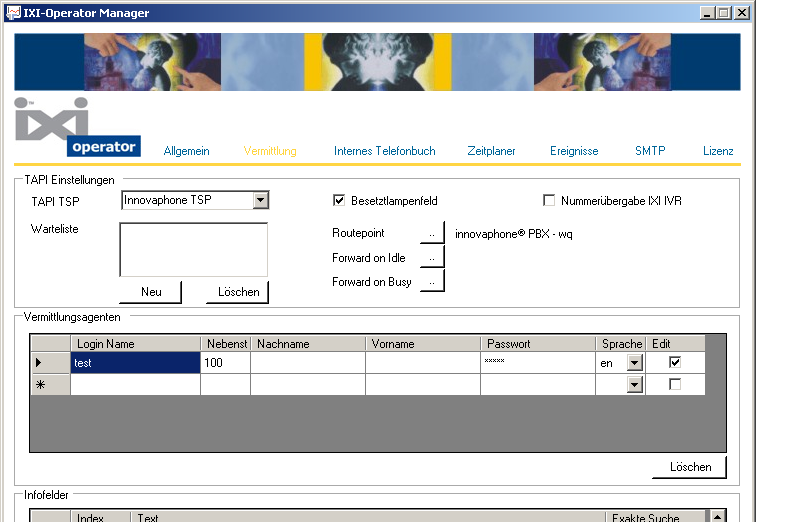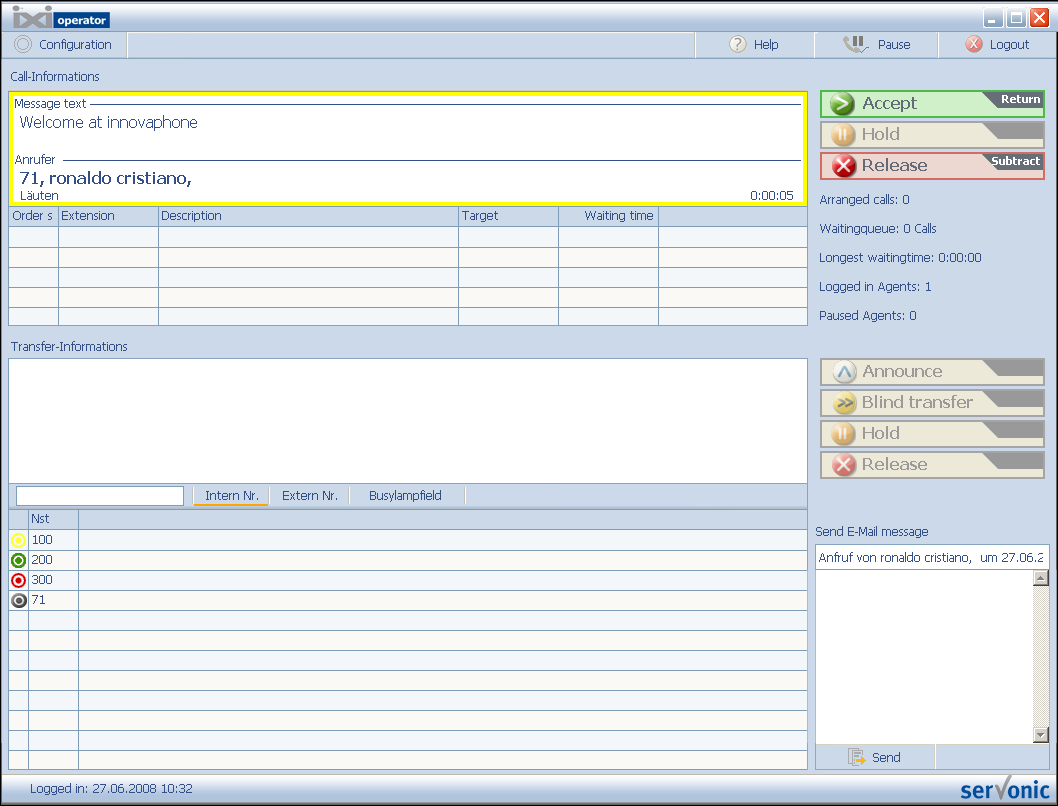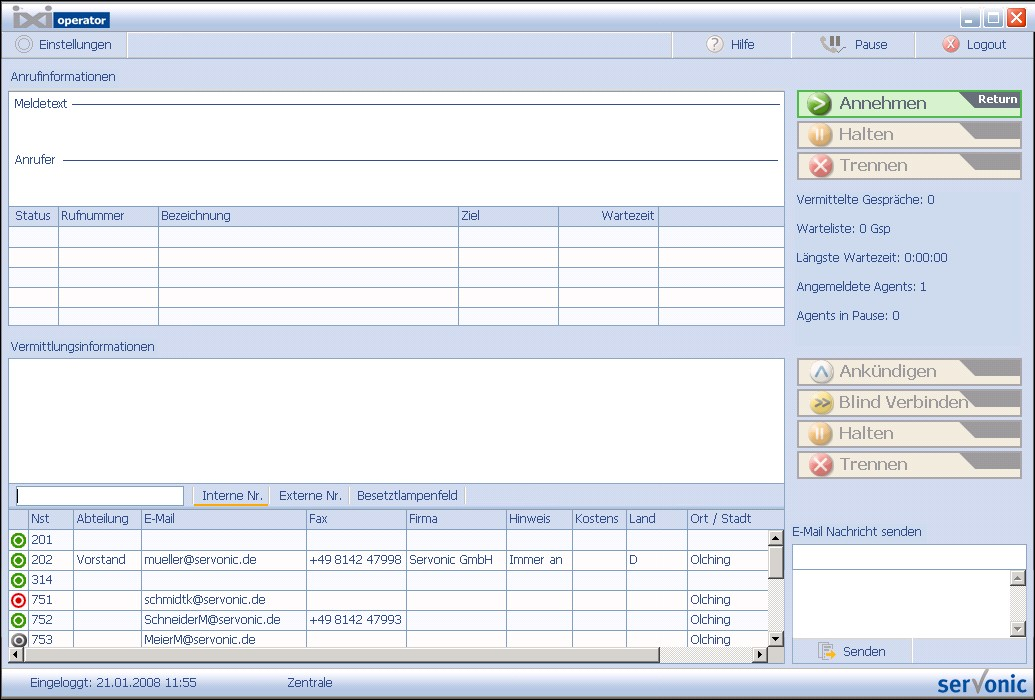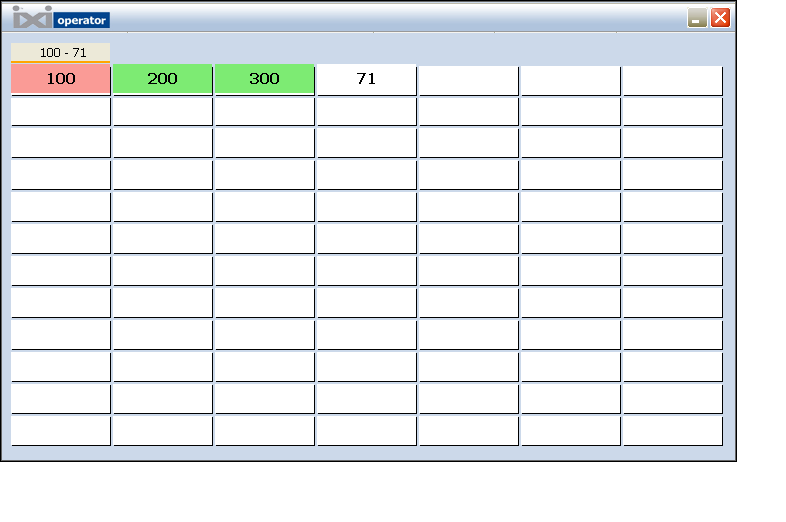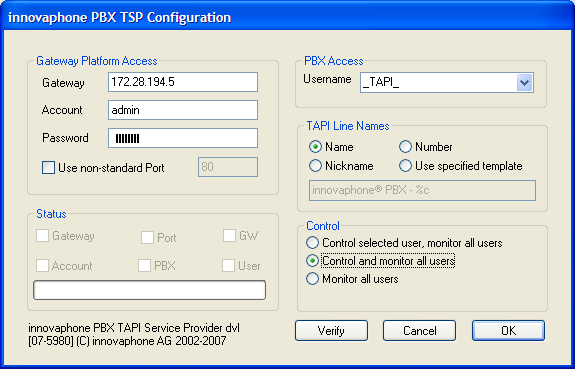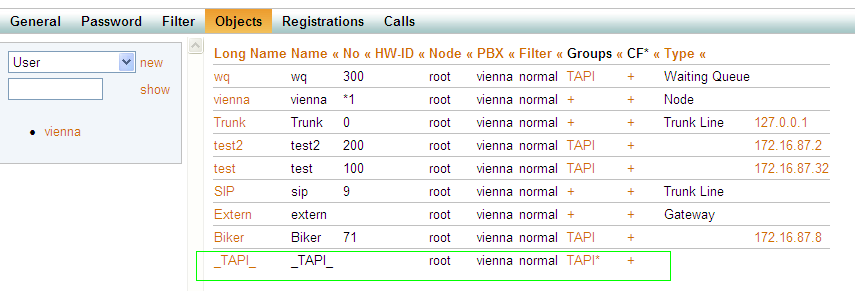Howto:IXI-Operator - Servonic - Testreport
General Information
The unified messaging manufacturer serVonic now offers the new IXI-Operator software. As Windows-based switchboard, the IXI-Operator allows a professional administration and organization of incoming calls. A clearly designed interface with all the relevant information, intelligent search options as well as an effective queue management turn the PC-workstation into a professional and powerful switchboard. The operator can be applied as stand-alone solution.
The IXI-Operator software is structured clearly and simply. An interface that can be handled intuitively allows transferring calls shortly in a professional and competent way – without putting a lot of effort in training. Incoming calls are managed in a waiting list automatically. The indication of caller data and waiting time allow an easy call- and priority-management. The respective call is accepted by mouse-click or keystroke. Extensions, names and descriptions can be searched via an automatically activated search field. When the wanted call partner is found, the calls can be transferred either “with announcement” or “blind”. If the partner is not available, a notification can be sent by e-mail. The internal users can be administered in the IXI-Operator directly or can be taken over from a third-party system like Active Directory or by CSV-import. Caller identification is integrated as well. The transfer features of the innovaphone PBX are controlled directly from the IXI-Operator by means of TAPI
- Product name:IXI-Operator
- Vendor:serVonic
- Version: Beta2
- innovaphone Firmware:V6 Sr2 Hf5
Current test state
The tests for this product have been completed.
Configured Scenario
Important Components
Server Requirements
Windows 2000 – Professional / Server or
Windows 2003 Server or
Windows XP Professional
- other software requirements
MS Framework.net 2.0
Product Setup
Installation & Configuration of the vendor Software
For the setup of the IXI-Operator the Ms.NET Framework 2.0 or 3.0 is an requirement.
The Setup of the IXI-Operator contains 2 components.
MS SQL Desktop Engine
IXI-Operator Server
The Operator setup is described in the IXI-Operator manual from serVonic
Settings for innovaphone Pbx, in the IXI-Operator Manager
Chose the innovaphone TSP as Tapi TSP for the IXI-Operator
There is no need to configure a Wartefeld/waiting-field
Enable Besetztlampenfeld/Busy Lamp Field if the client should have a BLF.
The Routepoint is an innovaphone Waiting queue - where all the incoming calls for the Operator goes.
The Agents/Vermittlungsagenten can have any Login Name/forename/surname (this is only for the IXI-Operator Client)
The Extension must be the same as the Phone extension that is for the Operator and is also in the group of the defined route point ( innovaphone waiting queue )
Screenshot of the IXI-Operator Client English version during an incoming call
Screenshot of the IXI-Operator Client German version
Screenshot of the Busy Lamp Field - This busy lamp filed can be activated or disabled, it is an extra window.
Installation & Configuration of the innovaphone components
The IXI-Operator connects via Tapi to the innovaphone Pbx.
So install the innovaphone TSP on the IXI-Operator Server.
When installing the innovaphone TSP it is important to select "Control and monitor all users" in the setup.
To Monitor all users (e.g in the busy Lamp field )then there must be a user configured in the Pbx that can monitor all users.
Here it is the _TAPI_ User Object
The _TAPI_ user object is also in the group Tapi ( active enabled).
Be sure that all users are in the same group as the active Group of the _TAPI_ User object.
Product Test
Application 1
- supported transfer methods:
- transfer with consultation - yes
- transfer with alerting only - yes
- blind transfer - yes
Summary
The IXI-Operator is a easy to install, with an English and German client software. The client has an intuitive and easy to use front mask. Anyway there are still some features missing as recall information's, Busy lamp field configuration (e.g in groups), information on the Busy Lamp field if there is a call forward defined on the client. That all should be implemented in the next release of the IXI-Operator