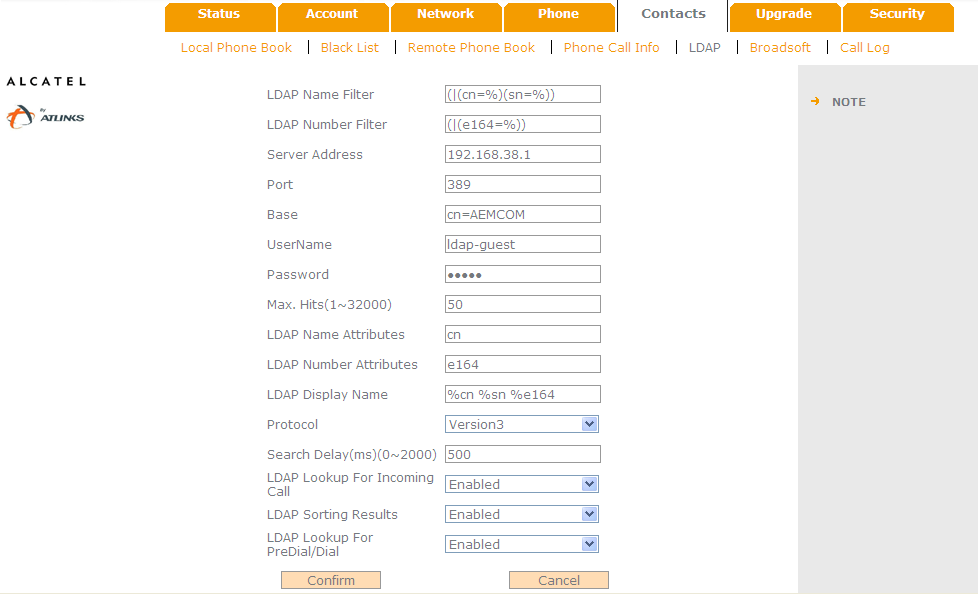Howto:Innovaphone LDAP on ALCATEL ATLinks Temporis IP phones
Summary
This document describes how to configuring Innovaphone LDAP on ALCATEL ATLinks Temporis IP phones. The LDAP search feature, when configured and enabled on an IP phone, allows a user to search and dial a specified object.
Applies To
This information applies to
- Innovaphone PBX v9 or later
- ALCATEL ATLinks Temporis IP phones supporting LDAP
Configuration
Before you use the LDAP search feature, you need to know some Innovaphone PBX parameters:
- PBX IP address
- PBX name
- ldap access credentials
Configure LDAP parameters of ALCATEL ATLinks Temporis IP phones as below pictures shows.
LDAP name filter: is the search criteria for name look up. The format of the search filter must be compliant to RFC 2254.
LDAP number filter: is the search criteria for number look up. The format of the search filter must be compliant to RFC 2254.
Server Address: IP address of Innovaphone PBX.
Port: LDAP server port.
Base: This setting specifies the LDAP search base which corresponds to the location in the directory from which the LDAP search is requested to begin. cn="PBX NAME".
UserName: Innovaphone ldap username.
Password: Innovaphone ldap password.
Max Hits: This setting specifies the maximum number of search results to be returned by the LDAP server.
LDAP Name Attributes: This setting can be used to specify the “name” attributes of each record which are to be returned in the LDAP search results.
LDAP Number Attributes: This setting can be used to specify the “number” attributes of each record which are to be returned in the LDAP search results by the LDAP server.
LDAP Display Name: Defines type of user name information to be shown on the screen.
Troubleshooting
You can troubleshooting LDAP problems using Innovaphone RPCAP features in conjunction with wireshark.