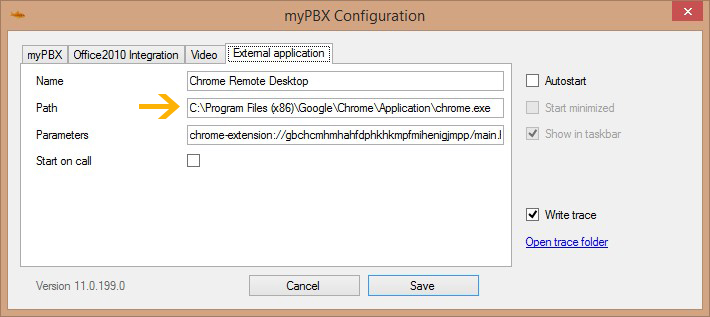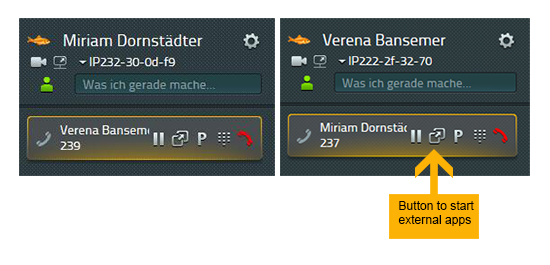Howto:Integrate External Apps in innovaphone UC clients: Difference between revisions
mNo edit summary |
mNo edit summary |
||
| Line 65: | Line 65: | ||
Path: mailto:receivers@email.com?subject=Telephony notification from $u $d tel:$n&body=Hello, %0A%0APlease call back to $u $d tel:$n %0A%0AKind regards, %0AYour Name | Path: mailto:receivers@email.com?subject=Telephony notification from $u $d tel:$n&body=Hello, %0A%0APlease call back to $u $d tel:$n %0A%0AKind regards, %0AYour Name | ||
Parameters e.G.: | |||
=== Open a webbased CRM or Public website to search on a number === | |||
Tested with: myPBX V12, V13 and myApps V13r1 / Windows 10 By: KPE | |||
Path: https://www.unknownphone.com/search.php?num=$n | |||
Parameters e.G.: | Parameters e.G.: | ||
Revision as of 11:14, 10 September 2019
Applies to
myPBX External Application
For more Details look at http://wiki.innovaphone.com/index.php?title=Reference12r1:Concept_myPBX#Starting_an_external_application_for_a_call
Version
We tested with:
innovaphone: 10.x
More Information
External applications can be integrated in myPBX. Both web applications and applications that are installed on the client PC can be configured. If this feature is activated, myPBX shows additional buttons at phone calls, in the history and in desktop notifications for incoming calls. Clicking that button opens the application with optional parameters from the call.
Configuration
- Right Click on myPBX – Configuration – External Application
- Enter the name of the external app (which will be seen as tooltip of the external app button).
- Paste the path of the external app into the field “Path”. It can be both the URL of a web application (http://crm.example.com/customer-by-number/$n) or the path of a desktop application installed on the local computer (C:\Program Files (x86)\Google\Chrome\Application\chrome.exe)
- Optionally specify command line parameters for Desktop Apps into the field “Parameters”.
- Save the changes.
The Path and the Parameters may contain placeholders that are replaced by phone call information.
$n - phone number of the caller $u - uri of the caller $d - display name of the caller $c - conference ID (a global ID for the call)
Now you will get the "start external application" button in every conversation or interaction field.
Examples
Outlook Journal
Tested with: myPBX V11 / Outlook 2010
Path: ...\Microsoft Office\Office14\OUTLOOK.EXE Parameters: /c ipm.activity /m bla?subject=Telefongespräch%20mit%20$n
Firefox
Tested with: myPBX V11 / Firefox V.38
Path: ...\Mozilla Firefox\firefox.exe Parameters e.G.: http://xxxx/$n/xxxx
Notepad
Tested with: myPBX V11 / Windows 7
Path: ...\Windows\notepad.exe Parameters e.G.: C:\$d.txt
Open the default email client during a call and use the callinfo in the email
Tested with: myPBX V12, V13 and myApps V13r1 / Windows 10 By: KPE
Path: mailto:receivers@email.com?subject=Telephony notification from $u $d tel:$n&body=Hello, %0A%0APlease call back to $u $d tel:$n %0A%0AKind regards, %0AYour Name Parameters e.G.:
Open a webbased CRM or Public website to search on a number
Tested with: myPBX V12, V13 and myApps V13r1 / Windows 10 By: KPE
Path: https://www.unknownphone.com/search.php?num=$n Parameters e.G.: