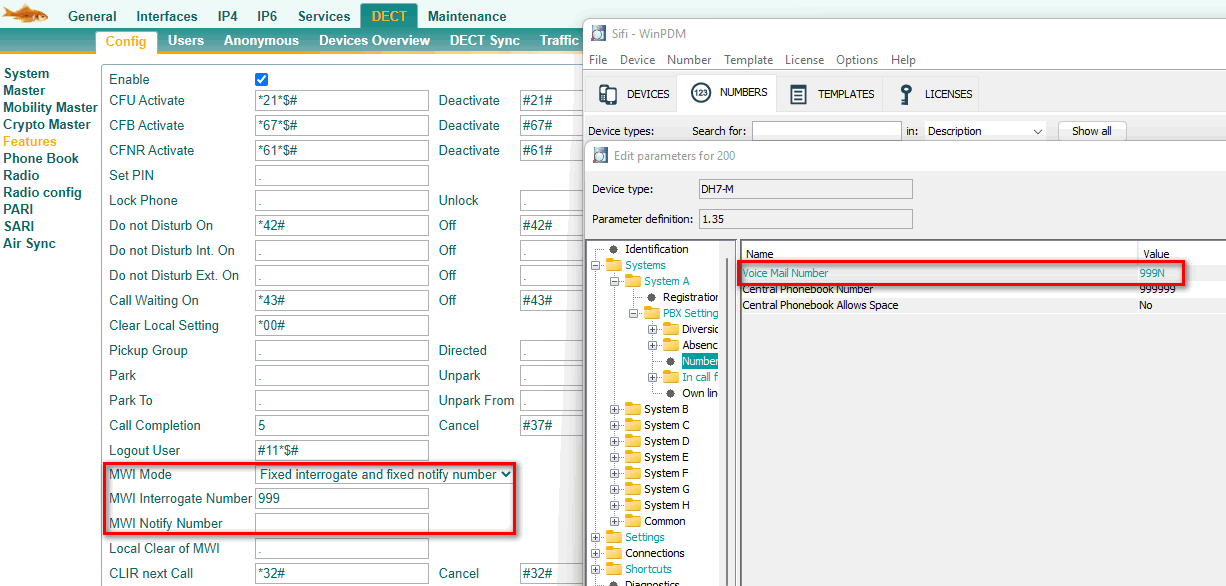Howto:MWI for DECT
Jump to navigation
Jump to search
Message waiting indication on DECT-phones upon received voicemail.
Applies To
This information applies to
- IP64 - Version 2.12.10
- IP65 - Version 2.12.10
- IP1202/IP1203 - Version 13
Configuration since V13
- Create a voicemail object via the PBXManager or the PBX admin UI. Use the default voicemail script.
- Step to the base station / DECT / Config / Features and set following fields:
- MWI Mode: "Fixed interrogate and fixed notify number"
- MWI Interrogate Number: enter voicemail object number <vm-ext>
- MWI Notifiy Number: leave empty.
- Perform the requested reset.
- The handset requires configuration via WinPDM:
- Connect the handset via appropriate USB-programmer to WinPDM and configure the voicemail-object-number in the following format <vm-ext>N . N is replaced automatically upon a call by the extension to access the own mailbox.
- Ensure correct synchronisation of config changes to handset. Reset of handset is recommended.
Active call forward to <vm-ext> will be displayed in the dect handset.
New voicemail messages are displayed with notification "New voice message (s)" and can be directly access via displayed Call Button.
The voicebox can also be accessed by long press on key "1".
Configuration before V13
For systems with firmware lower than mentioned above, setup was as following:
- Copy a special vm-script script into the default voicemail folder.
- Create or modify a voicemail object in the PBX and point to it in the Scrpit URL. This script works with both DECT phones and normal innovaphone phones.
: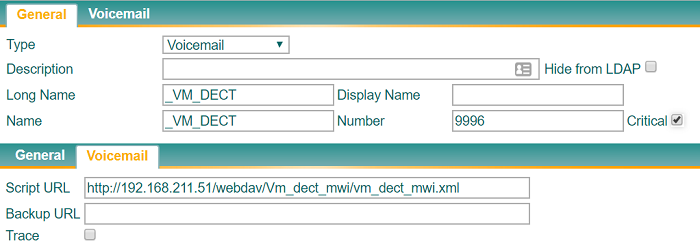
- At the base station step to DECT / Config / Features and select "MWI Mode: Fixed interrogate and fixed notify number".
- Enter the voicemail object number <vm-ext> in the two fields "MWI Interrogate Number" and "MWI Notifiy Number". A reset is needed.
: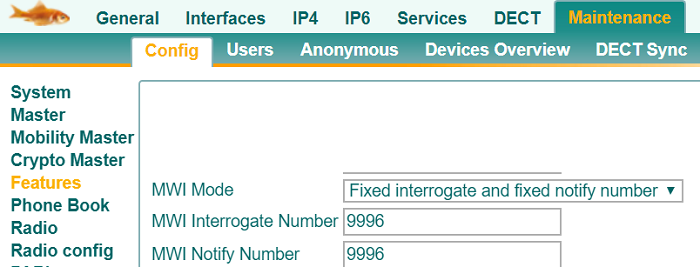
- The handset requires configuration via WinPDM.
- Connect the handset via appropriate USB-programmer to WinPDM and configure the voicemail-object-number in the following format <vm-ext>N . N is replaced automatically upon a call by the extension to access the own mailbox.
: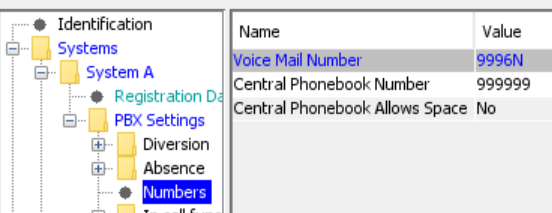
- When setting a CFNR for any DECT-User to <vm-ext>, the message "New voice message (s)" and a symbol will be displayed in the DECT-handset upon a received voicemail.
- Via the DECT-handset-menu it's now possible to access, play and administrate the voicemail.
- Voicemail-box can be accessed by long press on key "1" at the DECT-headset.
Note: The special script is an example based on the "DE Voicemail XML". If you need another language, it would be necessary to modify in the script all the words "de_" by the language you wish.
Howto PDF: MessageWaiting für DECT auf Deutsch