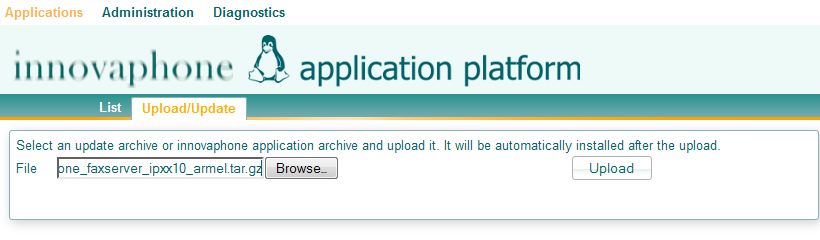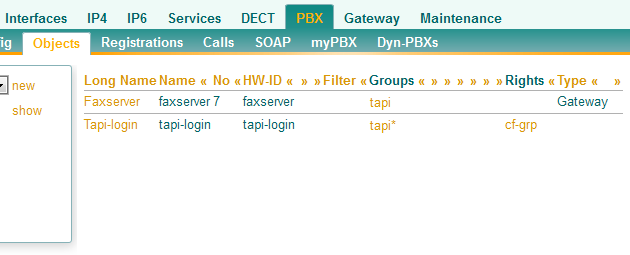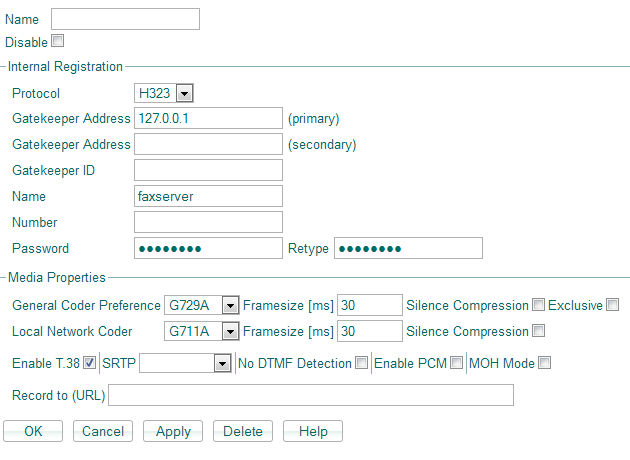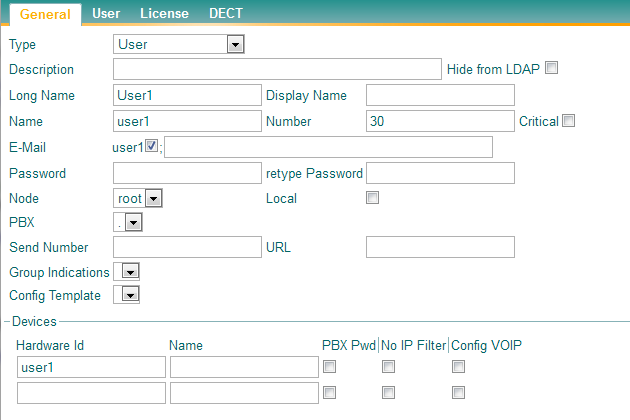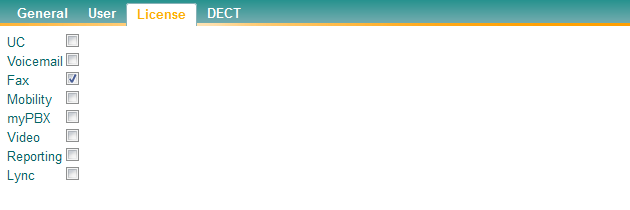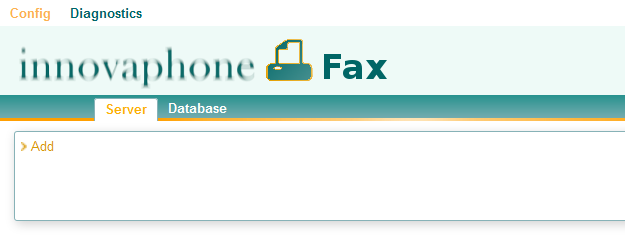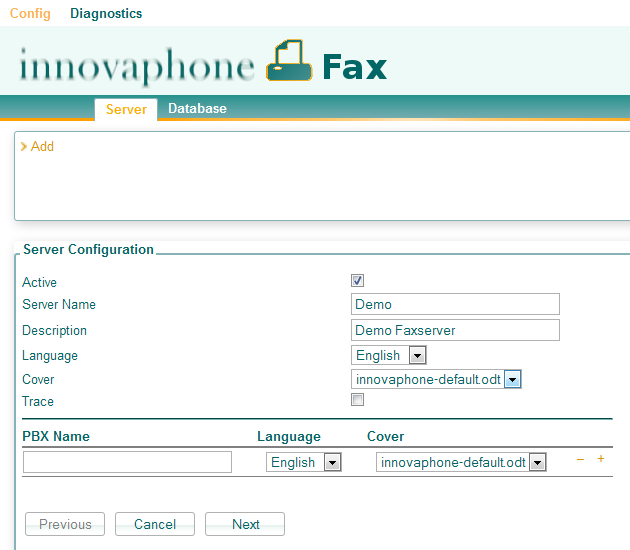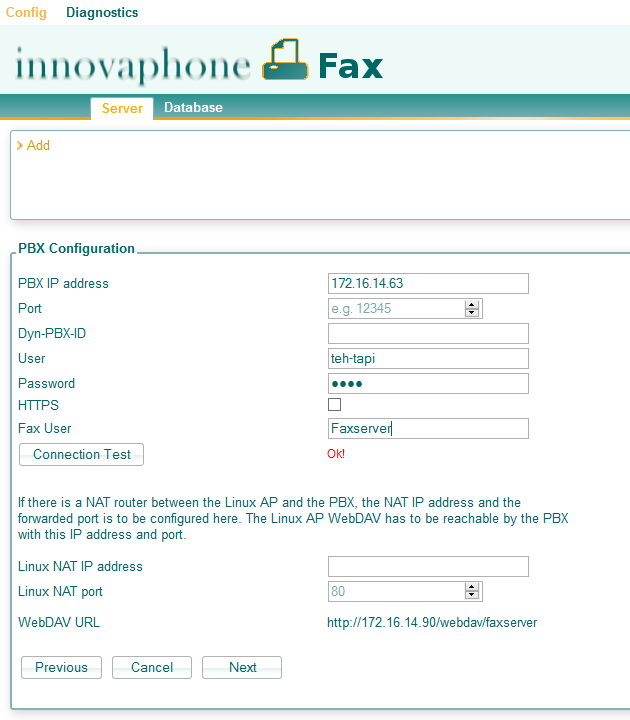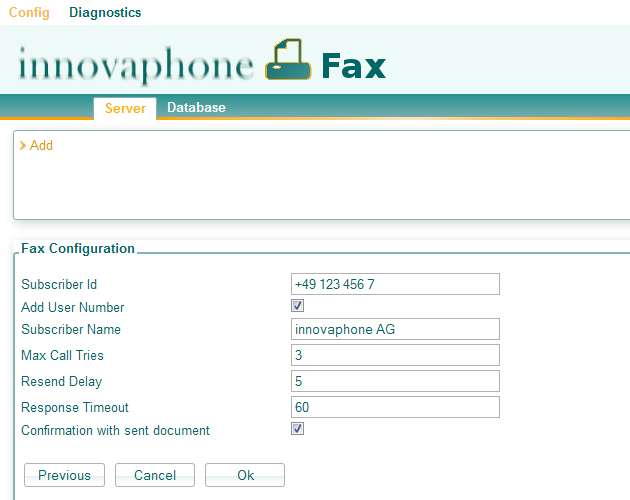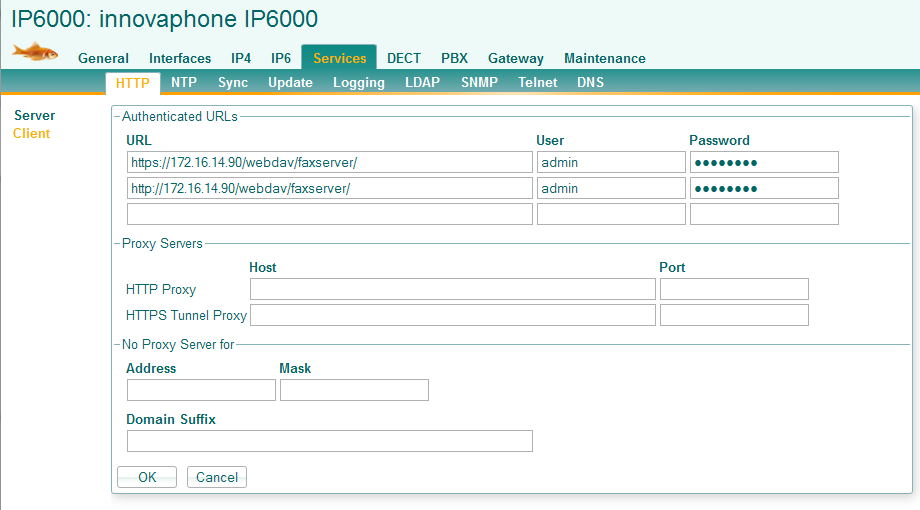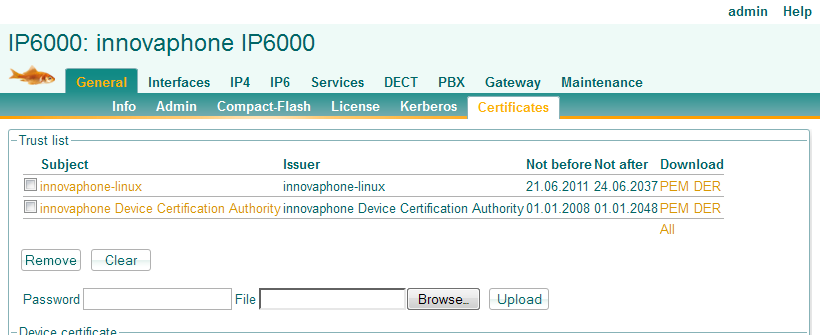Howto:Step-by-step faxserver installation: Difference between revisions
Jump to navigation
Jump to search
| Line 48: | Line 48: | ||
[[Howto:Faxserver_with_Exchange | Howto: Faxserver with Exchange]] | [[Howto:Faxserver_with_Exchange | Howto: Faxserver with Exchange]] | ||
[[Howto:Faxserver_with_Mailclients | Howto:Faxserver with Mailclients]] | |||
Revision as of 16:08, 10 October 2016
This document explains a step-by-step installation and configuration of the innovaphone fax solution.
Applies To
This information applies to the innovaphone firmware V10 final and Linux application innovaphone Fax V10 final.
Installation
- If the innovaphone Linux Application Platform is not yet running, install it with this instructions.
- Download the latest innovaphone Fax application file and upload it to the innovaphone Linux Application Platform:
Configuration
- Add a PBX Gateway object with a number and the enabled prefix option.
- If there is not yet a TAPI login in the PBX, add a PBX User object for it with at least group CF rights and a set password.
- The TAPI login and the gateway object must be in the same group and the TAPI login object must have active group notifications:
- Add the registration in the Gateway FAX interface to the PBX Gateway object with the enabled T.38 option:
- Configure at least one email address for each user, here the system name is used as domain:
- And enable the fax license for each user which is allowed to send or receive fax documents:
- Add a new fax server configuration at the Fax application page with the add link:
- Enter the server specific issues:
- Enter the SMTP authentication credentials to send an email to the internal mail server, the fax server domain and an administrator email address:
If a relay host should be used, each fax server configuration needs an own relay host entry in the Linux AP relay host configuration and the fax server domain of this page must match with the sender domain field of the relay host entry.
- Enter the PBX-SOAP and gateway object informations. Please test the connection with the Connection Test button:
The Fax User is the Faxserver Gateway Object you created in the first step
- Enter fax specific configurations. The subscriber id includes the fax gateway object number:
- Add the HTTP login credentials for the fax server Webdav folder at the HTTP client. The URL must match with the shown WebDAV URL in the Fax server PBX configuration page also this configuration should be done on the device that contains the "FAX Interface" (In some scenarios the FAX Interface it's on the media Gateway and not in the PBX):
- Send an email to the fax server as SMTP server with SMTP authorisation with the recipient address public number@fax server domain.
- This fails if the innovaphone-linux certificate is not yet trusted. Trust it at the innovaphone device:
Related Articles
Reference: Linux Application Platform