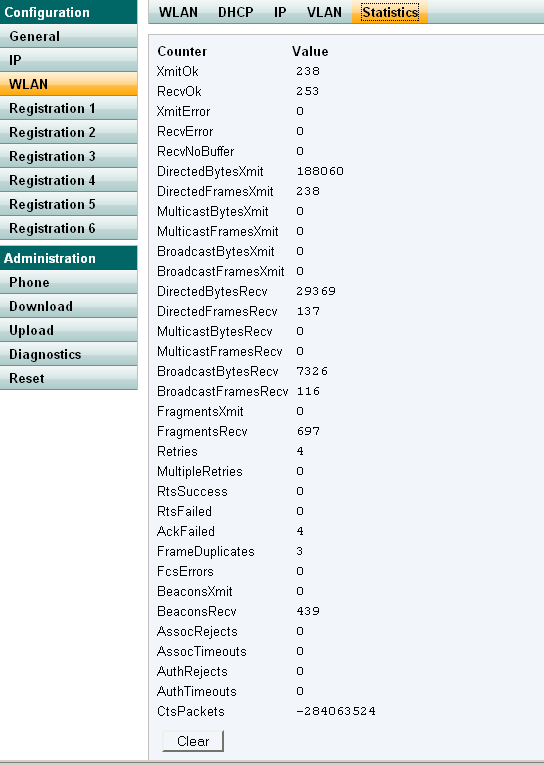Howto:Troubleshooting WLAN Problems with IP72
Applies To
This information applies to
- IP72
innovaphone Firmware V8hotfix2 and later
Tracing
See Howto:How to Read WLAN Traces on IP72.
WLAN Alarms
Starting with Version 9, IP72 triggers alarms when following events occur:
- Battery capacity falls under 10%
- Link Speed falls under 5 Mbps
- RSSI falls under -80 dBm (or connectivity lost)
Check statistics
Starting with Version 9, WLAN statistics can be fetched (and resetted) from a web page.
Check the Domain
A typical problem arises with access points not supporting IEEE 802.11d - World Mode. Although the WLAN seems to be correct, there is no connectivity. Without world mode support, the IP72 must be configured manually to country of usage through Menu -> Administration -> WLAN-Advanced.
Show WLAN/Call status information on IP72 display
1. Place IP72 into USB charger
2. Log into command interface (default login : admin,ip72)
usbload.exe interactive
3.
config change PHONE FORMS /state-information config activate
The bottom line showing e.g. -42,13,02 contains following information:
- RSSI -42dBm,
- channel 13
- 0 for idle mode (0 - idle, 1 - connecting, 2 - call active)
- 2 for long doze (0 - active wlan, no power save, 1 - short doze, 2 - long doze)
During a call, the status line shows RTCP information for local/remote endpoints.
e.g. 85,5,0/100,2,1 for
- Roundtrip delay in ms (85)
- Interarrival jitter in ms (5)
- Packet Loss (0)
4. remove state information by resetting phone or alternatively
config change PHONE FORMS config activate
Meru WLAN Infrastructure
Some special configuration is required to achieve satisfactory WLAN access for IP72 in a Meru environment. Here the steps to take:
- Use http:// or usbload to enter following commands
!config change WLAN0 /beacon-recv-time 110 /ssid-filter 2 /keep-alive-period 2000 !config write !reset
- Make sure the actions have taken effect by looking for a following entry in trace/log after reboot:
0:0000:141:1 - start WLAN_drv WLAN0 0:0000:141:1 - wlan_drv: beacon-recv-time=110 0:0000:141:2 - wlan_drv: ssid-filter=2 0:0000:141:2 - wlan_drv: keep-alive-period=2000
- Here a short description of the parameters changed:
beacon-recv-time : defines for how long the handset will listen for a beacon at the moment where the radio wakes up from power-save
keep-alive-period : defines how often the handset shall transmit Null data frames to the system (in ms)
ssid-filter : defines how the handset shall filter sites
Please contact innovaphone support for further assistance You may need to setup Meru and IP72.