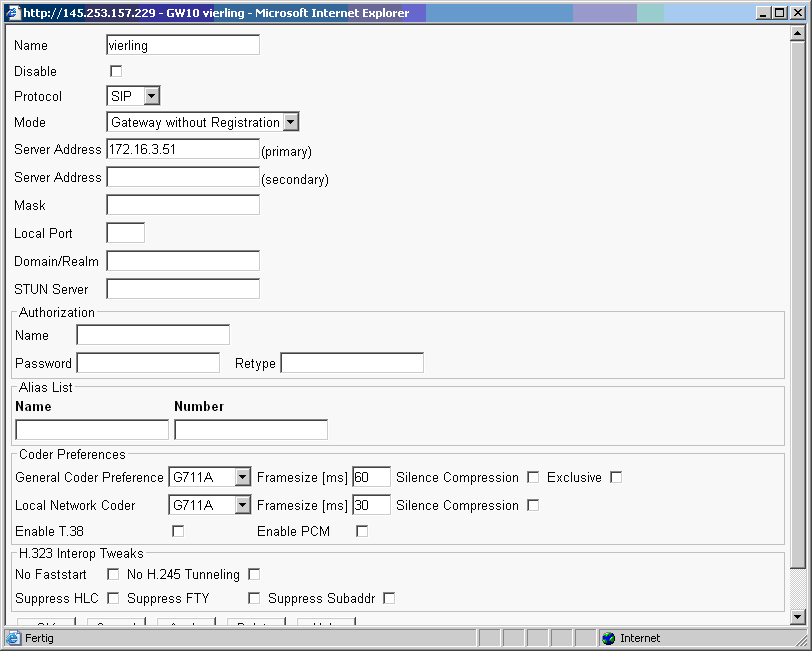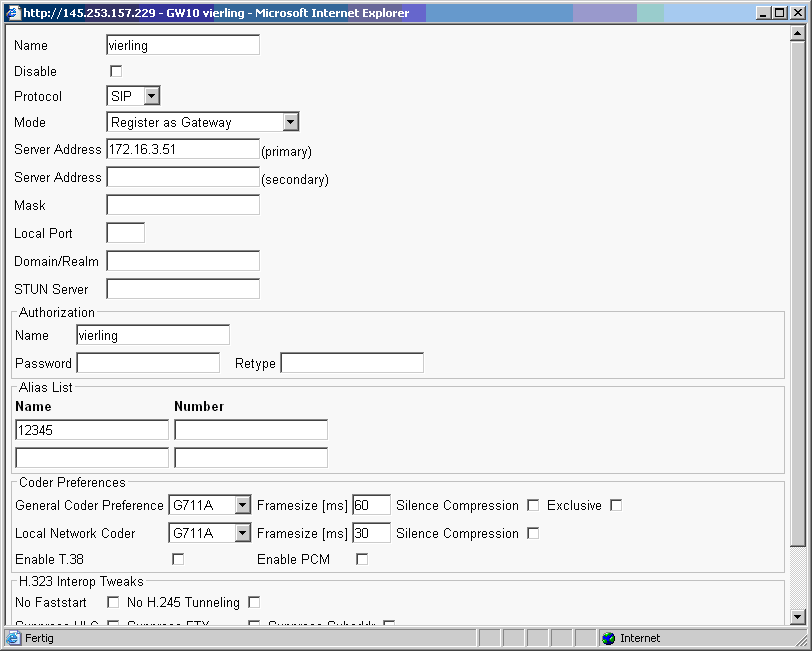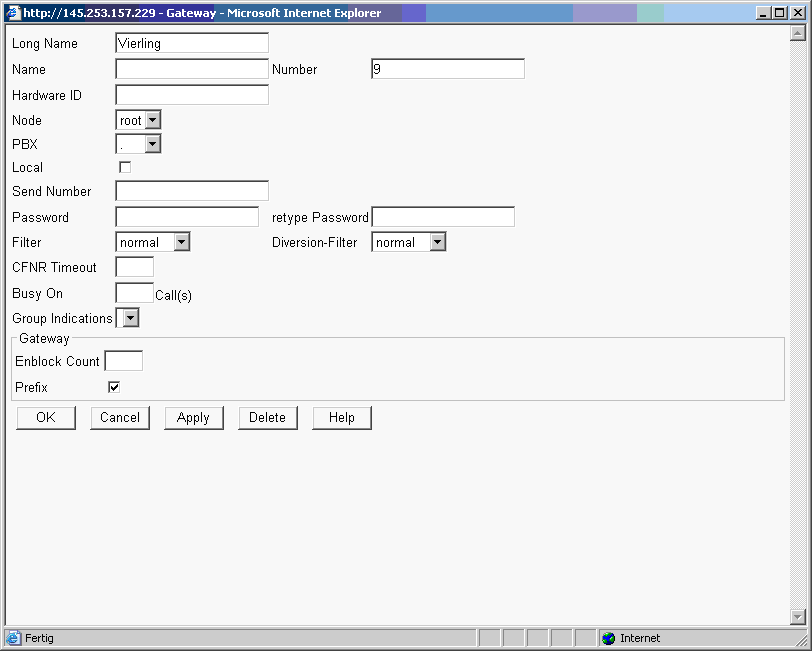Howto:Vierling Ecotel Voip Gsm Gateway
Product name
Vierling Ecotel Voip_160
Category
Gsm Gateway
Version
Software 4.7
Vendor
Vierling
Description
The VoIP GSM gateway ECOTEL® VoIP is based on the SIP protocol and offers eight VoIP channels, so eight VoIP to GSM connections can be established simultaneously. The device supports all common codes. ECOTEL® VoIP stores CDRs (call detail records) for each call. With the ECOTEL® VoIP software it is possible to monitor channel statistics and channel statuses.
VoIP GSM gateways of the type ECOTEL® VoIP provide reliable, cost-effective connections between IP, GSM and ISDN networks. Typical applications are least cost routing (VoIP GSM gateway integrated with an existing IP or ISDN PBX), connectivity for mobile offices or distributed applications with multiple VoIP GSM gateways (within the same IP-network plus central configuration and monitoring software).
The number of GSM channels is scalable up to a total of eight, and the GSM modules are compatible with all types of GSM networks (GSM 850/900/1800/1900/R). ECOTEL® VoIP can simultaneously route up to eight IP calls to GSM. It offers a built-in antenna splitter which ensures easy installation with a maximum of two antennas.
Configuration Vierling
please contact therefore Vierling.
Configuration innovaphone
tested with build 07-60600.18
There are three ways to connect the Vierling Ecotel Gsm gateway to the innovaphone Pbx.
Without registration
You need to also to configure the corresponding routes, enable on the routes to Ecotel enblock dialing.
register at the Ecotel gateway
This has the advantage that when the connection to the Ecotel Gateway is down immediately there will be a rerouting done in the relay of the innovaphone pbx.
The server address is the address of the Ecotel Voip Gateway , and the Authorization Name is the registration Name for the Ecotel, also you need an Number for the registration (here it is 12345 configured).
You need to also to configure the corresponding routes, enable on the routes to Ecotel enblock dialing.
Vierling registers at the pbx
The Ecotel registers at the innovaphone Pbx with an prefix.
That means when there should be made a call via the gsm gateway you need to dial the prefix (here it is a 9 )before .
Test results
G.711 calls from innovaphone IP phones to Ecotel and vice versa o.k
G.729 calls from innovaphone IP phones to Ecotel and vice versa o.k
Call to broadcast group o.k
Call to waiting queue o.k
Dtmf not o.k (will be fixed on Vierling side)
Call Transfer without codec change o.k
Call Transfer with codec change not o.k
Call pickup o.k
Call via broadcast group o.k
Call via waiting queue without codec change – o.k
Call via waiting queue with codec change – not o.k
Cfu o.k also to External (again back to the mobile network)
Cfnr o.k also to External (again back to the mobile network)
CFB o.k also to External (again back to the mobile network)
Mobile Extension Features
This Mobile features are build in the Ecotel Voip Gsm gateway
- Call Back from Mobile Phone (on the basis of mapping in the Ecotel )
- Hold/Retrieve on Mobile Phone to IP Phones – call disconnect in every connection to every participant.
Known problems
- Call Forward from mobile phone back to the pbx not working yet (will be fixed on Vierling side)
- Call Forward to Mobile Phone (call from pbx to mobile phone and again forward to another mobile phone ) - not working yet
- Dtmf not working yet (will be fixed on Vierling side)
- Call Transfer with codec change (will be fixed on Vierling side)
- Call via waiting queue with codec change (Vierling must implement the support of reverse negotiation )