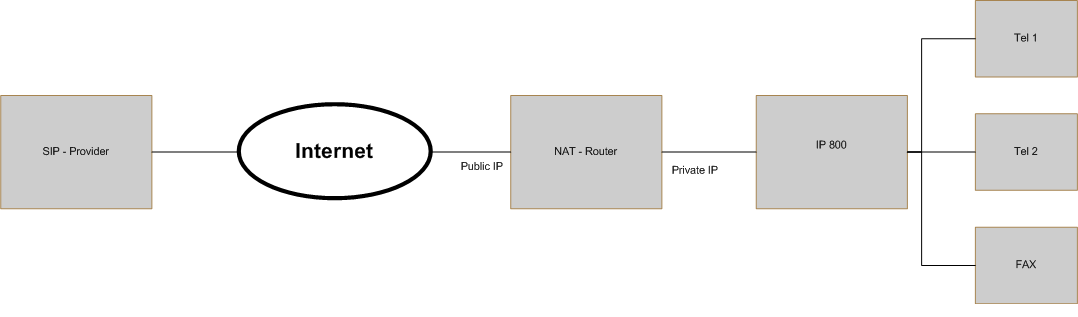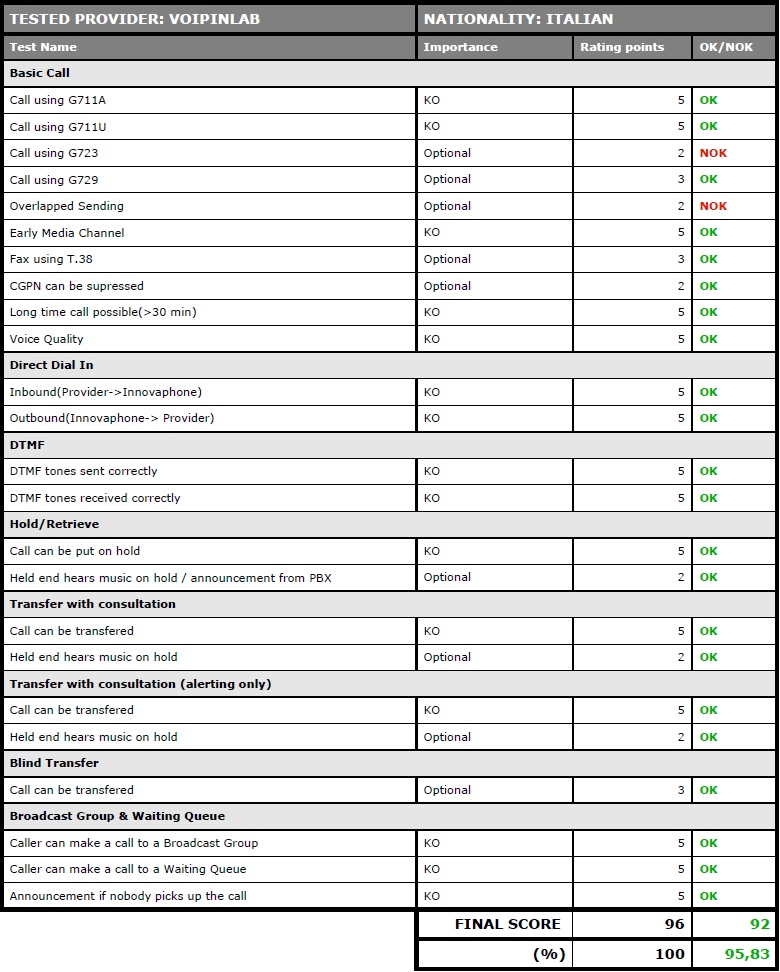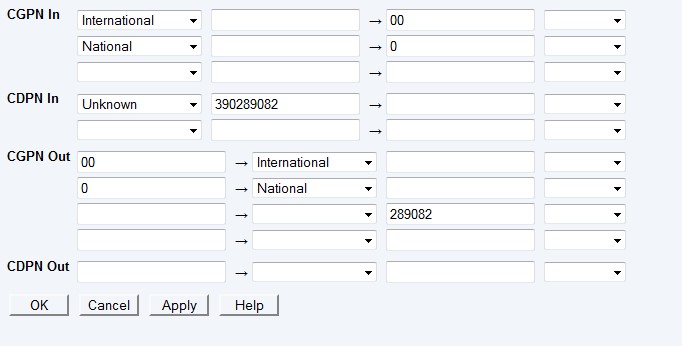Howto:VoIP in Lab SIP Provider Compatibility Test
Innovaphone Compatibility Test Report
Summary
SIP Provider: VoIP in Lab
- Provider Homepage: http://m-lab.it/
The provider supports all required innovaphone features and is therefore qualified as recommended SIP Provider.
VoIP in Lab does not support the remote hold feature. When making a blind transfer(using redial key) the remote end will not get a MOH/dialtone from the provider.
VoIP in Lab has achieved 95,83% of all possible test points. For more information on the test rating, please refer to Test Description
- Features:
- Direct Dial In
- DTMF
- T38
- Supported Codecs by the provider
- G729, G711a/u
Current test state
The tests for this product have been completed.
Testing of this product has been finalized December 30th, 2009.
Testing Enviroment
Scenario NAT
This scenario describes a setup where the PBX and phones are in a private network. No stun server was required during while testing. The IP800 works as media relay, all RTP - streams go through the PBX.
Test Results
For more information on the test procedure, please read the following wiki article: SIP Interop Test Description. Bold lines in the test results indicate a KO-criteria.
Configuration
General Information
Firmware version
- IP800: 7.00 hotfix11 IP800[09-70300.22]
- IP24: 7.00 hotfix11 IP24[09-70300.22]
- IP200A: 7.00 hotfix11 IP200A[09-70300.22]
- IP230: 7.00 hotfix11 IP230[09-70300.22]
- IP230: 7.00 hotfix11 IP230[09-70300.22]
SIP - GK Gateway
First of all the SIP Trunk must be configured. Here an example of our VoIP in Lab - Trunk.
VoIP in Lab awaits in the From Header the complete Calling Party Number(CGPN). The default innovaphone setting is to not send the complete CGPN in the FROM - Header, but in the Preffered Identity Header. Change the setting From Header: to CGPN in user part of URI.
Number Mapping
The complicated part on this issue is the correct mapping of the outgoing and incoming numbers.
Route Settings
Because VoIP in Lab, as most SIP - Providers too, doesn't support overlap sending, you must enable the blockwise sending of the phone number. You can do this by enabling Force enblock in the automatically generated Routes.
The second setting you must check is Interworking(QSIG,SIP). This feature must be enabled to properly relay suplementary services, like Hold over the SIP Trunk. If this checkbox is unchecked only basic call Information like connect and disconnect will be forwarded by the Gateway.
Now the PBX and the phones are setup correctly. You should be able to make call in both directions.