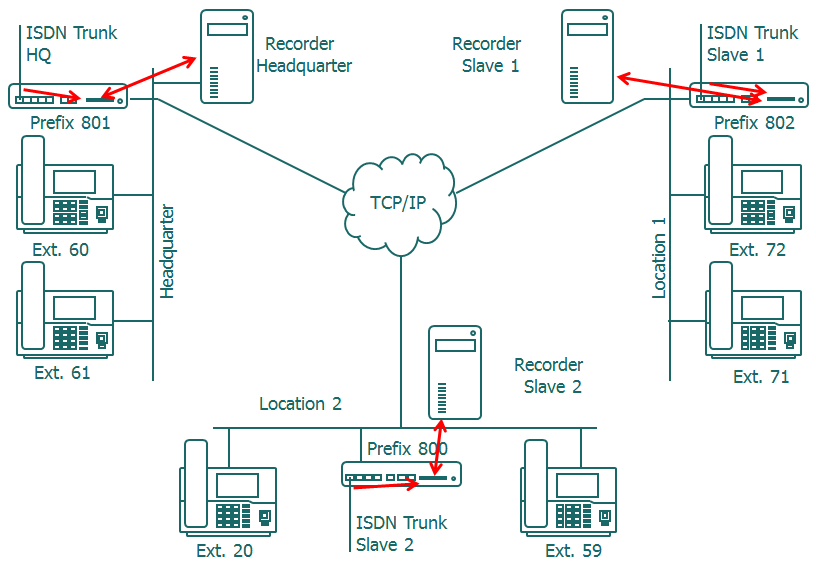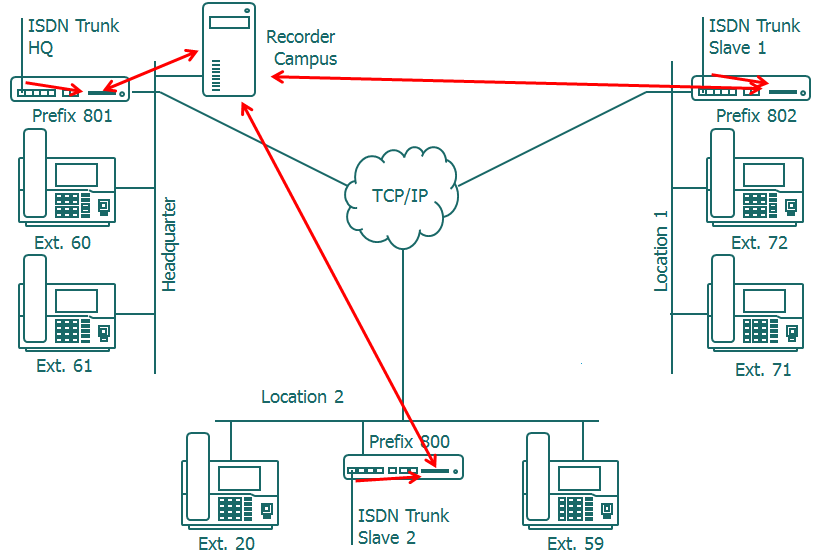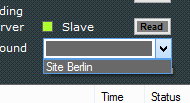Howto:Voice Recording in Master Slave scenarios
In a master/slave scenario where voice recording is also required in slave PBX the classic approach is installing in each location a voice recorder.
For the following solution, it is important to handle the slave recorder as a single installation: User must belong to an another group than the one in the Master and so on.
Not a very smart solution especially if there are many slaves.
Imagine 30 small locations and a HQ means 31 PCs running the recorder.
If the central storage device is not reachable in real-time also the recorded files are distributed and stored on the single local PC; to have them in a single location they must be copied from the slave recorder to a central directory.
Especially when the slave locations are small this becomes quick not just a commercial, but also an infrastructure problem.
A solution could be streaming in real time the recording data to a central Webdav or Compact Flash. But his requires bandwidth and the fact that such a recording is like a voice call; it has to fulfill the real-time requirements.
This article describes a smarter way: the recording is done locally in the Slave PBX on the local Compact flash or Webdav server. One single recorder then copy the pcap recording files from the slaves and process them:
If this is what you need keep on reading, here is how.
Applies To
This information applies to innovaphone firmware Version 11 r1 or higher and Voicerecording software build 10089 or higher. Reporting Required Version 10, Build 10043 or higher, Version 11 recommended. Reporting license for all Users in the Slaves required.
System Requirements
There are no special licenses required for doing a Master slave voice recording scenario, but of course you need a voice recording license for each extension that has to be recorded, regardless if in the slave or in the master. For ALL Slave extensions you will need a REPORTING license.
Attention: Remember that the reporting has to be done in one single central point for all extensions in the scenario. So also the slaves have to send the CDR ticket to a central reporting.
While Voice recording gets SOAP information about the recording situation in real time from the master this is not possible processing slaves. Remember that slaves-users can, but not necessary must, be processed from the central master PBX. Therefore the accounting data has to be stored for all slave extensions. So remember that all users in a Slave site must have the reporting (not recording) license. This means that even the strange setup “voice recording just in Slaves but not in the master” is supported.
Note TCR is supported even in slaves. The relative XML has to be installed local webdav/CF.
Note also that in the central point (the master) must be done the recording setup for Voice recording, but not necessarily a voice recording must be done even in the master.
Look again on the pictures: this scenario will record a local trunk access on a local Compact flash. If for example in your setup the trunk access is done from all slaves in the master PBX the relative Pcap Files will be stored in the master CF.
This feature works with any numbering plan, so in scenarios with or without Slave prefix.
The number of slaves is unlimited.
Problem Details
The Voice recorder will transfer (copy and then delete) the files from the Slaves Webdav/CF to the central point.
Files not to be saved will just be deleted on the “far” CF. All operations are done using http/https, no drive is mapped.
Being all operations http and file transfer there is no real time issue to observe (and can for example have low priority in the QoS).
The scan of the Slaves is done each time the master directory has no job, so the master recordings have priority.
The scan for each slave can be delayed in minutes (minimum value =1). For example a scan to a Slave can be done just each 20 minutes. For each Slave on top a “from-to” timespan can be defined. This allows for example to copy the files during the night. Either inputs, small time first or after are supported: 02:00 – 07:00 is ok (file transfer from 02:00 until 07:00) as well as 07:00 – 02:00 (file transfer from 07:00 until 2:00).
Note that the timespan is on top of the delay. If in the example 02:00-07:00 there are 20 minutes delay defined the scan will be done at 2:00, 2:20, 2:40 etc.
A slave scan (and download if there are files found) can also be forced. This is usefully if for example if a slave has done a recording and this record is required immediately (and not just the next morning). The Sysadmin can select the slave and trigger a download with a button. The scan and download will start after the mainloop id done (the actual ready local master files are saved).
If the Read button is pressed the label will change to “wait” until the scan starts. The main window shows the name of the actual displayed slave.
Https access to the slave Webdav/CF is possible.
Related Articles
Reference10:Concept_Voice_Recorder
Reference10:Player_Voice_Recording
Reference10:Voice_Recorder/Setup
Howto:Universal_Track_Recording_Tool
Howto:Integration_reporting_and_voice_recording
Howto:Soft-migration_(looping_in_a_innovaphone_gateway)_and_Voice_Recording