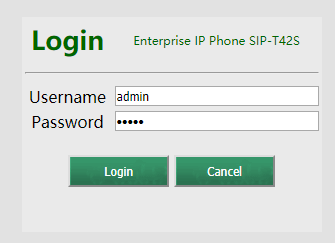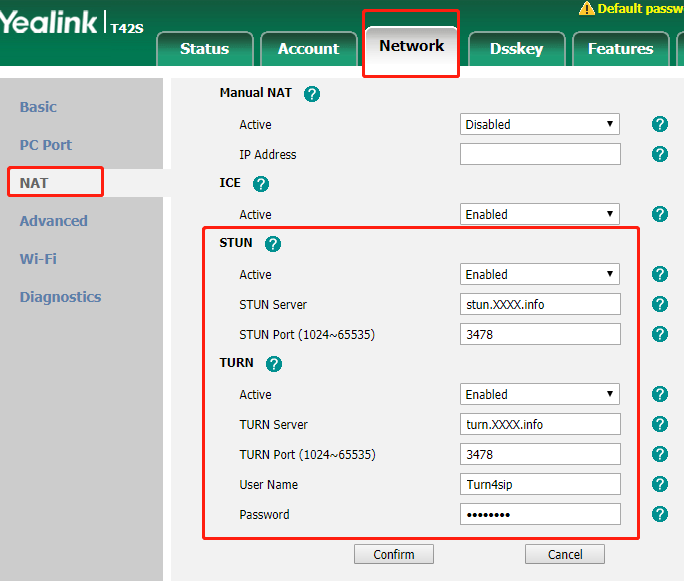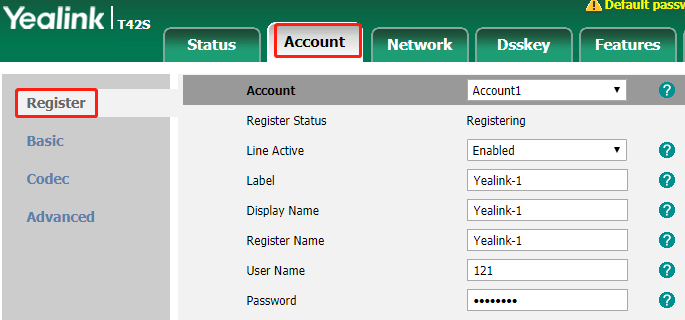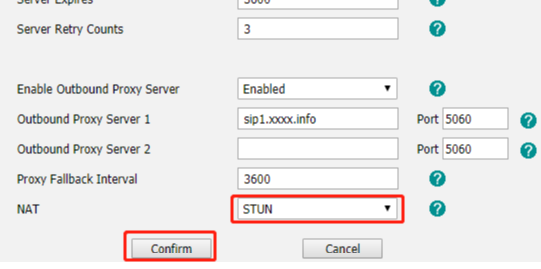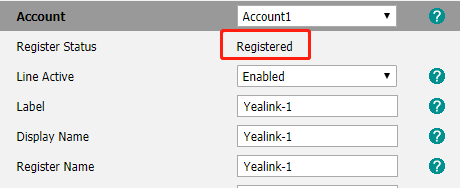Howto:Yealink IP phones - Yealink - 3rd Party Product
Product Name
Yealink IP iphones
Certification Status

Category
Vendor
About us
Yealink Network Technology Ltd. is a professional designer and manufacturer of innovative, affordable, and high-quality IP voice and video products for the worldwide broadband telephony market. The company's products are fully compatible with the SIP industry standard, field-proven with a large and rapidly growing deployed base, and also have broad interoperability with the major IP-PBX, IMS, NGN, soft-switch and other third-party SIP products on the market today. Until now, Yealink has risen to be the #1 SIP Phone provider in the World, the data from FROST&SULLIVAN More About Yealink
Description
| Desk phones | |||||
T40G |
T41S |
T42S |
T46S |
T48S |
T58 |
|
Yealink SIP-T40G is a feature-rich SIP phone that enhances daily interoperability and unifys communications for busy managers |
The SIP-T41S is a feature-rich business tool for superior communications and extended functionality. It offers a faster,more-responsive interface than the T41P and several performance-enhancing functions. |
The SIP-T42S IP phone is a dynamic business communications tool for superior voice communications and extended functionality. |
The SIP-T46S IP phone is the ultimate communications tool for busy executives and professionals. |
The SIP-T48S IP Phone is a dynamic business communications solution for executives and professionals. |
The Yealink SIP-T58A(with camera) is a simple-to-use smart media phone that provides an enriched HD audio and video calling experience for business professionals. |
| Desk phones | |||||
T57W |
T54W |
T53W |
T53 |
T19P_E2 |
T21P_E2 |
|
Especially designed for busy executives and professionals, Yealink SIP-T57W is an easy-to-use Prime Business Phone with an adjustable 7-inch multi-point touch screen |
Especially designed for busy executives and professionals, Yealink SIP-T54W is an easy-to-use Prime Business Phone with an adjustable 4.3-inch color LCD screen |
Especially designed for busy executives and professionals, Yealink SIP-T53W is an easy-to-use Prime Business Phone with an adjustable 3.7-inch graphical LCD |
Especially designed for busy executives and professionals, Yealink SIP-T53 is an easy-to-use Prime Business Phone with an adjustable 3.7-inch graphical LCD |
The SIP-T19(P) E2 is one of Yealink’s latest answers for the entry-level IP phone that offers features and performance normally associated with much more advanced phones. |
Yealink’s new SIP-T21(P) E2 takes entry-level IP phones to a level never achieved before |
| Multi-Cell System | DECT Phone | Audio Conference | |||
W80DM/W80B |
W60B+W53H/W56H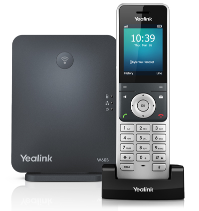 |
CP920 |
CP960 |
||
|
The Yealink W80 DECT IP Multi-Cell System, consisting of two elements - a base station W80B and a DECT Manager W80DM, is designed to provide the organizations who require wireless coverage with the full ease of deployment. |
The Yealink W60P Wireless DECT IP Phone is a premium phone designed with robust hardware, ideal for businesses that require greater capability to handle a heavy call load. |
Yealink designs its audio conferencing solutions to suit a range of different meeting environments. |
The Yealink CP960 is an enterprise-grade conference phone for mid-and-large-sized meeting rooms. |
||
Functions
- Initiate outgoing call yes
- Answer incoming call yes
- Hold/Retrieve yes
- Transfer yes
- Call waiting yes
- Do not disturb yes
- Call Conference yes
- Call Park yes
- Voice Messages Center
- Call Forward and divert yes
- Intercom (HS to HS)
- Called, calling, and connected party information yes
- Missed-call notification yes
- 1-touch speed dial yes
- Redial yes
- Zero touch provisioning, management, configuration and remote debugging yes
- SIP NATPR yes
- Background Upgrades yes
- Dynamic Search of Network Based Directory yes
- BLF yes
innovaphone CTI ready
innovaphone Reverse Proxy ready
- STUN yes
- TURN yes
- ICE yes
- SIP/TCP yes
- SIP/TLS yes
innovaphone WebRTC ready
Supported Codecs
- G.722 yes
- G.711 A-law yes (except W60P)
- G.711 y-law yes (except W60P)
- G.723.1 yes (except IP-T40G)
- G.729A yes
- Opus yes
DTMF Support
- SIP v1 (RFC2543), v2 (RFC3261)
- DTMF: In-band, Out-of-band(RFC 2833) and SIP INFO
Supports RFC3261 Digest Authentication Scheme (Section 22.4)
- Supports RFC3261 Digest Authentication Scheme (Section 22.4) yes
Support LDAP Phonebook
- Support LDAP Phonebook yes
Version
Product versions used for interop testing:
- T40G 76.84.0.90
- T4XS 66.84.0.90
- T58 58.84.0.15
- T57W 97.84.0.95
- T54W 96.84.0.95
- T53W/T53 95.84.0.95
- W60P 77.83.0.65
- CP960 73.84.0.15
- CP920 78.84.0.90
- innovaphone V12r2sr24
Configuration
Yealink IP phone supports multiple configurations
Phone Web Configuration:
a. Press “Ok” Buttom when your phone on idle interface, you can get the IP address of the phone, input it to your PC browser.
b. The factory account password of the telephone is admin/admin. Then you can enter the Phone Configuration Interface
1.Login to phone web portal:
2.Network setting:
3.Account setting:
4.Server setting
5.Register successful:
Use configuration files:
Yealink phones can be deployed locally or remotely by creating a CFG file and importing the phones in different ways. Details can be found in the following links:
Configuration file template
As we said before, you can create a CFG file and import it to your phone to make all setting done. And here is an example for your reference:
#!version:1.0.0.1 account.1.auth_name = Yealink-1 account.1.display_name = Yealink-1 account.1.enable = 1 account.1.label = Yealink-1 account.1.nat.nat_traversal = 1 account.1.outbound_proxy.1.address = sip1.xxxx.info account.1.outbound_proxy_enable = 1 account.1.sip_server.1.address = sip1.xxxx.info account.1.sip_server.1.transport_type = 1 account.1.user_name = 121 account.1.password = (your password) ### Recommended Opening ### account.1.use_real_remote_in_dialog.enable=1 account.1.hold_use_inactive=1 account.1.dtmf.type=2 ### Static Configuration ### static.ice.enable = 1 static.sip.nat_stun.enable = 1 static.sip.nat_stun.server = stun.xxxx.info static.sip.nat_turn.enable = 1 static.sip.nat_turn.server = turn.xxxx.info static.sip.nat_turn.username = turn4sip static.sip.nat_turn.password = (your password)
Any question please contact us
Support: http://support.yealink.com
Ticket: https://ticket.yealink.com
Summary
Contact
| Company Name: | Yealink Network Technology Ltd. |
| Street: | No.1 Ling-Xia North Road, High Tech Park, Huli District |
| ZIP/City: | Xiamen,361009 |
| Country: | China |
| Phone: | 0086-592-5702000 |
| Mail: | sales@yealink.com |
| Support: | Yealink Technical Support |