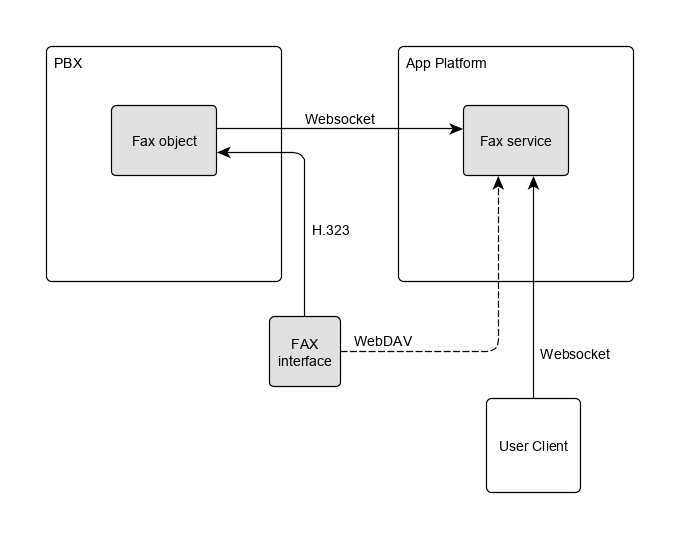Reference13r1:Concept App Service Fax: Difference between revisions
Jump to navigation
Jump to search
No edit summary |
m (→Requirements) |
||
| (9 intermediate revisions by 6 users not shown) | |||
| Line 12: | Line 12: | ||
* innovaphone App Platform | * innovaphone App Platform | ||
* Device with a FAX interface for each PBX fax object | * Device with a FAX interface for each PBX fax object | ||
* | * One port license to register the fax interface towards the fax object | ||
* A UC or fax license for each PBX user which is allowed to receive or send fax documents | |||
== Technical Overview == | == Technical Overview == | ||
| Line 18: | Line 19: | ||
== Apps == | == Apps == | ||
=== innovaphone-fax === | === Fax App (innovaphone-fax) === | ||
This app is provided for the users to send fax documents and view or download received documents. The app reads the argument mailbox=<sip name> to work with the given account instead of the user logged in. It uses the com.innovaphone.search API to search for contacts with FAX numbers. | This app is provided for the users to send fax documents and view or download received documents. The app reads the argument mailbox=<sip name> to work with the given account instead of the user logged in. It uses the com.innovaphone.search API to search for contacts with FAX numbers. | ||
== Known issues == | == Known issues == | ||
* Selection of AudioFax is possible also for non-audiofax-capable devices | |||
: Has to be judged by the user himself, if selected fax-interface features audiofax | |||
<!-- ==Troubleshooting== --> | <!-- ==Troubleshooting== --> | ||
<!-- ==Related Articles== --> | <!-- ==Related Articles== --> | ||
== Known Problems == | |||
[[:Category:Problem_Fax_App|Known Problems]] | |||
Latest revision as of 10:28, 31 January 2023
The App Service Fax is an App Service which can be installed on an innovaphone App Platform. It provides sending or receiving FAX documents with the innovaphone PBX and an user app to manage the documents.
Applies To
- innovaphone PBX from version 13r1
Features
The App Service Fax sends PDF documents as FAX documents and converts received FAX documents to PDF.
Requirements
- innovaphone App Platform
- Device with a FAX interface for each PBX fax object
- One port license to register the fax interface towards the fax object
- A UC or fax license for each PBX user which is allowed to receive or send fax documents
Technical Overview
Apps
Fax App (innovaphone-fax)
This app is provided for the users to send fax documents and view or download received documents. The app reads the argument mailbox=<sip name> to work with the given account instead of the user logged in. It uses the com.innovaphone.search API to search for contacts with FAX numbers.
Known issues
- Selection of AudioFax is possible also for non-audiofax-capable devices
- Has to be judged by the user himself, if selected fax-interface features audiofax