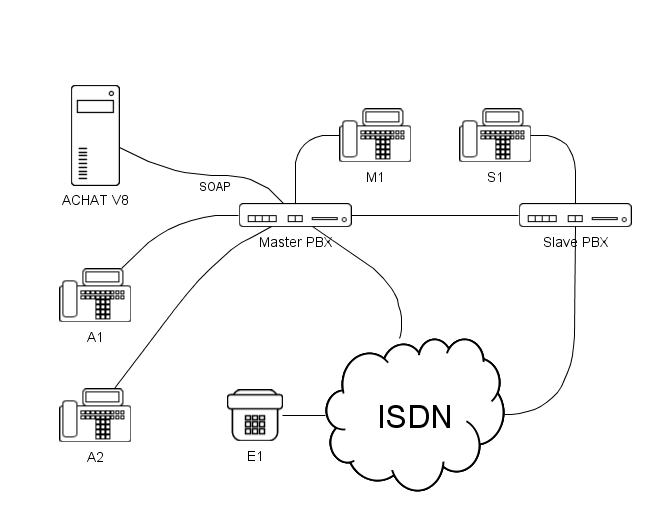Howto:ACHAT - Authensis - Call Center Application Testreport
Summary
The ACHAT ACD and call center solution consists of following modules:
- Voice Route! module distributes all incoming calls
- Work Route provides CTI functions and call information to call agents
- Control Route shows informations about call distribution to supervisors
- Voice4 as 3rd party module provides extended IVR functions
Most tested scenarios except some CTI functions are supported by ACHAT and were successfully passed.
Certification Status

Testing of this product has been finalized December 10th, 2008.
Version
work-route, control-route, admin-route:
8.03
CSTA-Adapter:
2.24.0.0
SOAP to CSTA Converter:
1.93.0.1
ACHAT Server:
8.0.2
X-CAPI:
3.3.36.0
Ansagenserver:
1.17.4.6
innovaphone Firmware:
6.00 sr2-hotfix6 08-60900.77 7.00 hotfix1 08-70300.06
Test Setup
- M1
- Phone on Master PBX
- A1
- Agent 1 Phone
- A2
- Agent 2 Phone
- S1
- Phone on Slave PBX
- E1
- External Phone
Connection to innovaphone PBX
SOAP to CSTA connector is a part of ACHAT and is used by ACHAT to monitor Waiting Queues and Agents.
Media connection to the PBX is handled by X-CAPI and used by IVR module of ACHAT.
Test Results
Basic Call
| Tested feature | Result |
|---|---|
| E1 call service waiting queue, then talk to A1 | OK |
| S1 call service waiting queue, then talk to A1 | OK |
| M1 call service waiting queue, then talk to A1 | OK |
Call transfer
| Tested feature | Result |
|---|---|
| E1 transfered with consultation by A1 to S1 | OK |
| E1 blind transfered by A1 to S1 | OK |
| If call in previous test not answered fallback to agent or watingqueue. | N/A |
| E1 transferred by A1 to A2 and back to waiting queue | OK |
| E1 blind transferred by A1 to A2 | OK |
| E1 transferred by A1 to M1 and back to waiting queue | OK |
| E1 blind transferred by A1 to M1 | OK |
| S1 transferred by A1 to E1 and back to waiting queue | OK |
| S1 blind transferred by A1 to E1 | OK |
Calls to Users with active Call Forward
| Tested feature | Result |
|---|---|
| Agent calls user with call forward to service queue | OK |
CTI Functions of Call agent application
The ACHAT work-route application for call agents enables basic CTI functions.
| Tested feature | Ok? |
|---|---|
| Initiate outgoing call | OK |
| Accept incoming call | OK |
| End call | OK |
| Initiate consultation call | OK |
| End consultation call and switch back | OK |
| Swap between active call and call on hold | OK |
| Put on hold | OK |
| Conference | NOK |
3-party conference is not available via CTI and usage of this function will disable the active call for CTI.
IVR
IVR functions provided by 3rd party product Voice4 from TE-SYSTEMS.
| Tested feature | Ok? |
|---|---|
| Call to IVR announcement | OK |
| DTMF | OK |
Other Features
Directory
LDAP directory as phonebook is not supported.
Configuration
innovaphone configuration
ACHAT server and innovaphone PBX are maintaining two active connections:
- SOAP is used for call center application functions
- H.323 registration of XCAPI for IVR functions
Object names of waiting queues for announcement and busy counter in V7 PBX have to accomplish following requirements:
- announce wqiting queue name have to begin with "ansage"
- busy counter waiting queue have to begin with "besetzt"
Upper/lower case is ignored.
SOAP
SOAP configuration of the PBX is performed as usual: User Object placed in PBX group with active flag was used to init SOAP session. All Agents User Objects and Wating Queue objects are placed in this group.
XCAPI
XCAPI was registered on user object on the PBX. No special configuration steps were performed.
3rd party product configuration
ACHAT is always installed and configured by Authensis technician.