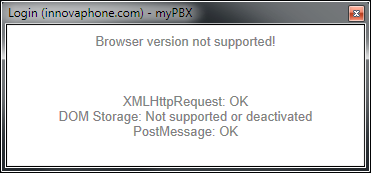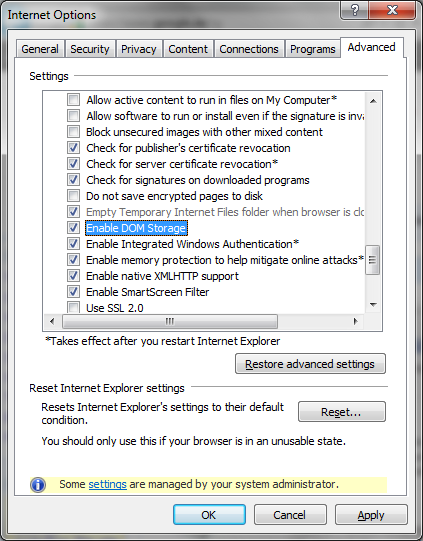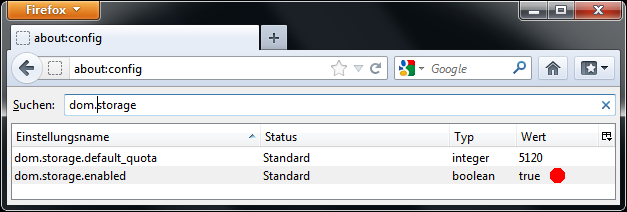Howto:Browser version not supported
If you try to start myPBX, you get an error like "Browser version not supported"
Applies To
This information applies to
- all innovaphone PBX platforms used with:
- Internet Explorer (>= 8), Firefox (>= 3.5), Safari (>= 4), Google Chrome (>= 4) and Opera (>= 10.50)
Problem
For security reasons some browsers deactivate html5 features like DOM Storage.
If you then try to start myPBX in your prefered browser, you get an error like "Browser version not supported" (till V9 Hotfix 5).
With V9 Hotfix 6 and newer versions you will get a more detailed error description like this:
But for all V9 Hotfix versions, your browser must support these three HTML 5 features. In most cases XMLHttpRequest and PostMessage are active and can't configured by users and are standard features in Internet Explorer, Chrome and Firefox.
In the picture above, you can see that DOM Storage is not active in the Internet Explorer browser. This is most common error for Internet Explorer Users.
DOM Storage is an improvement of cookies to store persistent data in the browser. For a detailed description of DOM, have look at this wikipedia articel:
To activate DOM Storage go to "Internet Options" -> "Advanced" at security and enable it.
On Firefox:
Test Script
To help with testing your settings, you can use the following JAVA script/html code:
<!DOCTYPE html>
<html>
<head>
<title></title>
<script type="text/javascript">
function test() {
var haveDomStorage, id = "unknown";
try {
haveDomStorage = window.localStorage && window.sessionStorage;
id = haveDomStorage ? "yes" : "no";
}
catch (e) {
}
var o = document.getElementById(id); o.style.display = "block";
}
</script>
</head>
<body onload="test();">
<div style="display: none" id="yes">DOM storage OK :-)</div>
<div style="display: none" id="no">No DOM storage! :-(</div>
<div style="display: none" id="unknown">cannot access window.localStorage && window.sessionStorage: please run this page from a web server (not from a local file)</div>
</body>
</html>
Save this code in a .html file on any web server and open it from there with the browser you are testing.