Howto:Byon vTK Portal - byon GmbH - Partner App
Product Name
byon GmbH Portal byon vTK Portal
Certification Status

Documentation of this product has been finalized July, 2022.
Category
VoIP system management products
Cloud related solutions
Vendor
Description
With the byon vTK Portal, customers of the byon vTK (telephone system from the cloud, based on innovaphone systems, such as IPVA or innovaphone Gateway) receive a powerful tool for managing their cloud telephone system.
The functions include: Create and manage users, create groups and assign calls, manage devices and licenses, create and edit queues and announcements, view statistics and reports, bulk edit and manage user objects and much more.
How you can use the byon vTK portal, which by the way is whitelabel capable and can be provided with your logo and colors, optimally for you or your customers, we will be happy to tell you in a personal consultation.
Please feel free to contact us at sales@byon.de.
Functions
byon vTK Management
Used APIs
none
Licensing
Version
Application versions used for interop testing:
- byon vTK Portal 4.2. oder höher
- innovaphone V13r1sr41; V13r2 or higher
Configuration
To use the byon vTK Portal App, you need to install it in innovaphone myApps from the PBX Manager.

Select the byon vTK Portal App in the PBX Manager to install it. Set the name and the right SIP to add it in your PBX.
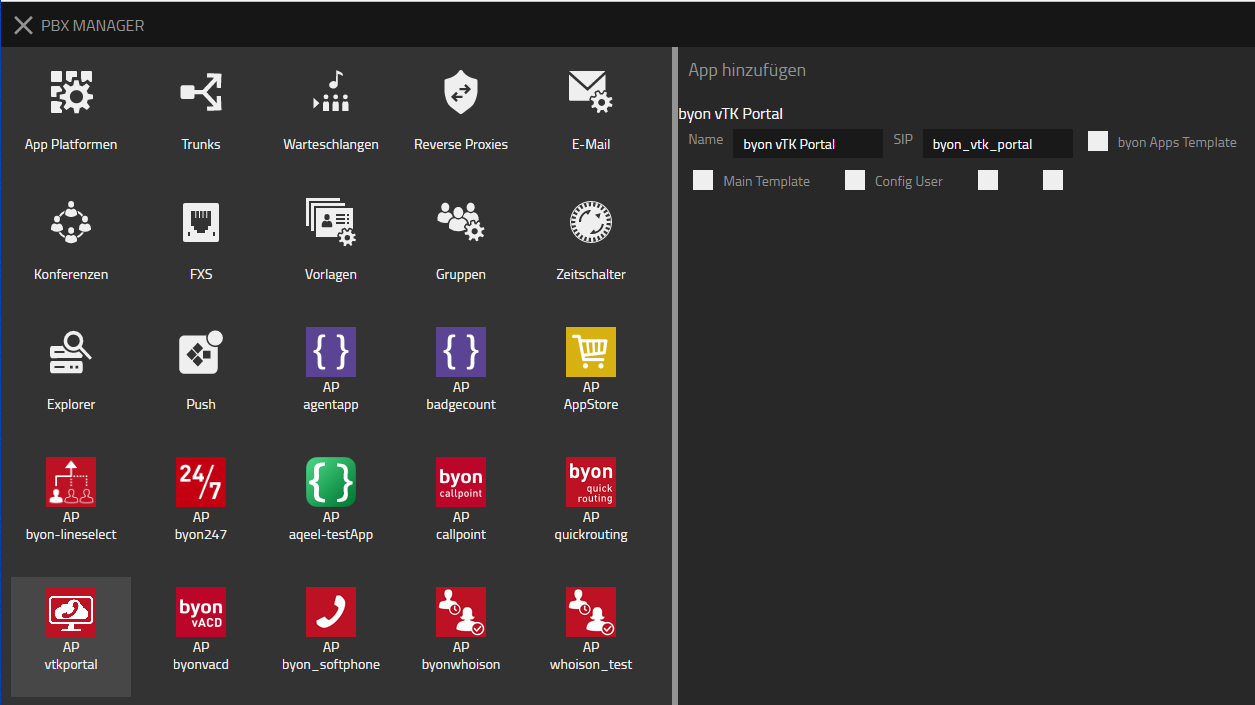
Now it should look like this:
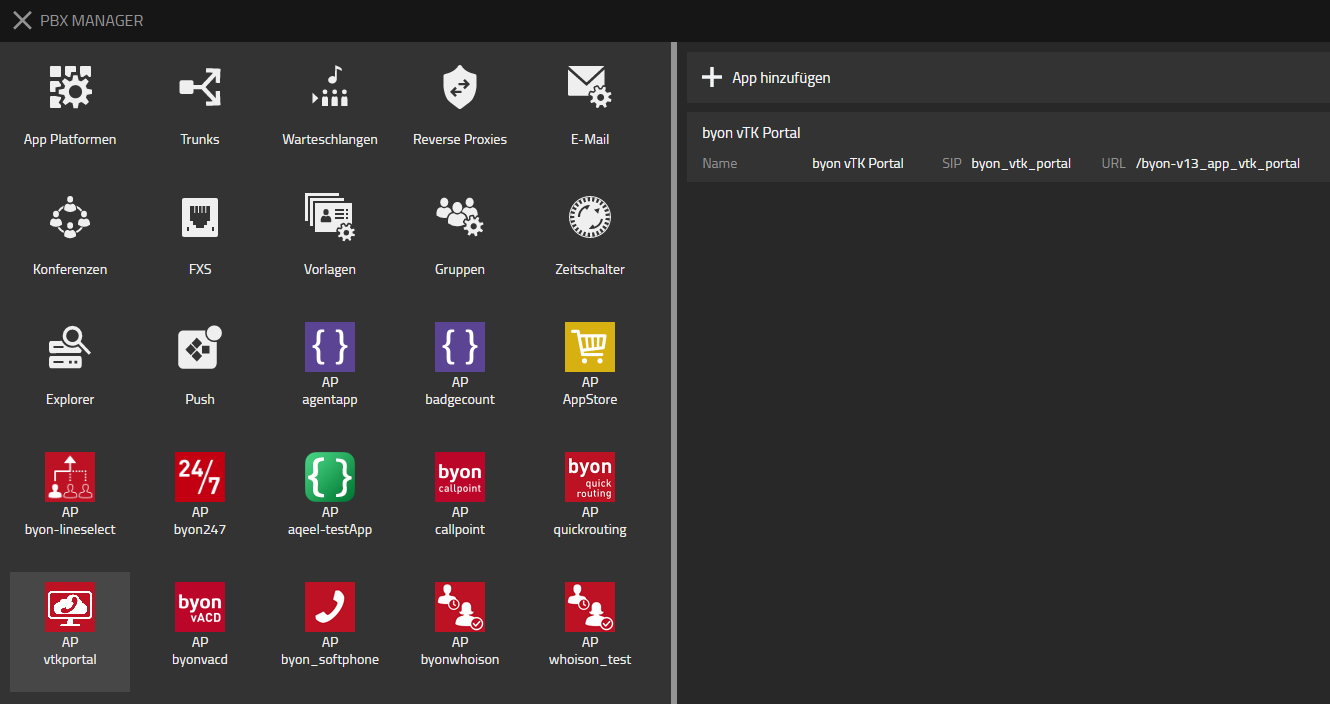
Contact
For any questions please refer to our contact page

