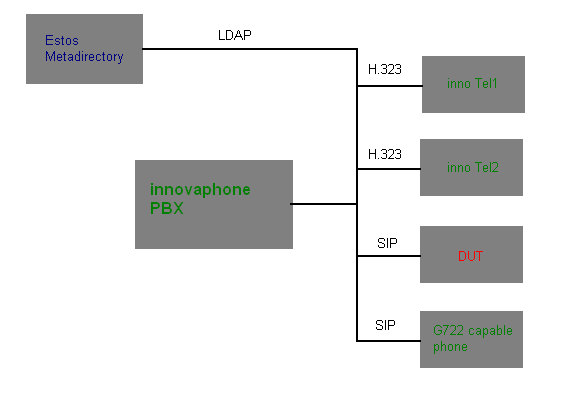Howto:Cisco Small Business Pro SPA 500 Series IP Phones - Cisco -Testreport
Cisco has launched a series of low-cost SIP phones (e.g. SPA 502G). This article explores usage of such phones in an innovaphone PBX installation.
Summary
The Cisco Small Business Pro SPA 500 Series IP Phones are compatible with innovaphone's v8 PBX software only with restrictions. The restrictions are:
- If a call with the phone is started with one coder and needs to be changed to another coder, e.g. a transfer is done to an endpoint which does not support the coder the call was started with, one-way or no-way audio can result. This can be avoided if all endpoints in the installation support a common coder and this coder is configured as preferred coder on each endpoint.
- The phone crashed repeatedly during the test, which left an somewhat unstable impression of the current firmware.
- Currently the only supported language (phone display menu) is English.
Certification Status
The tests for this product could not be completed or not all mandatory tests were passed. See the Summary section for more details.
Testing of this product has been finalized October 21th, 2009.
Version
- Product name: Cisco Small Business Pro SPA 500 Series IP Phones
- Models: SPA502G, SPA504G, SPA509G, SPA500S
- Vendor: Cisco
- Version: 7.1.3
- innovaphone Firmware: v8
Test Setup
Device Setup
Packaging
Device comes with removable stand, Ethernet cable, printed Quick start guide and product documentation CD. No power supply.
Documentation CD includes
- Cisco Limited Warranty, Disclaimer of Warranty, End User License Agreement, and United States Federal Communications Commission Notice
- Quick Start Guide (same as printed)
- IP Phone Administration Guide
- User Guide (SIP)
- User Guide (proprietary SCSP)
- regulatory, compliance, and safety information
- warranty information
All documents in pdf format, English only (incl. user manual).
Devices are marked "made in China", no vendor address (Cisco log only). CE, FCC part 15, UK, Telepermit logos.
Documentation
There is a fair amount of documentation on the CD (see above). However, many questions remain open. More information is available in the support forum and the community.
Staging
DHCP Provisioning
Devices supports some Options (see below). However, it does not support the DHCP Force Renew option so configuration changes cannot be updated on the fly. No apparent documentation regarding DHCP provisioning in the documentation. The DHCP DISCOVER asks for Subnet Mask, Router, NTP Servers, Domain Name Server, Log Server, Domain Name, TFTP Server Name, Time Offset, TFTP Server Address.
List of supported DHCP options:
| Option | Remarks |
| Time Server | Defaults to the source of the DHCP lease is used as time server address |
TFTP
The device tries to download a number of configuration devices from its TFTP server source
- /spa509G.cfg - a device type specific file
- XMLDefault509G.cnf.xml - a device type specific alternate file
- SEP002584D8C5F7.cnf.xml - a device instance specific file (where 002584D8C5F7 is the devices mac address)
Configuration
Setting BLF Keys with Innovaphone PBX
- Configure Innovaphone Users as said on - Howto:Busy lamp field partner keys with SIP phones
- Set Configuration on SPA Phones for BLF ie: fnc=blf+cp;sub=Stephanie@$PROXY;ext=300@$PROXY
Monitoring
Device has no apparent method of tracing in the device admin UI. However, there is a syslog and debug server mechanism
| Tested feature | Result |
|---|---|
| Register Device w/o specific configuration (requires DHCP) | No |
| DHCP is default | Yes |
| DHCP yields timeserver and time displays correctly | No |
| SNTP config has TZ string for timezone/dst autoconfig | No |
| DHCP yields correct default gateway | Yes |
| Device supports magic registration (e.g. by serial) | No |
| Fixed registrations works | Yes |
| Device registers w/o Extension (just by name) | Yes |
| Device registers by extension | N/A |
| Device registers with password | Yes |
| Device registers multiple identities | Yes |
| Device supports STUN protocol | Yes, not tested |
| Device sends NAT - keepalive messages | Yes, not tested |
| Device refreshes the PBX registration | Yes |
| Device supports SIP over TCP | Yes |
| Device supports SRTP | Yes, not tested |
| Device supports SIPS (SIP over TLS) | Yes, not tested |
| Device supports HTTPS | Partially, only as HTTPS client (provisioning) |
| Device supports VAD (Voice activity detection) | Yes, not tested |
| Supported menu languages | English |
Test Results
Basic Call
| Tested feature | Result |
|---|---|
| call using g711a | Yes |
| call using g711u | Yes |
| call using g729 | Yes |
| Overlapped sending | No |
| Early media channel | Yes |
| Device shows called id number | Yes |
| Device shows called id name | No |
| Device shows called id display info | No |
| Fax using T.38 | N/A |
| CGPN can be supressed | Yes |
| Reverse Media Negotiaton | No, problem with G.729 coder |
| Device shows CDPN/CGPN on incoming call | Yes |
| Device shows CDPN/CGPN on outgoing call | Yes |
| Device shows connected number | No |
| Device shows diverting number | No |
| Device supports distinctive ringing | Not tested |
| Device supports asymetric codec negotiation | Not tested |
| Device supports codec renegotiation during a conversation | Yes |
| Device shows correct display message in case of busy CDPN | Yes |
| Device shows correct display message in case of not existing CDPN | Yes |
| Device shows correct display message in case that the call is declined | Yes |
| SOAP Call works? | Yes |
| Long Time Call (>30 min) works? | Yes |
| Voice Quality OK? | Yes |
DTMF
| Tested feature | Result |
|---|---|
| DTMF tones sent correctly | Yes |
| DTMF tones received correctly | Yes |
Hold/Retrieve
| Tested feature | Result |
|---|---|
| Device handles incoming hold correctly | Yes |
| Device can put a call on hold using correctly(inactive or sendonly) | Yes |
Transfer with consultation
| Tested feature | Voice Ok? | MoH Ok? |
|---|---|---|
| inno1 calls inno2. inno2 transfers to testphone. | Yes | Yes |
| inno1 calls inno2. inno1 transfers to testphone. | Yes | Yes |
| inno1 calls testphone. inno1 transfers to inno2. | Yes | Yes |
| inno1 calls testphone. testphone transfers to inno2. | Yes | Yes |
| testphone calls inno1. inno1 transfers to inno2. | Yes | Yes |
| testphone calls inno1. testphone transfers to inno2. | Yes | Yes |
Transfer with consultation (alerting only)
| Tested feature | Voice Ok? | MoH Ok? |
|---|---|---|
| inno1 calls inno2. inno2 transfers to testphone. | Yes | Yes |
| inno1 calls inno2. inno1 transfers to testphone. | Yes | Yes |
| inno1 calls testphone. inno1 transfers to inno2. | Yes | Yes |
| inno1 calls testphone. testphone transfers to inno2. | Yes | Yes |
| testphone calls inno1. inno1 transfers to inno2. | Yes | Yes |
| testphone calls inno1. testphone transfers to inno2. | Yes | Yes |
Blind Transfer
| Tested feature | Voice Ok? |
|---|---|
| inno1 calls inno2. inno2 transfers to testphone. | Yes |
| inno1 calls inno2. inno1 transfers to testphone. | Yes |
| inno1 calls testphone. inno1 transfers to inno2. | Yes |
| inno1 calls testphone. testphone transfers to inno2. | Yes |
| testphone calls inno1. inno1 transfers to inno2. | Yes |
| testphone calls inno1. testphone transfers to inno2. | Yes |
Blind Transfer (alerting only)
| Tested feature | Voice Ok? |
|---|---|
| inno1 calls inno2. inno2 transfers to testphone. | Yes |
| inno1 calls testphone. testphone transfers to inno2. | N/A |
| testphone calls inno1. inno1 transfers to inno2. | Yes |
Broadcast Group & Waiting Queue
| Tested feature | Result |
|---|---|
| testphone makes call to a Broadcast Group. inno1 picks up. | Yes |
| inno1 makes call to a Broadcast Group. testphone picks up. | Yes |
| testphone makes call to a Waiting Queue. inno1 picks up before announcement is played. | Yes |
| testphone makes call to a Waiting Queue. inno1 picks up after announcement is played. | No, problem with G.729 coder |
| inno1 makes call to a Waiting Queue. testphone picks up. | Yes |
Other Features
Directory
| Tested feature | Result |
|---|---|
| Device built-in directory | |
| Exists | |
| Can be dialled from | |
| Does CLI resolution |
Hands free
| Tested feature | Result |
|---|---|
| Loudspeaker operation works fine | Yes |
| Hands free works fine | Yes |
| Volume adjustable during call | Yes |
Keys
| Tested feature | Result |
|---|---|
| Device has speed dial keys | |
| Device has programmable function keys | |
| Busy Lamp Field keys | Yes |