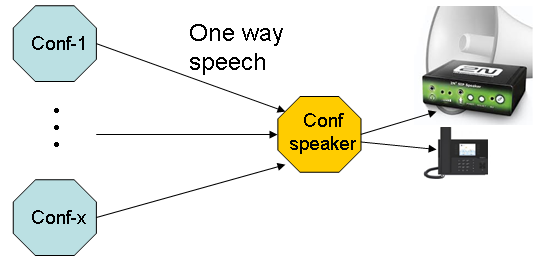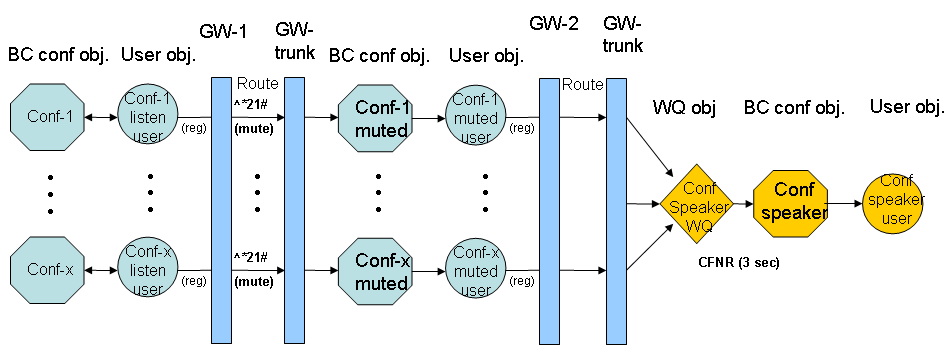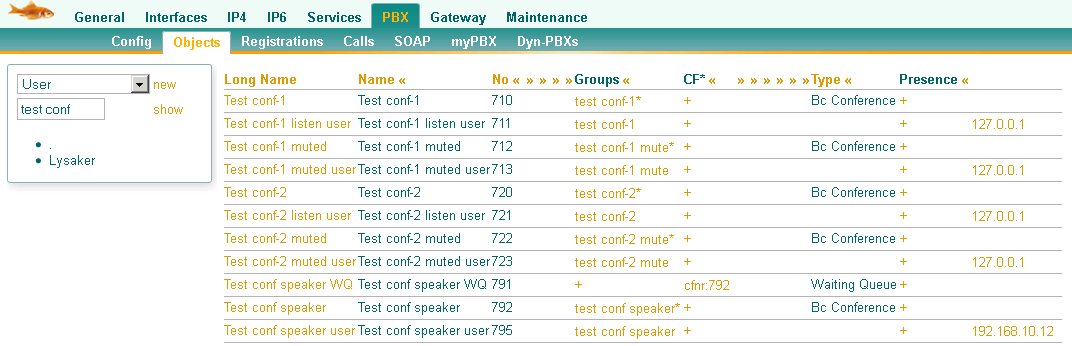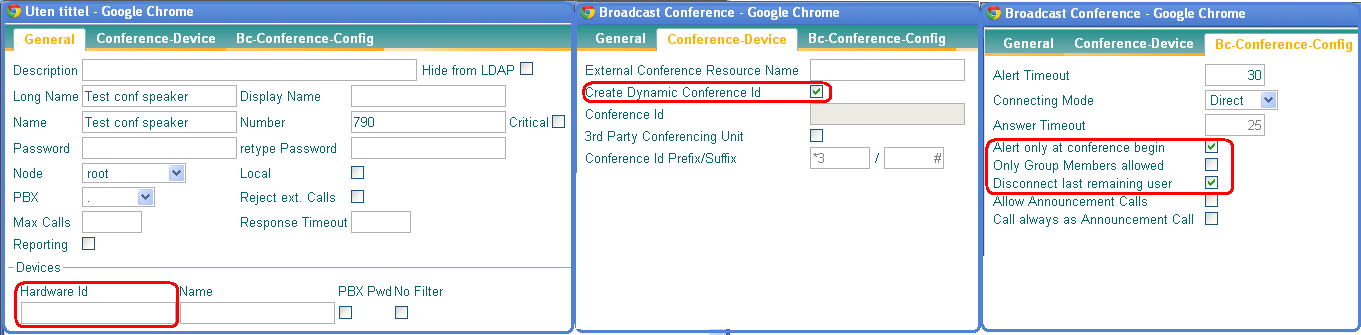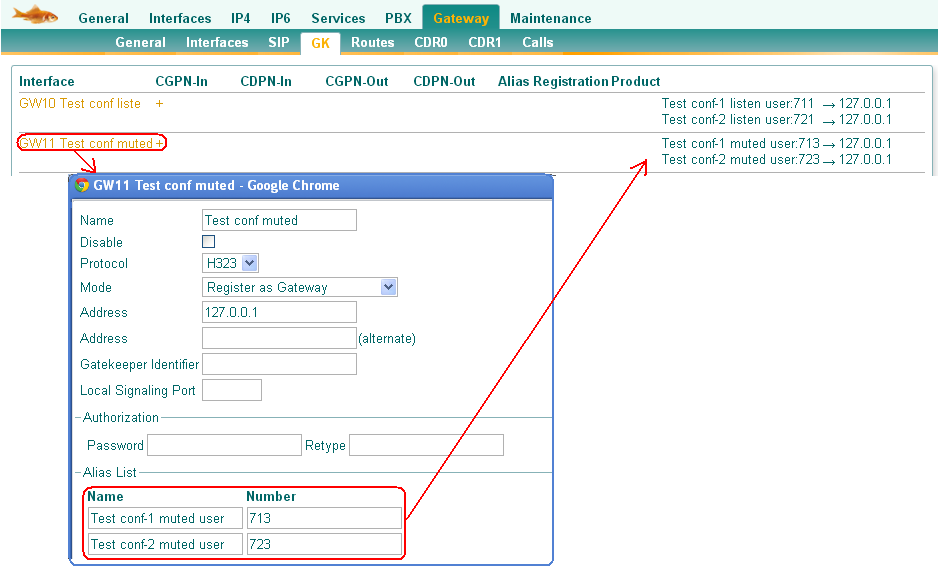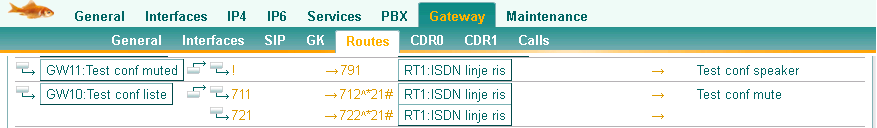Howto:Listen to several conference rooms
How to listen (one way media) to several conference rooms at once, with one phone or loadspeaker, without disturbing the conferences.
Applies To
This information applies to
- IP PBX V9 with CONF resources available.
More Information
We have several ongoing conferences. We want to monitor / listen to all of them without leaking audio from one conference to an other. Each listening service need 4 additional conference resources, so it is important to have a gateway with enough resources (IP810 or more powerful).
The solution is to send the audio from each conference through an additional muted conference room before the audio is sent to the final conference room that mix the one-way audio from all the other conferences.
Because of one conference room can't send audio direct to an other conference room, we have to send it out to the GW part and into the PBX again.
Configuration concept
- Conf-x are the ordinary conference rooms. They are BC conf objects. They have to be active in the Conf-x group.
- Conf-x listen user are standard user objects, always participate in the corresponding conference room. They have also to be in the Conf-x group.
- GW1 is a gateway with registration. Let it register on the corresponding Conf-x listen users
- Route ^*21# routes the calls into the PBX again, ex via trunk object, and mute the next conference room with the *21# command.
- Conf-x muted are the conference rooms. They are BC conf objects. They have to be active in the Conf-x mute group.
- Conf-x muted user are standard user objects, always participate in the corresponding muted conference room. They have also to be in the Conf-x mute group.
- GW2 is a gateway with registration. Let it register on the corresponding Conf-x muted users
- Route routes the calls into the PBX again, ex via trunk object.
- Conf speaker WQ is a waiting queue object. It accept calls from Conf-x muted users. And it forwards the call with Call Forward No Reply after 3 seconds to Conf speaker conference room. The reason for the three seconds delay, is to wait until Conf-x muted is muted with the DTMF code *21#. If not, this DTMF had also muted Conf speaker conference room.
- Conf speaker is a conference room mixing together the audio from all conferences and send it to the speaker. It has to be active in the Conf-speaker group.
- Conf speaker user is a standard user objects, always participate in the Conf speaker conference room. The listening phone is registered on this object. You can also use 2N SIP netspeaker. It register on this object.
PBX objects
Create the BC conf objects, user objects and WQ objects. Here is a screenshot from an example.
Gateway and Routes
Create the gateways and routes. Here is screenshots from our example.