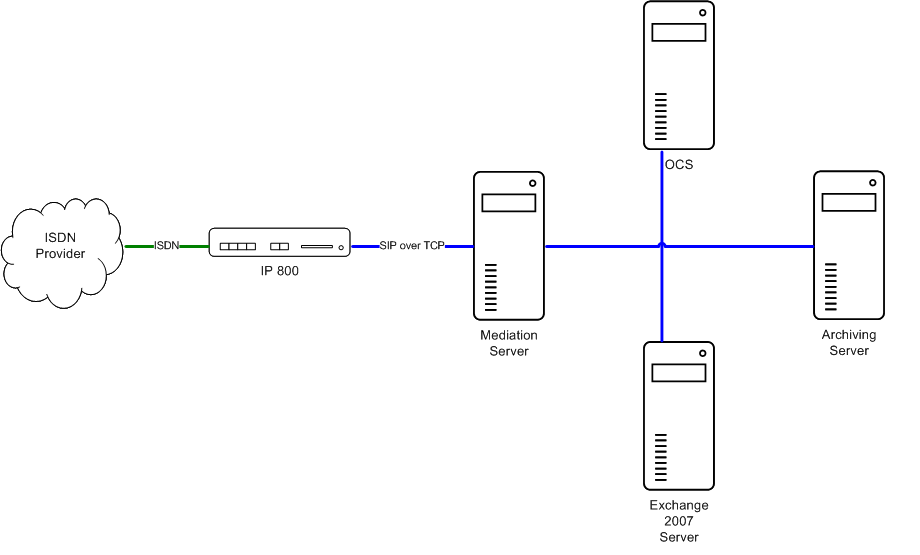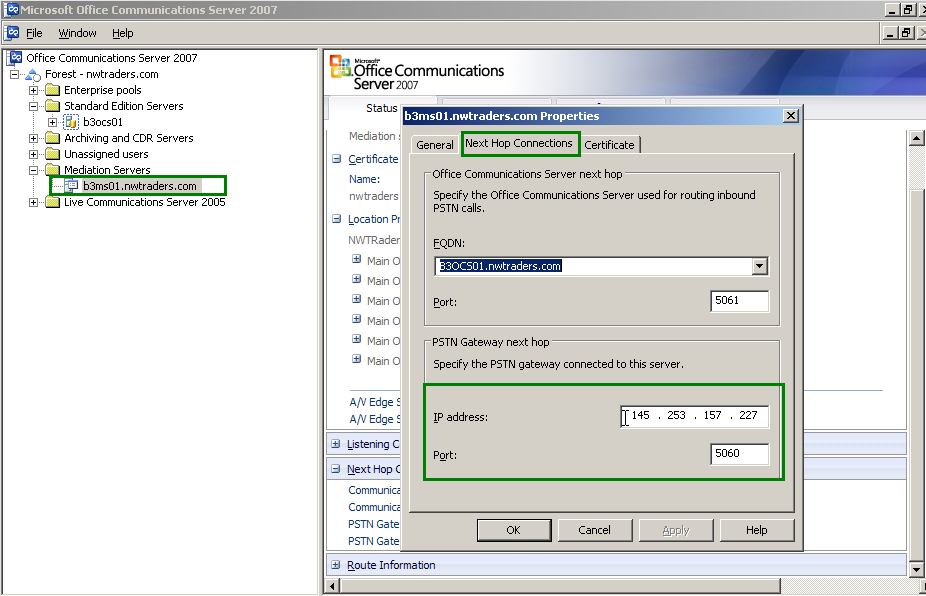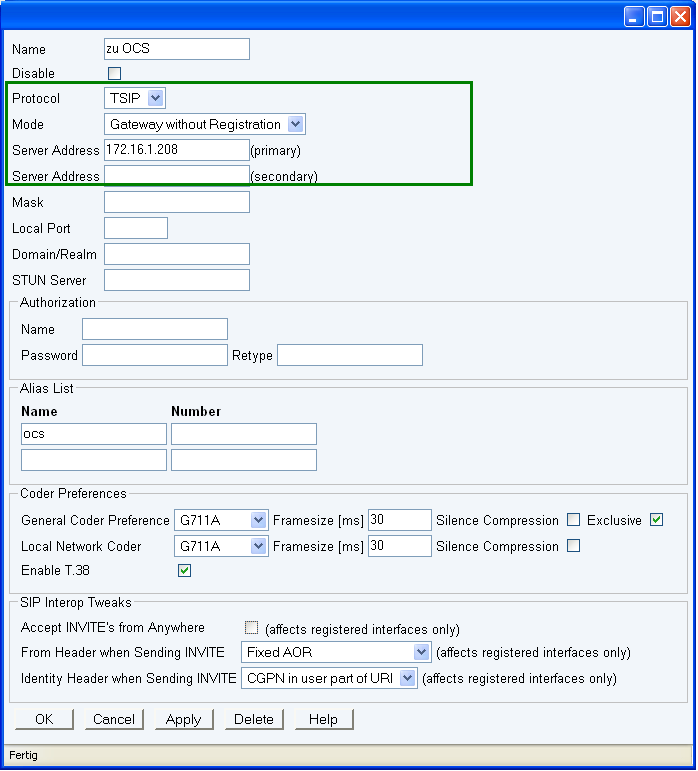Howto:Office Communications Server 2007 - Microsoft - Testreport
General Information
- Product name: Office Communications Server 2007
- Vendor: Microsoft Corporation
- Version: 3.5.6907.0
- innovaphone Firmware: V7.00 hotfix7
Current test state
The tests for this product have been completed.
Testing of this product has been finalized February 09, 2009.
Configured Scenario
Scenario 1: innovaphone as Gateway only
The IP800 is used as gateway between the ISDN provider and the OCS installation. All PBX functionality is done by the OCS. The interface to the OCS enviroment is done by the Mediation Server.
Important Components
Server Requirements
- Windows 2003 Server SP1 or R2
- IIS 6.0
- .NET framework 2.0
- Active Directory with Exchange 2007
There are additional hardware & software requirements depending on the OCS server role. For more information on this topic please refer to: http://www.microsoft.com/technet/prodtechnol/office/communicationsserver/evaluate/sysreqs/ocs-ee.mspx
Product Setup
Installation & Configuration of the vendor Software
The OCS server can be installed like described by microsoft. You will need to do some adjustments on the mediation server on the mediation server.
To do this adjustments, open the Office Communications Server management interface and open the Mediation Server menue.
In the proprieties menue of your mediation server, open the Next Hop Connections tab. Enter in the PSTN Gateway next hop field the ip address and port number of your innovaphone gateway.
Installation & Configuration of the innovaphone components
The connection to the Mediation Server is done using a Gateway without Registration. In the screenshot below, you will find the correct configuration.
Since the IP800 will work only as media gateway in this scenario, the routing will be pretty simple. The used Gateway without Registration interface will be connected directly to the ISDN interface. Keep in mind to activate the proper flags on the two routes(see screenshot below)
Product Test
Basic Call
| Tested feature | Result |
|---|---|
| call using g711a | Yes |
| call using g711u | Yes |
| call using g723 | No |
| call using g729 | No |
| Overlapped sending | No |
| Early media channel | Yes |
| Voice Quality OK? | Yes |
DTMF
| Tested feature | Result |
|---|---|
| DTMF tones sent correctly | Yes |
| DTMF tones received correctly | Yes |
Hold/Retrieve
| Tested feature | Result |
|---|---|
| Call can be put on hold | Yes |
| Held end hears music on hold / announcement from PBX | Yes |
Transfer with consultation
| Tested feature | Result |
|---|---|
| Call can be transfered | Yes |
| Held end hears music on hold | Yes |
Transfer with consultation (alerting only)
| Tested feature | Result |
|---|---|
| Call can be transfered | Yes |
| Held end hears music on hold or dialing tone | Yes |
Blind Transfer
| Tested feature | Result |
|---|---|
| Call can be transfered | Yes |
| Held end hears dialing tone | Yes |
Broadcast Group & Waiting Queue
| Tested feature | Result |
|---|---|
| Caller can make a call to a Broadcast Group | Yes |
| Caller can make a call to a Waiting Queue | Yes |
| Announcement if nobody picks up the call | Yes |
other application specific tests
| Tested feature | Result |
|---|---|
| Conference between OCS Users and ISDN | Yes |