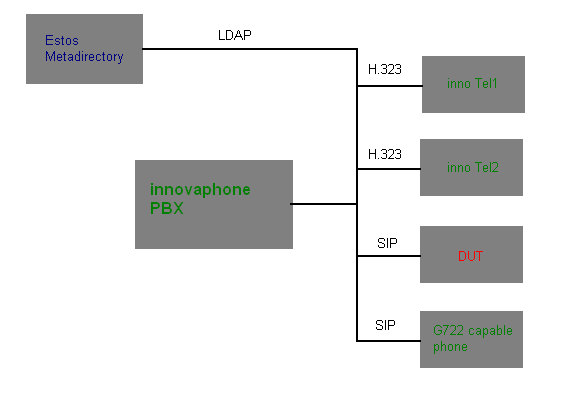Howto:Phone Features when registering an innovaphone Phone to the PBX with SIP
Summary
Innovaphone always recommend when registering an Innovaphone Endpoint to Innovaphone PBX to use H.323 to have full features available.
However in some cases costumer wish to use SIP for the communication between PBX and IP Phones for example when exist firewalls/software that analyze the SIP Traffic in the network.
For that reason this article explains which features currently will not work when using the SIP Protocol in the Innovaphone Phone registered on an Innovaphone PBX.
Specific features that are not expected to work since they are only implemented with H.323 Signalling:
- Recall/Callback if User busy
- Presence on Ringing Message
- Call Forwarding State from PBX not updated in the IP Phone Screen.
- Call Forwarding FunctionKey
- Join Groups FunctionKey
- Park FunctionKey
- Group Indications
- Intrude/Call Intrusion
- Physical Location (@PBX)
- Application Sharing with myPBX
- Standby PBX with 2GK Registration
PBX Provisioning of the User config to the Phone when using SIP it's possible, the settings of the user are sent using SIP Options after the registration.
Note: Could exist other features that are not listed in this Test Report that could not work, we tried to cover the most of them in this article.
Certification Status
The tests for this product have been completed.
Testing of this product has been finalized April 28th, 2015.
Version
- Tested Devices
- Innovaphone PBX version V11rs2
- Innovaphone IP222 with v11sr2
Note: Besides the difference of coders this information should apply to IP110,IP200,IP230,IP240,IP241,IP2x2,IP11x
Test Setup
Device Setup
| Tested feature | Result |
|---|---|
| Register Device w/o specific configuration (requires DHCP) | OK |
| DHCP is default | OK |
| DHCP yields timeserver and time displays correctly | OK |
| SNTP config has TZ string for timezone/dst autoconfig | OK |
| DHCP yields correct default gateway | OK |
| Device supports magic registration (e.g. by serial) | OK |
| Fixed registrations works | OK |
| Device registers w/o Extension (just by name) | OK |
| Device registers by name with non-latin1 characters (e.g. UserÄÖÜ) | OK |
| Device registers by extension | OK |
| Device registers with password | OK |
| Device registers multiple identities | OK |
| 2nd GK is supported (mit SIP??) | NOK |
| Changing registrations between GK1 and GK2 (mit SIP??) | NOK |
| PBX redirect (UserObject on Master/Phone at Slave registered) | OK |
| Physical Location (@PBX) correct? | NOK |
| Device supports STUN protocol | OK |
| Device sends NAT - keepalive messages | OK |
| Device usable in hosting scenarios? | OK |
| Device refreshes the PBX registration | OK |
| Device supports SIP over TCP | OK |
| Device supports SRTP (SDES) | OK |
| Device supports DTLS | OK |
| Device supports ICE | OK |
| Device supports SIPS (SIP over TLS) | OK |
| Device supports HTTPS | OK |
| Device supports VAD (Voice activity detection) | OK |
| Device supports Auto-Answer (needed when used with CTI client) | OK |
| Device supports Provisioning via PBX | OK |
| Supported menu languages | 19 |
Test Results
Basic Call
| Tested feature | Result |
|---|---|
| call using g711a | OK |
| call using g711u | OK |
| call using g729 | OK |
| call using g722 | OK |
| Overlapped sending | OK |
| Device shows called id number | OK |
| Device shows called id name | OK |
| Device shows called id display info | OK |
| CGPN can be suppressed | OK |
| Reverse Media Negotiation | OK |
| Device shows CDPN/CGPN on incoming call | OK |
| Device shows CDPN/CGPN on outgoing call | OK |
| Device shows connected number | OK |
| Device shows diverting number | OK |
| Device supports distinctive ringing | OK |
| Device supports asymetric codec negotiation | OK |
| Device supports codec renegotiation during a conversation | OK |
| Device shows correct display message in case of busy CDPN | OK |
| Device shows correct display message in case of not existing CDPN | OK |
| Device shows correct display message in case that the call is declined | OK |
| 3party conference possible | OK |
| Device supports display updates during call(needed for Directory Search object) | OK |
| Long Time Call (>30 min) works? | OK |
| Registration redirecting works? | OK |
| Incoming SRTP call - SRTP not enabled on DUT | OK |
| Incoming SRTP call - SRTP enabled on DUT | OK |
| Voice Quality OK? | OK |
| Recall/Callback if User busy | NA |
| Presence on Ringing Message | NOK |
| Intrude/Call Intrusion | NOK |
DTMF
| Tested feature | Result |
|---|---|
| DTMF tones sent correctly | OK |
| DTMF tones received correctly | OK |
| RFC 2833 Supported? | OK |
| SIP INFO Supported? | OK |
| Inband DTMF Supported? | OK |
Hold/Retrieve
| Tested feature | Result |
|---|---|
| Device handles incoming hold correctly | OK |
| Device can put a call on hold using correctly(inactive or sendonly) | OK |
Transfer with consultation
| Tested feature | Voice Ok? | MoH Ok? |
|---|---|---|
| inno1 calls inno2. inno2 transfers to testphone. | OK | OK |
| inno1 calls inno2. inno1 transfers to testphone. | OK | OK |
| inno1 calls testphone. inno1 transfers to inno2. | OK | OK |
| inno1 calls testphone. testphone transfers to inno2. | OK | OK |
| testphone calls inno1. inno1 transfers to inno2. | OK | OK |
| testphone calls inno1. testphone transfers to inno2. | OK | OK |
Transfer with consultation (alerting only)
| Tested feature | Voice Ok? | MoH Ok? |
|---|---|---|
| inno1 calls inno2. inno2 transfers to testphone. | OK | OK |
| inno1 calls inno2. inno1 transfers to testphone. | OK | OK |
| inno1 calls testphone. inno1 transfers to inno2. | OK | OK |
| inno1 calls testphone. testphone transfers to inno2. | OK | OK |
| testphone calls inno1. inno1 transfers to inno2. | OK | OK |
| testphone calls inno1. testphone transfers to inno2. | OK | OK |
Blind Transfer
| Tested feature | Voice Ok? |
|---|---|
| inno1 calls inno2. inno2 transfers to testphone. | OK |
| inno1 calls inno2. inno1 transfers to testphone. | OK |
| inno1 calls testphone. inno1 transfers to inno2. | OK |
| inno1 calls testphone. testphone transfers to inno2. | OK |
| testphone calls inno1. inno1 transfers to inno2. | OK |
| testphone calls inno1. testphone transfers to inno2. | OK |
Blind Transfer (alerting only)
| Tested feature | Voice Ok? |
|---|---|
| inno1 calls inno2. inno2 transfers to testphone. | OK |
| inno1 calls testphone. testphone transfers to inno2. | OK |
| testphone calls inno1. inno1 transfers to inno2. | OK |
Broadcast Group & Waiting Queue
| Tested feature | Result |
|---|---|
| testphone makes call to a Broadcast Group. inno1 picks up. | OK |
| inno1 makes call to a Broadcast Group. testphone picks up. | OK |
| testphone makes call to a Waiting Queue. inno1 picks up before announcement is played. | OK |
| testphone makes call to a Waiting Queue. inno1 picks up after announcement is played. | OK |
| inno1 makes call to a Waiting Queue. testphone picks up. | OK |
Directory
| Tested feature | Result |
|---|---|
| Device built-in directory | |
| Exists | OK |
| Can be dialled from | OK |
| Does CLI resolution | OK |
| display update if directory object is used? | OK |
| Tested feature | Result |
|---|---|
| External LDAP Server supported | OK |
| Can be dialled from | OK |
| Does CLI resolution | OK |
| display update if directory object is used? | OK |
Function Keys
| Tested feature | Result |
|---|---|
| Device has speed dial keys | OK |
| Device has programmable function keys | OK |
| Device has partner keys | OK |
| Call Forwarding FunctionKey | NOK |
| Join Groups FunctionKey | NOK |
| Park FunctionKey | NOK |
CTI Features (with SOAP / TAPI / myPBX)
| Tested feature | Result |
|---|---|
| User Call - outgoing call | OK |
| User Connect - Answer incoming call | OK |
| User Reject - Reject alerting call | OK |
| User Disconnect - Disconnect active call | OK |
| User Hold - Put connected call on hold | OK |
| User Hold Retrieve - Retrieve call on hold | OK |
| User Transfer - Transfer with Consult | OK |
| User Transfer - Transfer with Consult (Alerting only) | OK |
| User Transfer - Blind Transfer | OK |
| 3PTY - Make 3rd Party Call | OK |
| Park Call / Retrieve Parked Call | OK |
| Pickup Call | OK |
| Connected Number Update on Display | OK |
UC Features
| Tested feature | Result |
|---|---|
| Video calls possible? | OK (with myPBX) |
| Video conference possible? (max. amount of participants) | NA (feature of myPBX) |
| Video Codecs | NA (feature of myPBX) |
| enable/disable video during call | OK (video streaming stop/start) |
| Application Sharing | NOK (with myPBX) |
| Set own presence possible? | OK |
| See presence of others possible? | OK |
| send IM - messages to phones possible? | OK |
Related Articles
SIP Features and Supported RFCS