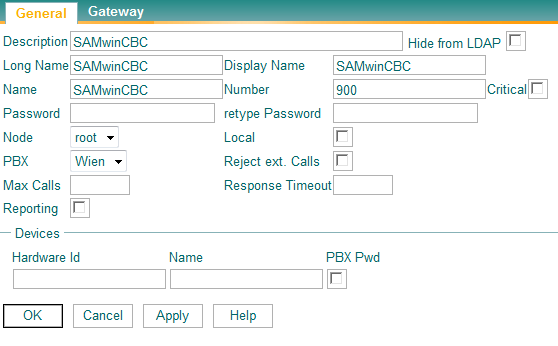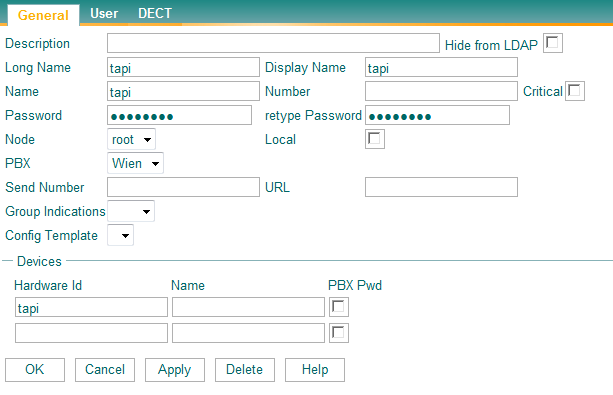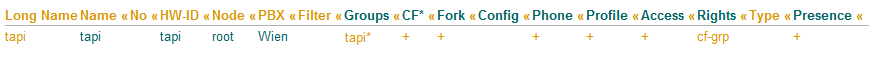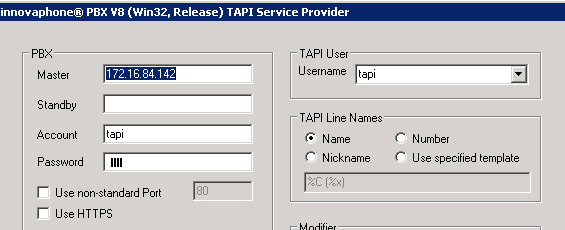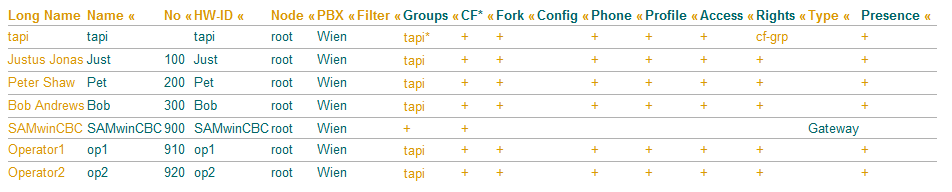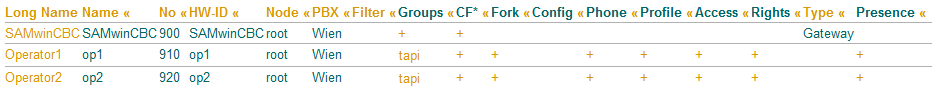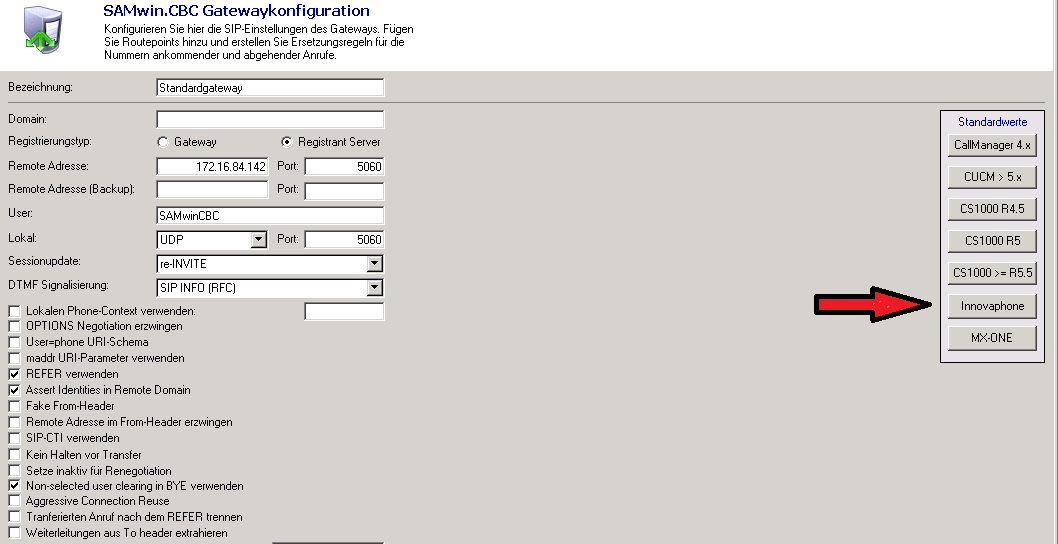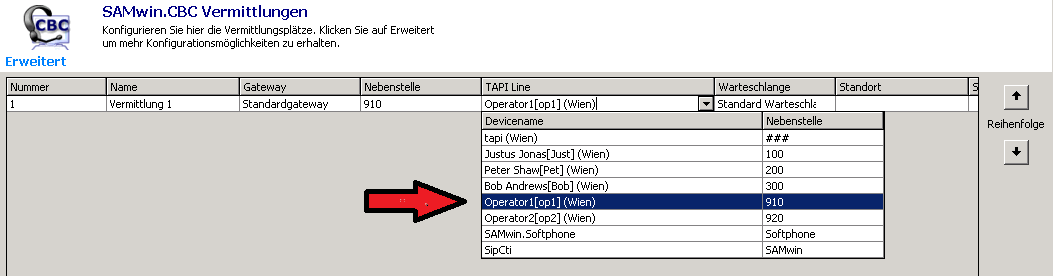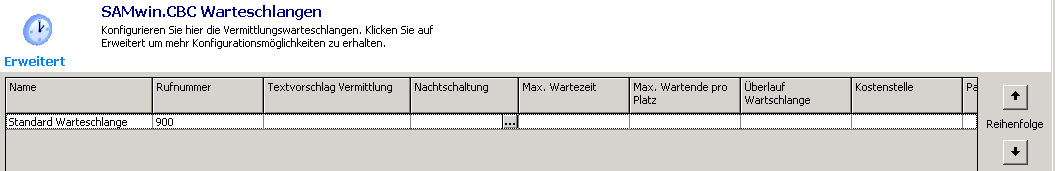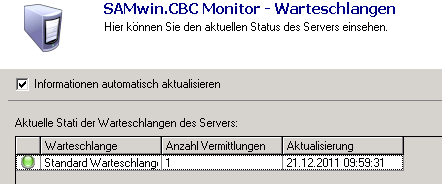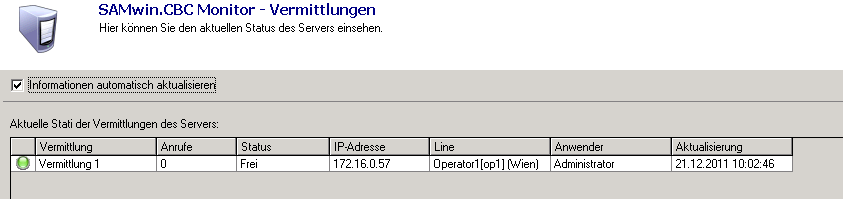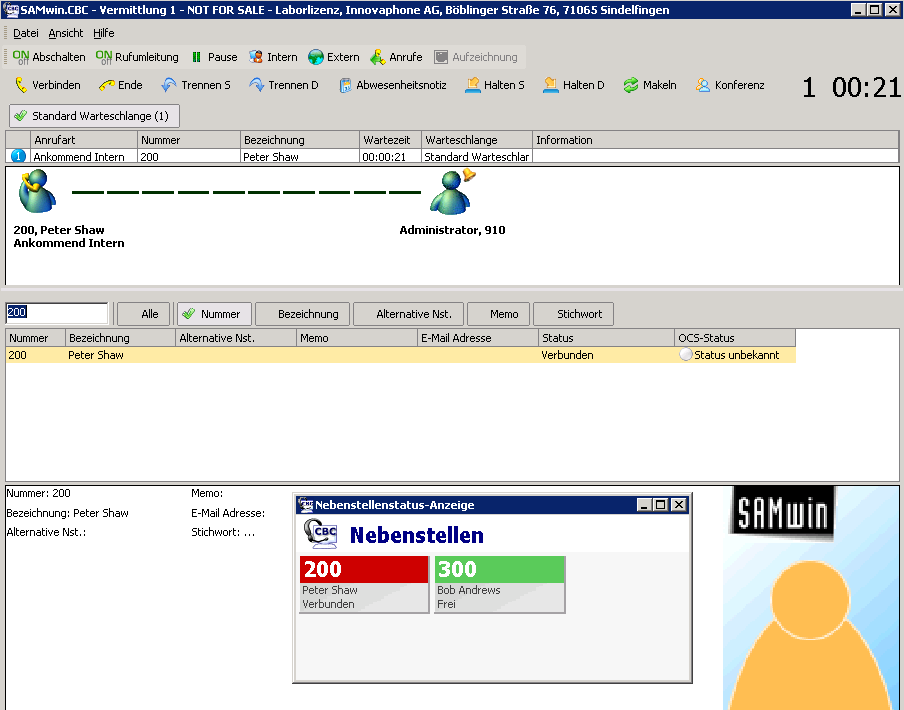Howto:SAMwin.CBC 4.5.0.52 with innovaphone
Applies To
This information applies to
- all innovaphone PBX´s V9
More Information
This article describes how to configure a innovaphone solution together with SAMwin CBC application. SAMwin.CBC is a software supported telephone operator console. TAPI commandos control the telephone function which are directly sent to the innovaphone PBX. The connection between SAMwin CBC and innovaphone PBX runs over sip
Problem Details
System Requirements
innovaphone Configuration
sip Configuration
Configure in the innovaphone PBX an Gateway Object with Name and Number. for example: Name: SAMwinCBC and Number: 900 This Number (900) is the SAMwin CBC Operator Extension. You need this Object also for the SIP connection to the SAMwin CBC application.
tapi Configuration
configure in the innovaphone PBX an User Object with Name and Password This User Object is the "tapi" User you need this user to control and monitor all Users in the SAMwin CBC application. For more information about the tapi please study this wiki article Reference8:TAPI_Service_Provider
the tapi user needs a Group.
configure a Group and set this Group to active and set the Rights to cf-grp (Groups/Call Forwards Only)
all other users (that you want to see in the SAMwin CBC application) add also to the "tapi" Group and the active flag is unnecessary
in this scenario we use 1 Operator Number:(910) which is discussed in the SAMwin Configruation tap
SAMwin CBC Configuration
sip Configuration
in the SAMwin.CBC Server you configure the SIP settings, you can chose the "standard values" Innovaphone. you need the IP Address from the innovaphone PBX and the User Name from the innovaphone Gateway Object
Operator Configuration
in this screen you can chose the Operator, so in this scenario is the Operator1 "910" the first User who accepts all incoming calls
this screenshot shows you the Waiting Queue from the SAMwin CBC, for example number "900" is the SAMwin CBC Waiting Queue.
SAMwinCBC Client
in this scenario User Peter Shaw "200" calls the Operator Extension "900" Operator1 "910" is ringing.