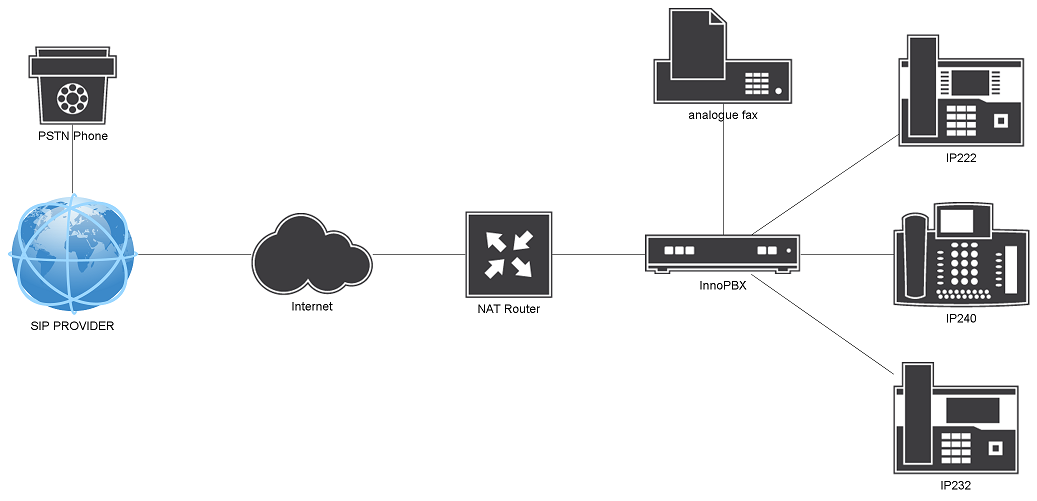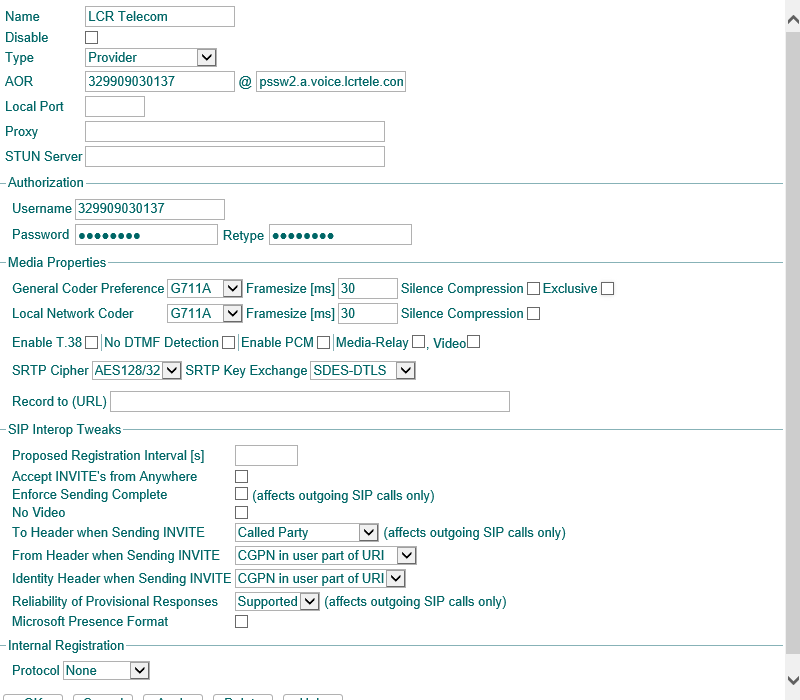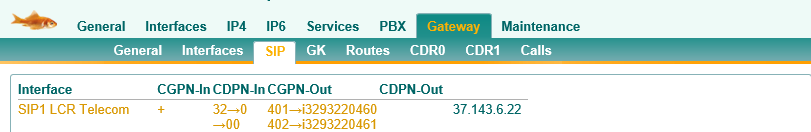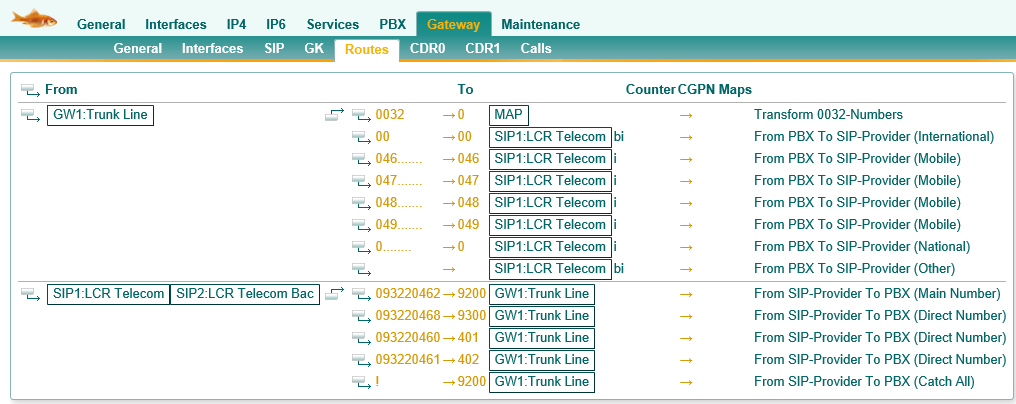Howto:SIP-Trunk - LCR Telecom - SIP Provider
Innovaphone Compatibility Test Report
Summary
SIP Provider: LCR Telecom
The provider was tested by our partner Com8. No tests have been conducted by innovaphone.
The provider supports all required innovaphone features and is therefore qualified as recommended SIP Provider.
According to the provider T.38 is supported, however it was not tested.
That being said, the provider has achieved 94% of all possible test points. For more information on the test rating, please refer to Test Description
- Features:
- Direct Dial In
- DTMF
- CGPN can be suppressed
- CLIP No Screening
- Supported Codecs by the provider
- G711
- G729
- G723
- T.38 UDP
Current test state

Testing of this product has been finalized April 1st, 2015.
Testing Enviroment
This scenario describes a setup where the PBX and phones are in a private network.
- the SIP trunk is configured without Media Relay and without exclusive coder. This is the case if all tests were successful
Test Results
For more information on the test procedure, please read the following wiki article: SIP Interop Test Description. Bold lines in the test results indicate a KO-criteria.
Basic Call
| Tested feature | Result |
|---|---|
| call using g711a | OK |
| call using g711u | OK |
| call using g723 | OK |
| call using g729 | OK |
| call using g722 | NOK |
| Overlapped sending | OK |
| early media channel | OK |
| Fax using T.38 | Not Tested, is supported according to provider |
| T.38 Transcoding by the provider | Not Tested, is supported according to provider |
| Reverse Media Negotiation | OK |
| CGPN can be suppressed | OK |
| CLIP no screening | OK |
| Long time call possible(>30 min) | OK |
| External Transfer | OK |
| NAT Detection | OK |
| Redundancy | OK* |
| SIP over TCP | OK |
| Voice Quality OK? | OK |
* Note to Redundancy: Each account has a primary and secondary account, so as the primary fails, the secondary can take over. The primary and secondary are on different switch/server.
Direct Dial In
| Tested feature | Result |
|---|---|
| Inbound(Provider -> Innovaphone) | OK |
| Outbound(Innovaphone -> Provider) | OK |
| Loop In call(Innovaphone -> Provider -> Innovaphone) | OK |
DTMF
| Tested feature | Result |
|---|---|
| DTMF tones sent correctly via RTP-events(RFC 2833) | OK |
| DTMF tones sent correctly via SIP-Info | NOK |
| DTMF tones received correctly via RTP-events(RFC 2833) | OK |
Hold/Retrieve
| Tested feature | Result |
|---|---|
| Call can be put on hold | OK |
| Held end hears music on hold / announcement from PBX | OK |
Transfer with consultation
| Tested feature | Result |
|---|---|
| Call can be transferred | OK |
| Held end hears music on hold | OK |
The following tests are made to test if call transfer is working.
| Tested feature | Voice Ok? | MoH Ok? |
|---|---|---|
| inno1 calls inno2. inno2 transfers to PSTN-phone. | OK | OK |
| inno1 calls PSTN-phone. inno1 transfers to inno2. | OK | OK |
| inno1 calls PSTN-phone. PSTN-phone transfers to inno2. | OK | OK |
| PSTN-phone calls inno1. inno1 transfers to inno2. | OK | OK |
| PSTN-phone calls inno1. PSTN-phone transfers to inno2. | OK | OK |
| PSTN-phone calls inno1. inno1 transfers to other PSTN-phone-2. | OK | OK |
Transfer with consultation (alerting only)
| Tested feature | Result |
|---|---|
| Call can be transferred | OK |
| Held end hears music on hold or dialling tone | OK |
| Call returns to transferring device if the third
Endpoint is not available |
OK |
The following tests are made to test if call transfer is working.
| Tested feature | Voice Ok? | MoH Ok? |
|---|---|---|
| inno1 calls inno2. inno2 transfers to PSTN-phone. | OK | OK |
| inno1 calls PSTN-phone. inno1 transfers to inno2. | OK | OK |
| inno1 calls PSTN-phone. PSTN-phone transfers to inno2. | OK | OK |
| PSTN-phone calls inno1. inno1 transfers to inno2. | OK | OK |
| PSTN-phone calls inno1. PSTN-phone transfers to inno2. | OK | OK |
| PSTN-phone calls inno1. inno1 transfers to other PSTN-phone-2. | OK | OK |
Blind Transfer
| Tested feature | Result |
|---|---|
| Call can be transferred | OK |
| Held end hears dialling tone | OK |
The following tests are made to test if call transfer is working.
| Tested feature | Voice Ok? |
|---|---|
| inno1 calls inno2. inno2 transfers to PSTN-phone. | OK |
| inno1 calls PSTN-phone. inno1 transfers to inno2. | OK |
| inno1 calls PSTN-phone. PSTN-phone transfers to inno2. | OK |
| PSTN-phone calls inno1. inno1 transfers to inno2. | OK |
| PSTN-phone calls inno1. PSTN-phone transfers to inno2. | OK |
| PSTN-phone calls inno1. inno1 transfers to other PSTN-phone-2. | OK |
CFU / CFB Transfer
| Tested feature | Result |
|---|---|
| Call can be forward | OK |
| Held end hears dialling tone | OK |
CFNR / Blind Transfer (alerting only)
| Tested feature | Result |
|---|---|
| Call can be transferred or forward | OK |
| Held end hears dialling tone | OK |
The following tests are made to test if call transfer is working.
| Tested feature | Voice Ok? |
|---|---|
| inno1 calls inno2. inno2 transfers to PSTN-phone. | OK |
| inno1 calls PSTN-phone. PSTN-phone transfers to inno2. | OK |
| PSTN-phone calls inno1. inno1 transfers to inno2. | OK |
| PSTN-phone calls inno1. inno1 transfers to other PSTN-phone-2. | OK |
Broadcast Group & Waiting Queue
| Tested feature | Result |
|---|---|
| Caller can make a call to a Broadcast Group | OK |
| Caller can make a call to a Waiting Queue | OK |
| Announcement if nobody picks up the call | OK |
Configuration
Firmware version
All innovaphone devices use V11SR1.