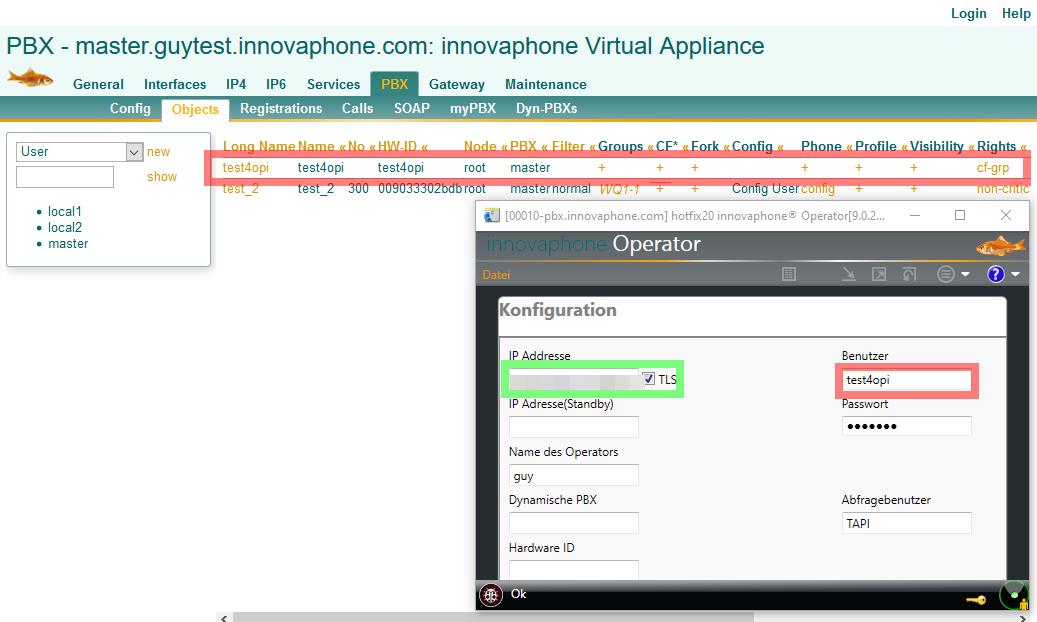Howto:MyApps Cloud - Configuration of the Operator
(Redirected from Howto:V13 MyApps Cloud - Configuration of the Operator)
Jump to navigation
Jump to search
Applies To
This information applies to
- innovaphone Operator V9
- myApps Cloud
The article's intent is to serve as the Operator 9 information center. The addressed audience is administrators, partners, resellers.
Requirements
- at least Windows 7 (and higher) - Windows Vista & Windows XP may work
- Windows Terminal Server
- 1.5 GHz CPU (32-bit, or 64-bit), Dual-Core is recommended
- 2 GB of RAM
- DirectX 9 capable graphics adapter
More Information
The innovaphone Operator 9 succeeds the innovaphone Operator 8.
All information are the same as already described in the Operator Concept.
For the configuration, the following 2 particularities should be considered:
- In the configuration of the operator under General/IP Address, you need to enter the DNS of the PBX instead of the IP of the PBX.
- Create a PBX user object with "Groups/Call Forwards only" rights and set a password under PBX/Objects/User. This user (with his password set before) is required for the HTTP authentication (Red area on the screenshot)