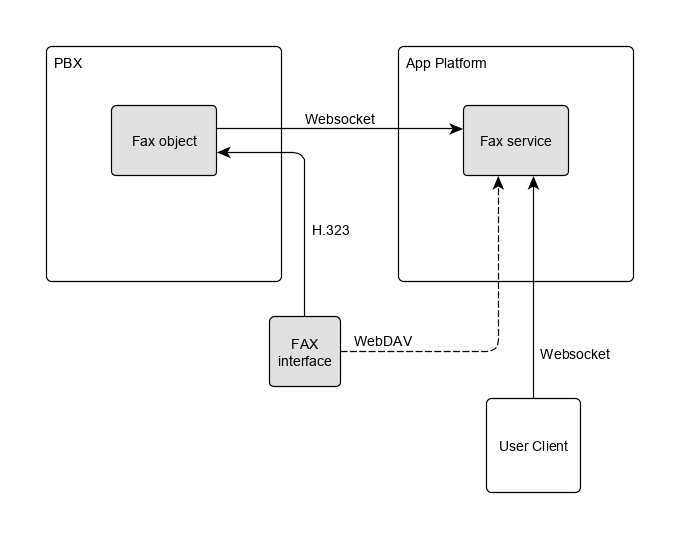Reference13r3:Concept App Service Fax
Applies To
- innovaphone PBX from version 13r3
Overview
The App Service Fax is an app service which can be installed on an innovaphone App Platform. It provides sending or receiving FAX documents with the innovaphone PBX and a user app to manage the documents.
Features
- The App Service Fax sends PDF documents as FAX documents and converts received FAX documents to PDF.
- The Fax app can forward the received fax documents by mail, as notification only or with the document in PDF.
- Transmission reports and error notifications
- Contact search by using myApps search API providers, inclusive removing number decorations
- PBX node support
- Using several fax interfaces
- Group fax accounts
- Automatic deletion of older fax documents
- Customized email texts
Requirements
- innovaphone App Platform
- Device with a FAX interface
- One port license to register the fax interface towards the fax object
- A UC or fax license for each PBX user which is allowed to receive or send personal fax documents
- A fax (or UC) license for each group fax account
Apps
Fax App (innovaphone-fax)
This app is provided for the users to send fax documents and view or download received documents. The app reads the argument mailbox=<sip name> to work with the given account instead of the user logged in. It uses the com.innovaphone.search API to search for contacts with FAX numbers.
Technical Overview
Technical Concept
The innovaphone fax feature needs three parts:
- An innovaphone PBX with one or more fax objects
- One or more FAX interface registered to fax objects
- The Fax app on the App Platform (AP)
The app service on the AP provides a user app. Users can upload and download PDF documents. The app service converts them from and to a fax protocol compatible file (SFF). The app service controls calls between the FAX interface and an external remote party. To do this, it requires a websocket connection to the PBX. The FAX interface accesses the file with authenticated WebDAV. The documents saved in the app service are available with WebDAV with the app instance name as user name and the app instance password as password and in the directories
- <app-web-path>/sff for the SFF files
- <app-web-path>/doc for the PDF files
Additional Information
- Files of deleted fax jobs are permanently deleted after two weeks.
- The myApps background picture (myapps.png) is also included in all HTML mail bodies with customized mail texts, if these texts contain the string "url(cid:myapps.png)".
Configuration
PBX Manager Plugin
All possible configurations can be done with the PBX Manager plugin of the Fax App. The app service options can be set as well as the corresponding app objects in the PBX can be added, modified or deleted. Additionally, available devices with a fax interface can be found and configured.
As with any app, the Fax App needs to be assigned to users and licensed accordingly.
Mail Configuration
The SMTP configuration is to be set in the Fax App PBX Manager plugin to make mail forwarding, transmission reports and notifications available. Only email addresses of the user configured in his PBX object are used and each user has to enable the several mails in the burger menu of the Fax app. Available types of mails:
- Forwarding of a received document as PDF
- Incoming notifications without a document
- Error notifications for outgoing fax jobs
- Transmission confirmations
- Transmission reports for outgoing fax jobs as PDF
The mails are sent in the language the user set in myApps when the Fax app was last used, unless the language for mails was explicitly set within the app.
If a failure occurs and mails cannot be sent, the app service retries the mail transmission of a mail every 30 minutes, but no longer than two days.
PBX Node Configuration
The Fax app object can be assigned to a certain PBX node. If so, the node number is included within the user's fax number.
Group Fax Account
If a Group Fax app is configured, all users have the same group account with this app, and the same jobs. The mail addresses configured in this Group app are available and used instead of the user's mail addresses.
Sharing FAX Interfaces
FAX interfaces are normally registered to one app object. Other PBX Fax objects use these fax resources for calls if they are configured as external resource in the objects.
Troubleshooting
Log Files
The progress of fax jobs is reported in the log file:
Info job id 58, direction 0, progress 0, result 0
- direction
- 0: incoming job
- 1: outgoing job
- progress
- 0: job created
- 1: job queued
- 2: job converted
- 3: job finished
- result
- 0: no error or successfully completed
- 1: call aborted, repeating
- 2: job stopped with an error
- 3: job stopped caused by a conversion failure
App Service Log
- App
- App WebSocket
- Browser
- SMTP (only if the problem is related to mail forwarding etc.)
Known Issues
- Enabling of non-T.38 coder (audio-fax) is also possible for T.38-only capable devices.
- Has to be judged by the user himself, if selected fax interface features audio-fax.
- An IPVA is not capable of sending faxes with a non-T.38 coder (audio-fax coder, e.g. G.711A), because it has no DSPs which are needed for an audio-fax. Therefore, only T.38 faxes work on an IPVA FAX interface.
- Important: T.38 is to be enabled on all interfaces are used in the call flow, e.g. FAX, GW, SIP interface.
- Important: Often "exclusive" is activated on SIP interfaces. This prevents the renegotiation with the provider and T.38 can not be used. Therefore, the "exclusive" flag is to be disabled for such configurations.
- If the name (H.323) of an user is changed in the PBX, the data in the fax service are not accessible for this user and a new account is created for him in the service.
- If you enter a number in the input field and click on it, this number will be stored inside the fax database as a contact. Currently, these contacts can't be deleted, so be aware to not click and thus save wrong numbers.
- This behavior has changed in 14r1: If a contact no longer has any jobs, it is deleted at night. Deleted jobs are removed after two weeks, only then is a contact empty.
Related Articles
- For a more detailed description about the configuration, please refer to our IT Connect Training.
- PBX Manager plugin for the Fax App