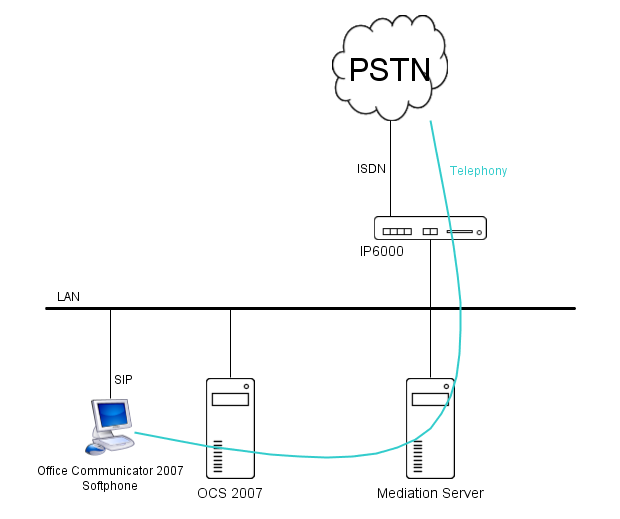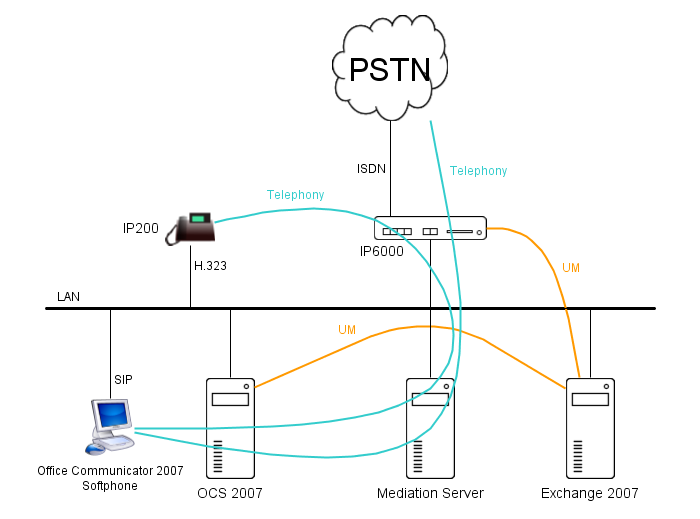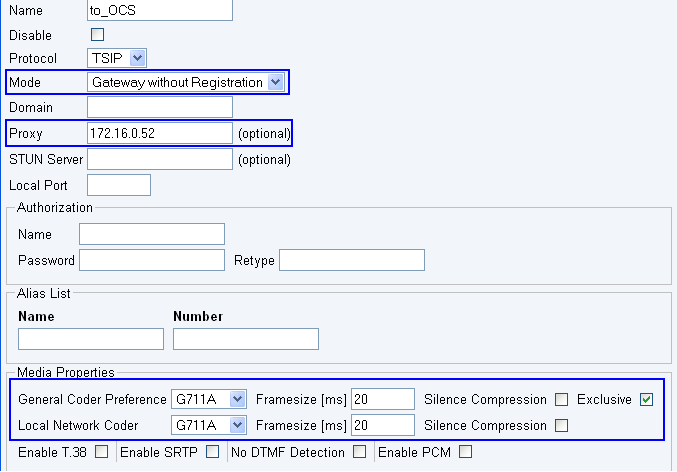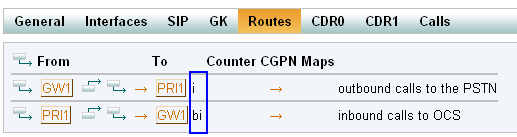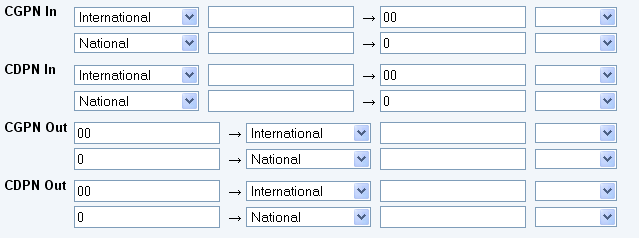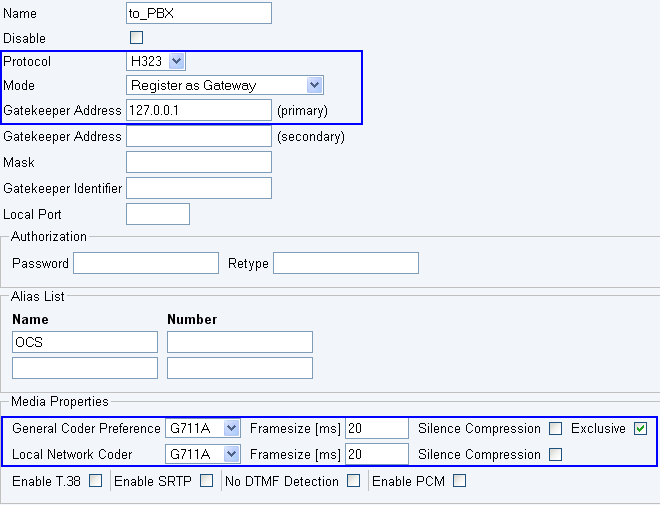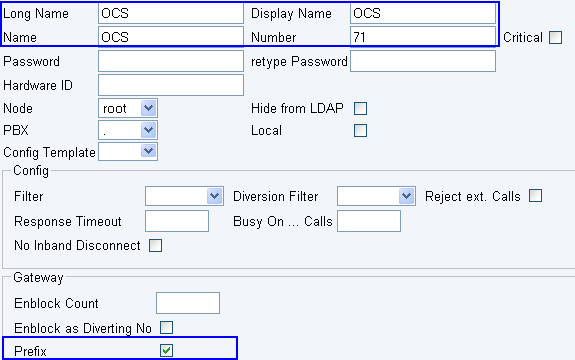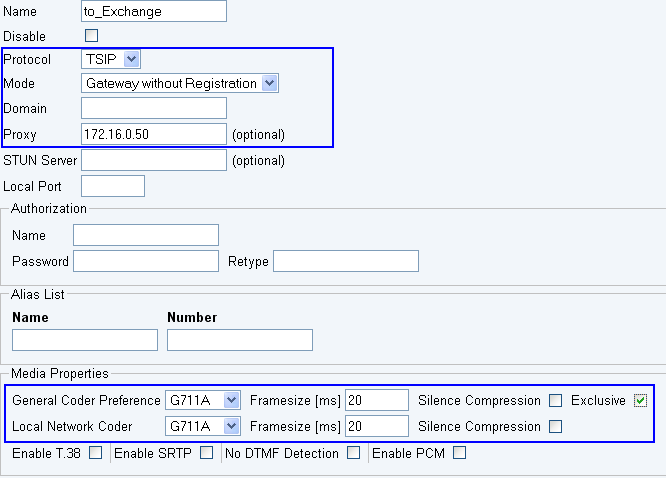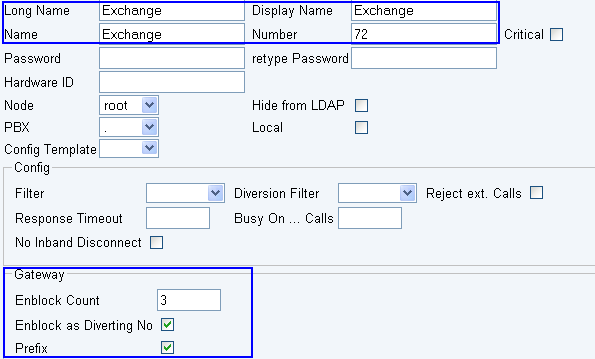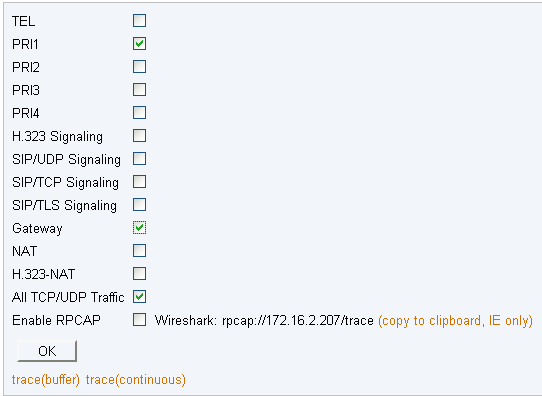Reference:Office Communications Server 2007 (OCS) - Quickstart Guide
OCS is expected to provide a rich unified communication solution to customers. innovaphone is committed to take advantage of the availability of OCS. Integrated innovaphone / OCS solutions can be set up today as described in this guide.
This document will show how to setup a innovaphone gateway in an Office Communications Server 2007 environment. It will concentrate on a very basic integration of both products (Direct SIP), namely the innovaphone IP6000 working as a separate PBX providing the OCS with a connection to the PSTN. For information on a more advanced integration of both products, like Remote Call Control or Dual Forking, please consult the Related Articles section.
Scenarios
Scenario1: innovaphone working as ISDN gateway
The IP6000 is used solely as media-gateway between the ISDN provider and the OCS installation. The interface to the OCS environment is represented by the Mediation Server.
Scenario2: innovaphone working as PBX and OCS ISDN gateway
In addition to the previous ISDN gateway function, the IP6000 will also operate as PBX allowing the registration of H.323 or SIP hard-phones. Both innovaphone and OCS user have access to the Unified Messaging features offered by Microsoft's Exchange 2007 Server.
Product Setup
Scenario1: Installation & Configuration
1. SIP interface to Mediation Server
Go to: Administration -> Gateway -> GK -> GW1 and configure these settings:
- Protocol: TSIP
- Mode: Gateway without Registration
- Proxy: Enter the Mediation Server IP - address
- Media Properties: Change the General Coder Preference to G.711A and enable the exclusive checkbox.
- Media Properties: Change both Framesize values to 20ms.
- Click Ok when finished to save your settings.
2. Routing between SIP and ISDN interfaces
Go to: Administration -> Gateway -> Routes and configure these settings:
- Create the outbound route from GW1 to PRI1. Activate the Interworking(QSIG,SIP) checkbox.
- Click Ok when finished to save the first route.
- Create the inbound route from PRI1 to GW1. Activate the Interworking(QSIG,SIP) checkbox and the Force enblock checkbox.
- Click Ok when finished to save the second route.
3. Number mappings (CGPN/CDPN)
Go to: Administration -> Gateway -> GW1 and edit the CGPN/CDPN mappings:
- For incoming CGPNs (CGPN-IN) map the International flag to its e.164 format00.
- For incoming CGPNs (CGPN-IN) map the National flag to its e.164 format 0.
- For incoming CDPNs (CDPN-IN) map the International flag to its e.164 format 00.
- For incoming CDPNs (CDPN-IN) map the National flag to its e.164 format 0.
- For outgoing CGPNs (CGPN-OUT) map 00 to the ISDN format International.
- For outgoing CGPNs (CGPN-OUT) map 0 to the ISDN format National.
- For outgoing CDPNs (CDPN-OUT) map 00 to the ISDN format International.
- For outgoing CDPNs (CDPN-OUT) map 0 to the ISDN format National.
- Click Ok when finished to save the first route.
Scenario2: Installation & Configuration
1. SIP interface to Mediation Server
Go to: Administration -> Gateway -> GK -> GW1 and configure these settings:
- Protocol: TSIP
- Mode: Gateway without Registration
- Proxy: Enter the Mediation Server IP - address
- Media Properties: Change the General Coder Preference to G.711A and enable the exclusive checkbox.
- Media Properties: Change both Framesize values to 20ms.
- Click Ok when finished to save your settings.
2. H.323 interface to the PBX
Go to: Administration -> Gateway -> GK -> GW2 and configure these settings:
- Protocol: H.323
- Mode: Register as Gateway
- Gatekeeper Address: Enter the innovaphone PBX IP - address
- Alias List: Enter as Name OCS.
- Media Properties: Change the General Coder Preference to G.711A and enable the exclusive checkbox.
- Media Properties: Change both Framesize values to 20ms.
- Click Ok when finished to save your settings.
3. Create a Gateway Object in the PBX
Go to: Administration -> PBX -> Objects and create a new Gateway object using this settings:
- Long Name: OCS
- Name: OCS
- Number: choose a number in order to allow innovaphone users dialing out to the OCS users
- Enable the Prefix checkbox.
- Click Ok when finished to save the object.
4. Routing between SIP interface and PBX
Go to: Administration -> Gateway -> Routes and configure these settings:
- Create a route from GW1 to GW2. Activate the Interworking(QSIG,SIP) checkbox.
- Click Ok when finished to save the first route.
- Create a route from GW2 to GW1. Activate the Interworking(QSIG,SIP) checkbox and the Force enblock checkbox.
- Click Ok when finished to save the second route.
5. Number mappings (CGPN/CDPN)
Go to: Administration -> Gateway -> GW1 and edit the CGPN/CDPN mappings:
- For incoming CGPNs (CGPN-IN) map the International flag to its e.164 format00.
- For incoming CGPNs (CGPN-IN) map the National flag to its e.164 format 0.
- For incoming CDPNs (CDPN-IN) map the International flag to its e.164 format 00.
- For incoming CDPNs (CDPN-IN) map the National flag to its e.164 format 0.
- For outgoing CGPNs (CGPN-OUT) map 00 to the ISDN format International.
- For outgoing CGPNs (CGPN-OUT) map 0 to the ISDN format National.
- For outgoing CDPNs (CDPN-OUT) map 00 to the ISDN format International.
- For outgoing CDPNs (CDPN-OUT) map 0 to the ISDN format National.
- Click Ok when finished to save the first route.
6. SIP interface to Exchange 2007 Server
Go to: Administration -> Gateway -> GK -> GW3 and configure these settings:
- Protocol: TSIP
- Mode: Gateway without Registration
- Proxy: Enter the Exchange 2007 Server IP - address
- Media Properties: Change the General Coder Preference to G.711A and enable the exclusive checkbox.
- Media Properties: Change both Framesize values to 20ms.
- Click Ok when finished to save your settings.
7. H.323 interface to the PBX
Go to: Administration -> Gateway -> GK -> GW4 and configure these settings:
- Protocol: H.323
- Mode: Register as Gateway
- Gatekeeper Address: Enter the innovaphone PBX IP - address
- Alias List: Enter as Name Exchange.
- Media Properties: Change the General Coder Preference to G.711A and enable the exclusive checkbox.
- Media Properties: Change both Framesize values to 20ms.
- Click Ok when finished to save your settings.
8. Create a Gateway Object in the PBX
Go to: Administration -> PBX -> Objects and create a new Gateway object using this settings:
- Long Name: Exchange
- Name: Exchange
- Number: choose a number in order to allow innovaphone users dialing out to the Exchange server
- Enblock Count: define the number length of your Exchange voicemail extensions
- Enable the Enblock as Diverting No checkbox.
- Click Ok when finished to save the object.
9. Routing between SIP interface and PBX
Go to: Administration -> Gateway -> Routes and configure these settings:
- Create a route from GW3 to GW4. Activate the Interworking(QSIG,SIP) checkbox.
- Click Ok when finished to save the first route.
- Create a route from GW4 to GW31. Activate the Interworking(QSIG,SIP) checkbox and the Force enblock checkbox.
- Click Ok when finished to save the second route.
Troubleshooting
In case you encounter problems, you can collect debug traces messages and contact our support team by mail.
To ensure that all important debug options are configured, use the following trace settings:
Go to: Administration -> Diagnostics -> Tracing:
- Enable the PRI1 checkbox.
- Enable the Gateway checkbox.
- Enable the All TCP/UDP Traffic checkbox.
- Click Ok when finished to save the settings.
- Click trace(continuous) to start tracing.
Configuration Setup
- Product name: Office Communications Server 2007
- Version: 3.0.6362.0(Eval)
- certified innovaphone OCS Firmware: Version 09-7034301
Known Problems
- with OCS R2 the Mediation Server supports Early Media. However at the current time(11.09.09) this feature is not working on OCS side. This results in incoming calls to the OCS having no ringback tone. Until Microsoft addresses this issue, you can disable the option Reliability of Provisional Responses at the GW to the OCS. Affected of this problem are only calls genereated from SIP providers or 3rd party SIP/H.323 endpoints.