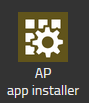Reference14r2:Concept App Remote Control: Difference between revisions
No edit summary |
|||
| Line 52: | Line 52: | ||
== Troubleshooting == | == Troubleshooting == | ||
If you open a support ticket you will need to provide us debug data of your issue. Do not forget to flush the previous log/trace before creating new one in order to have a clear trace. You can also send us screenshot/videos of the behaviour that need to be reported to us. Do not forget to sent us also the PBX standard Configure file. | |||
=== Trace flags of the App instance on the App Platform === | |||
Select the corresponding App instance of the Remote Control App service and click on the Diagnostics button. Tick the following trace flags: | |||
*App | |||
*App Database | |||
=== Trace flags of the myAPPS Client === | |||
Go to myApps burger menu, click on more and then click on the magnifying glass. Tick the following trace flag: | |||
*AppSharing | |||
Revision as of 16:05, 17 May 2024
Applies to
- innovaphone PBX from version 14r2
Requirements
- innovaphone PBX
- innovaphone Application Platform
- V14r2
- myApps for Windows. Hint : currently only working with the native client myApps for windows.
Overview
Remote Control is an application to access a remote PC.
The application can be used by the IT department to provide remote support or it could also be used as a collaborative tool for remote work.
Licensing
- TBD
Installation
With the PBX manager AP app installer plug-in
Go to the PBX manager and open the "AP app installer" plugin. On the right panel, the App Store will be shown. Hint : if you access it for the first time, you will need to accept the "Terms of Use of the innovaphone App Store"
- In the search field located on the top right corner of the store, search for "XXX" and click on it
- Select the proper firmware version, here "v14" and click on install
- Tick "I accept the terms of use" and continue by clicking on the install yellow button
- Wait until the install has been finished
- Close and open the PBX manager to refresh the list of the available colored AP plugin
- Click on the "AP xxx" and click on " + Add an App"
- Enter a "Name" that is used as display name (all character allowed) for it and the "SIP" name that is the administrative field (no space, no capital letters). e.g : Name: xxx, SIP: xxx
- Tick the appropriate template to distribute the App
- Click OK to save the settings and a green check mark will be shown to inform you that the configuration is good
Apps
Overview
A user (viewer) sends a request to another user (sharer) to have access to the sharer's PC.
The sharer accepts the session and start sharing its desktop content with the viewer.
The viewer also gets automatically control over mouse and keyboard.
Some other functionalities are also provided:
- Several monitors are supported. Viewer can switch between desktops by clicking on the monitor icons.
- Direction of control can be changed. Switch direction of the sharing. Viewer would become sharer.
- Two different views of the remote desktop, original or adjusted size.
- Notifications at remote PC if the sharer does not have Remote Control opened or is busy with another session.
- Multiple viewers for a sharer.
- Copy & Paste
Troubleshooting
If you open a support ticket you will need to provide us debug data of your issue. Do not forget to flush the previous log/trace before creating new one in order to have a clear trace. You can also send us screenshot/videos of the behaviour that need to be reported to us. Do not forget to sent us also the PBX standard Configure file.
Trace flags of the App instance on the App Platform
Select the corresponding App instance of the Remote Control App service and click on the Diagnostics button. Tick the following trace flags:
- App
- App Database
Trace flags of the myAPPS Client
Go to myApps burger menu, click on more and then click on the magnifying glass. Tick the following trace flag:
- AppSharing