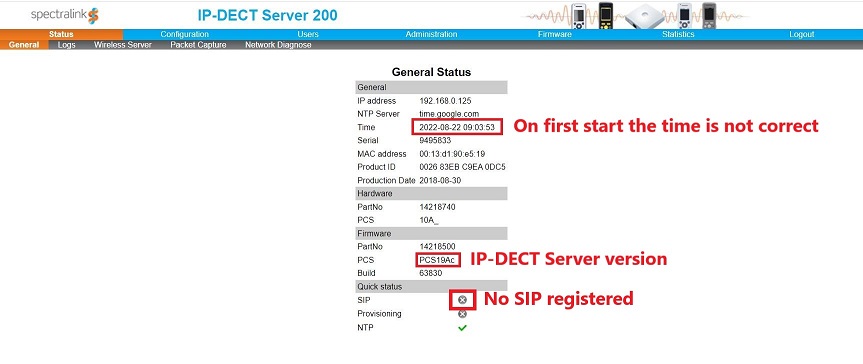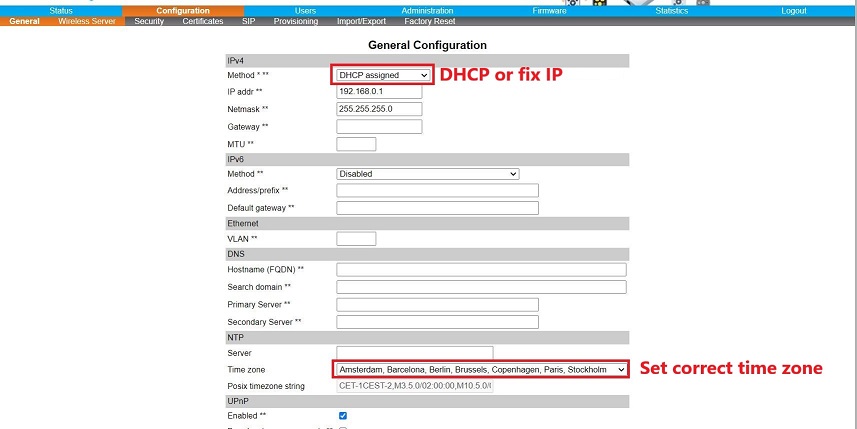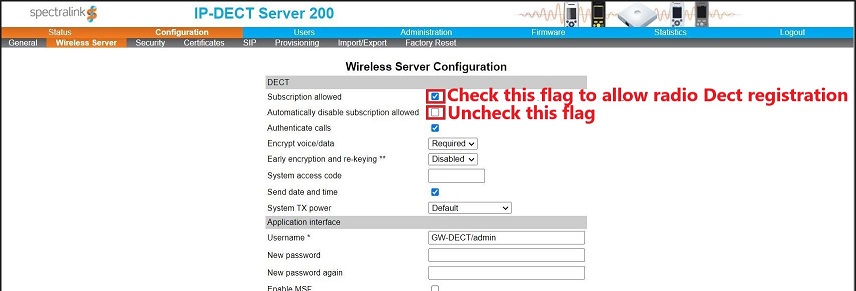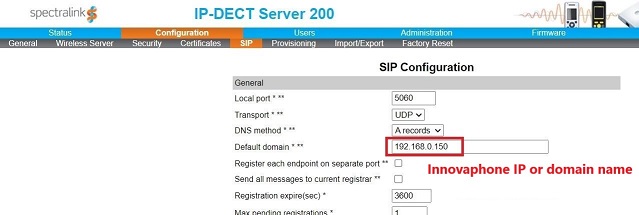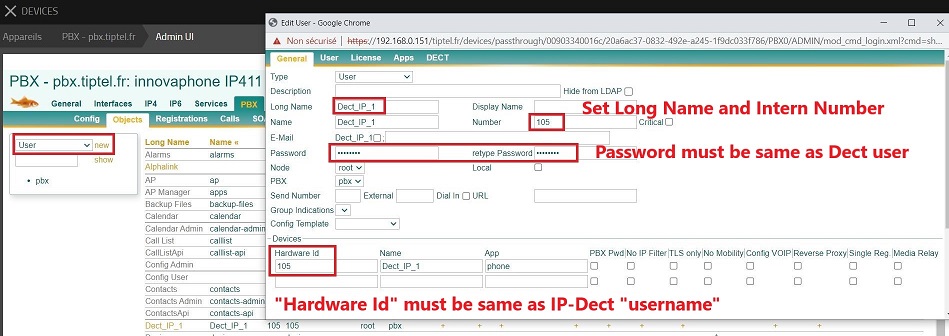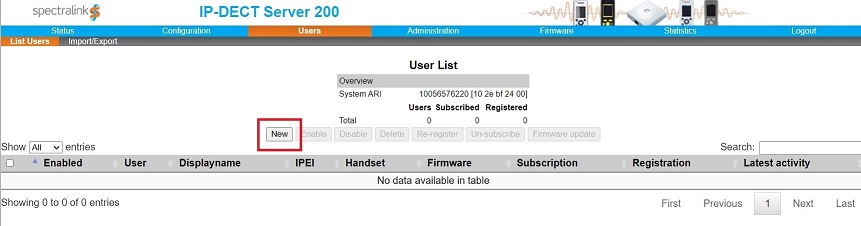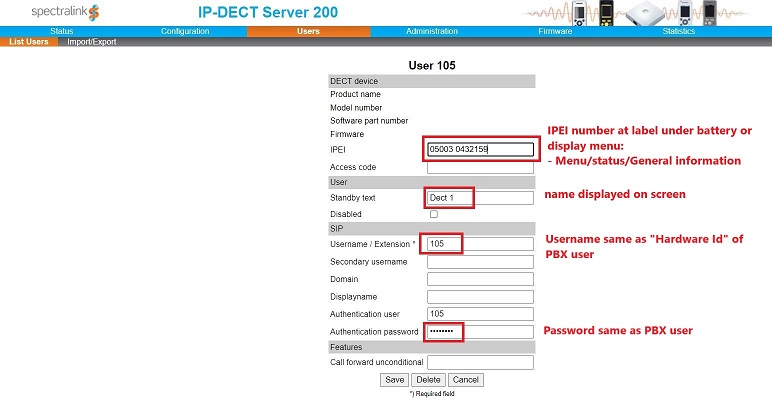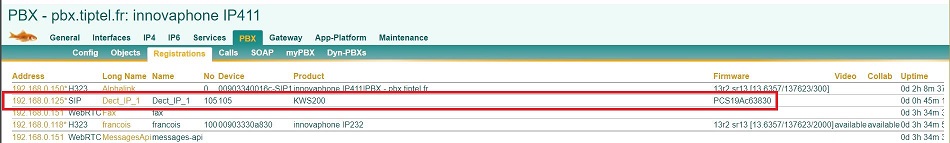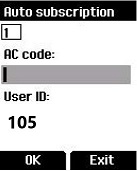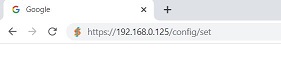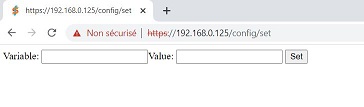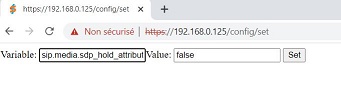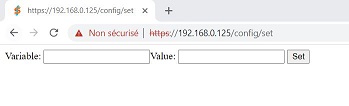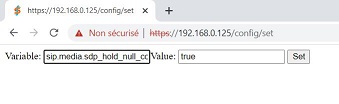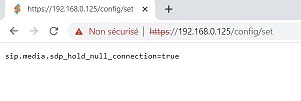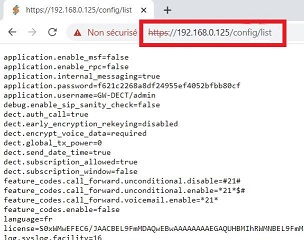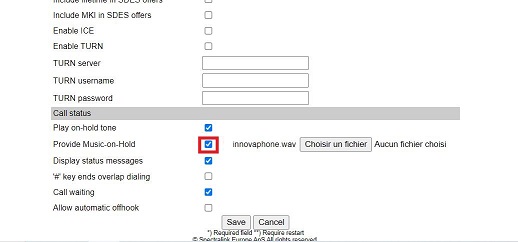Howto:Spectralink IP Dect - Spectralink - 3rd Party Product: Difference between revisions
| (23 intermediate revisions by 2 users not shown) | |||
| Line 9: | Line 9: | ||
==Certification Status== | ==Certification Status== | ||
<!-- do not remove comment. Will be done by innovaphone upon document check --> | <!-- do not remove comment. Will be done by innovaphone upon document check --> | ||
{{Template:Compat_Status_referral_product_new}} | |||
Document was listed September, 2022. | |||
==Category== | ==Category== | ||
<!-- Do not change this section and do not remove comments. Will be done by innovaphone upon document check --> | <!-- Do not change this section and do not remove comments. Will be done by innovaphone upon document check --> | ||
[[Category:Referral Product|{{PAGENAME}}]] | [[Category:Referral Product|{{PAGENAME}}]] | ||
{{Category:3rdParty | {{Category:3rdParty Wireless}} | ||
[[Category:3rdParty | [[Category:3rdParty Wireless|{{PAGENAME}}]] | ||
==Vendor== | ==Vendor== | ||
| Line 33: | Line 33: | ||
<!-- Mandatory topic. --> | <!-- Mandatory topic. --> | ||
<!-- Give functional description about the product. Use formattings if needed --> | <!-- Give functional description about the product. Use formattings if needed --> | ||
IP-DECT server for mobile communication in SMB | IP-DECT server for mobile communication in SMB market | ||
==Version== | ==Version== | ||
| Line 55: | Line 52: | ||
<!-- you may either list the config steps by adding text & pictures, or provide the URL to a PDF-formatted config document. Ideally the document is hosted by the 3rd-party-supplier itself --> | <!-- you may either list the config steps by adding text & pictures, or provide the URL to a PDF-formatted config document. Ideally the document is hosted by the 3rd-party-supplier itself --> | ||
<!-- in any case you must be aware of the fact that any questions concerning configuration issues will be directly forwarded by innovaphone to you as manufacturer --> | <!-- in any case you must be aware of the fact that any questions concerning configuration issues will be directly forwarded by innovaphone to you as manufacturer --> | ||
French installation guide can be [[Media:Innovaphone & Spectralink - FR.pdf|downloaded here]]. | |||
Connect to the IP-Dect Server (e.g: IP-Dect Server 200). | Connect to the IP-Dect Server (e.g: IP-Dect Server 200). | ||
Default login is | Default login is: admin / admin | ||
[[Image:3_en50.jpg]] | [[Image:3_en50.jpg]] | ||
| Line 63: | Line 63: | ||
DHCP or change to fix IP and | DHCP or change to fix IP and set NTP | ||
[[Image:4_en50.jpg]] | [[Image:4_en50.jpg]] | ||
| Line 69: | Line 69: | ||
Change these two parameters to enable DECT handsets Subscription | Change these two parameters to enable DECT handsets Subscription (Allowed radio subscription) | ||
[[Image:5_en50.jpg]] | [[Image:5_en50.jpg]] | ||
| Line 108: | Line 108: | ||
[[Image:10en50.jpg]] | [[Image:10en50.jpg]] | ||
| Line 145: | Line 144: | ||
<!-- Optional topic. --> | <!-- Optional topic. --> | ||
<!-- Anything to mention which does not fit to above topics. To be deleted if not needed --> | <!-- Anything to mention which does not fit to above topics. To be deleted if not needed --> | ||
Only the IP-DECT server configuration with Innovaphone is documented. All other IP-Dect parts (Base station, repeater, Media ressources, licenses, Synchronization, etc, are not part of this | Only the IP-DECT server configuration with Innovaphone is documented in this article. All other IP-Dect parts (Base station, repeater, Media ressources, licenses, Synchronization, etc, are not part of this article) | ||
==Known Problems== | ==Known Problems== | ||
| Line 151: | Line 150: | ||
To be able to play music on hold from handset (via "R" key or via the "Options" contextual key), there are two possible solutions: | To be able to play music on hold from handset (via "R" key or via the "Options" contextual key), there are two possible solutions: | ||
'''First solution :''' Send commands via web browser to the IP-DECT server | '''First solution :''' Send commands via web browser to the IP-DECT server | ||
| Line 157: | Line 157: | ||
[[Image:12_en50.jpg]] | [[Image:12_en50.jpg]] | ||
Login with username and password (default : admin / admin) | Login with username and password (default : admin / admin) | ||
| Line 177: | Line 175: | ||
[[Image:14-1_en50.jpg]] | [[Image:14-1_en50.jpg]] | ||
Variable result window. Then put the cursor on the end of the URL and press enter for a second variable | |||
[[Image:15_en50.jpg]] | |||
You have again the fields "Variable" and "Value" | |||
[[Image:16_en50.jpg]] | |||
Copy into Variable field: sip.media.sdp_hold_null_connection | |||
Copy to Value field: true | |||
Then press the “Set” button | |||
[[Image:16-1_en50.jpg]] | |||
Variable result window | |||
[[Image:17_en50.jpg]] | |||
Add "/config/list" after the IP address of the IP-DECT server to confirm the settings | |||
[[Image:18_en50.jpg]] | |||
'''Second solution''' : | |||
Upload a wav file to IP-DECT server (this is not the best solution for general management customer configuration) | |||
Send a wav file to the IP-DECT server in menu: Configuration / SIP / Provide Music-on-Hold | |||
[[Image:19_en50.jpg]] | |||
Link to default Innovaphone music on hold (mp3 format): | |||
http://wiki.innovaphone.com/img_auth.php/f/f3/Innovaphone_builtin_moh.zip | |||
Convert the mp3 file to wav file via the site https://g711.org/ in Standard Definition format | |||
==Contact== | |||
<!-- by vendor: | |||
- add name, address, phone, fax, email, web of primary recommended sales contact | |||
if suitable, you may consider specifying several contacs, depending on your sales structure | |||
(e.g. by country or vertical market) | |||
- in case of a customer testimonial the contact details of the reseller are not disclosed here. As contact person should act sales@innovaphone.com. In order to find the reseller responsible for this product, enter also the corresponding mantis ticket number in invisible tags. | |||
--> | |||
{| | |||
| colspan=99 | Tiptel Support | |||
|- | |||
| colspan=99 | 23 av René Duguay Trouin | |||
|- | |||
| colspan=99 | 78960 Voisins-le-Bretonneux France | |||
|- | |||
| Tel: || +33139446339 | |||
|- | |||
| email: || [mailto:support@tiptel.fr support@tiptel.fr] | |||
|- | |||
|} | |||
[[Category:Compat|{{PAGENAME}}]] | |||
Latest revision as of 12:16, 27 September 2022
Product Name
Certification Status

Document was listed September, 2022.
Category
IP-based wireless system (WiFi and DECT)
Vendor
Description
SMB Market
- IP-DECT Server 200, single cell system, 12 registered handsets and 6 simultaneous calls
- IP-DECT Server 400, multi-cell functionality up to 9 additional IP-DECT Base, 60 registered handsets and 24 simultaneous calls
Functions
IP-DECT server for mobile communication in SMB market
Version
Product versions used for interop testing:
- spectralink PCS22Ab
- innovaphone V13r2sr15
Configuration
French installation guide can be downloaded here.
Connect to the IP-Dect Server (e.g: IP-Dect Server 200).
Default login is: admin / admin
DHCP or change to fix IP and set NTP
Change these two parameters to enable DECT handsets Subscription (Allowed radio subscription)
Set PBX Innovaphone IP address or domain name for SIP registration
In the PBX create user(s) for the DECT handset(s). DECT handset can be also assigned to existing user
Add user(s) in IP-Dect Server
Set user settings
SIP registration visible in menu PBX/Registrations
SIP registration visible in IP-Dect server (Green mark)
Start DECT handset(s), enter the "User ID" (ex: 105), the handset registers automatically
When the Subscription handset is done the green mark "V" is check
Codes to dial from a registered or unregistered handset followed by the "off-hook" key :
The Dect Handset reset factory code :
- 99940* + "off-hook" key + OK + Enter password = 0000
Codes to dial from a registered handset followed by the "off-hook" key :
IP address of the DECT server = ***999*00
MAC address of the DECT server = ***999*01
IP-DECT server firmware version = ***999*02
Supervised transfer and blind transfer works via the “R” key on the handset
A CSV file can be imported into the IP-DECT server to distribute the directory to DECT handsets via the Administration / Phonebook / Imported CSV file menu
Summary
Only the IP-DECT server configuration with Innovaphone is documented in this article. All other IP-Dect parts (Base station, repeater, Media ressources, licenses, Synchronization, etc, are not part of this article)
Known Problems
Default configuration, music on hold is not played from the handset
To be able to play music on hold from handset (via "R" key or via the "Options" contextual key), there are two possible solutions:
First solution : Send commands via web browser to the IP-DECT server
Add "/config/set" after the IP address of the IP-DECT server (e.g :IP = 192.168.0.125)
Login with username and password (default : admin / admin)
After login you should have this page with “Variable” and “Value” field
Copy into Variable field: sip.media.sdp_hold_attribute_sendonly
Copy to Value field: false
Then press the “Set” button
Variable result window. Then put the cursor on the end of the URL and press enter for a second variable
You have again the fields "Variable" and "Value"
Copy into Variable field: sip.media.sdp_hold_null_connection
Copy to Value field: true
Then press the “Set” button
Variable result window
Add "/config/list" after the IP address of the IP-DECT server to confirm the settings
Second solution :
Upload a wav file to IP-DECT server (this is not the best solution for general management customer configuration)
Send a wav file to the IP-DECT server in menu: Configuration / SIP / Provide Music-on-Hold
Link to default Innovaphone music on hold (mp3 format):
http://wiki.innovaphone.com/img_auth.php/f/f3/Innovaphone_builtin_moh.zip
Convert the mp3 file to wav file via the site https://g711.org/ in Standard Definition format
Contact
| Tiptel Support | ||||||||||||||||||||||||||||||||||||||||||||||||||||||||||||||||||||||||||||||||||||||||||||||||||
| 23 av René Duguay Trouin | ||||||||||||||||||||||||||||||||||||||||||||||||||||||||||||||||||||||||||||||||||||||||||||||||||
| 78960 Voisins-le-Bretonneux France | ||||||||||||||||||||||||||||||||||||||||||||||||||||||||||||||||||||||||||||||||||||||||||||||||||
| Tel: | +33139446339 | |||||||||||||||||||||||||||||||||||||||||||||||||||||||||||||||||||||||||||||||||||||||||||||||||
| email: | support@tiptel.fr | |||||||||||||||||||||||||||||||||||||||||||||||||||||||||||||||||||||||||||||||||||||||||||||||||