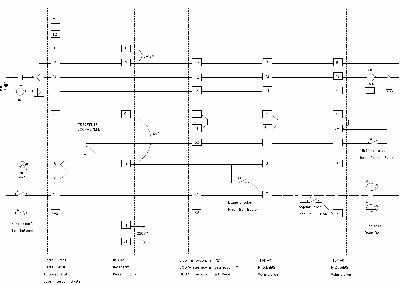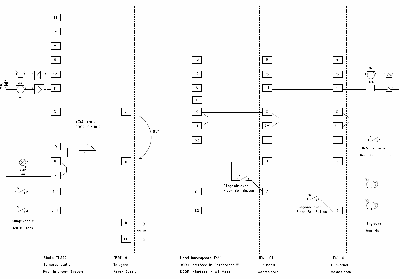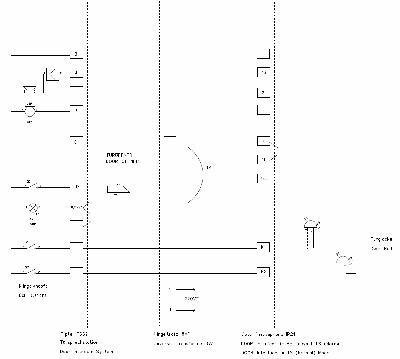Howto:How to use the IP21 DOOR interface: Difference between revisions
m (→Installation) |
mNo edit summary |
||
| Line 23: | Line 23: | ||
*Ritto 5760/… | *Ritto 5760/… | ||
===DOOR Interface Pinout=== | |||
===Installation=== | |||
In the gateway manual (or see attached [[media:Howto-How to use the IP21 DOOR interface IP21TFE.zip|ZIP file]]) you will find a table called pin assignment. | |||
====DOOR Interface Pinout==== | |||
This is the relation between symbolic and real pins: | |||
{|border="2" cellspacing="4" cellpadding="3" rules="all" style="margin:1em 1em 1em 0; border:solid 1px #AAAAAA; border-collapse:collapse;empty-cells:show;" | {|border="2" cellspacing="4" cellpadding="3" rules="all" style="margin:1em 1em 1em 0; border:solid 1px #AAAAAA; border-collapse:collapse;empty-cells:show;" | ||
| Line 107: | Line 112: | ||
|} | |} | ||
IP21 – backside: | IP21 – backside: | ||
Power – Ethernet – Reset – Tel1 – Tel2 – AUX – DOOR pin 1 … 15 | Power – Ethernet – Reset – Tel1 – Tel2 – AUX – DOOR pin 1 … 15 | ||
A description of the Door Interface could be found in the following schematics. This documents, describing the wiring of several door interfaces like SIEDLE(TM) and others, could be found on the link below as PDF. | A description of the Door Interface could be found in the following schematics. This documents, describing the wiring of several door interfaces like SIEDLE(TM) and others, could be found on the link below as PDF. | ||
Revision as of 19:11, 15 July 2008
Applies To
This information applies to
- IP21, V4,V5,V6
More Information
The door interface of the IP21 is built for connections between door openers.
Some of the door system are outdated and have been replaced with newer models.
Following there is a short compatibility list and some installations tips.
System Requirements
The IP21 DOOR interface supports only Doorline systems:
- Tiptel TSS 2
- Siedle TLM 511
- Siedle LM 511
- Siedle TL 352
- Ritto 5760/…
Installation
In the gateway manual (or see attached ZIP file) you will find a table called pin assignment.
DOOR Interface Pinout
This is the relation between symbolic and real pins:
| Pin | Idetifier | Description | Beschreibung |
|---|---|---|---|
| 1 | E1 | Overhear block | Mithörersperre |
| 2 | E2 | Overhear block | Mithörersperre |
| 3 | K2 | Door-bell button 2 | Klingel Eingang 2 |
| 4 | K1 | Door-bell button 1 | Klingel Eingang 1 |
| 5 | K | Reference point for bell buttons | Bezugspunkt – Klingel |
| 6 | 11 | Door-Opener 1 | Türöffner 1 |
| 7 | 53 | Door-Opener 1, relay (max. 2A) short circuit with *, open with 0 | Türöffner 1, Relais (max. 2A) wird mit # geschlossen und mit 0 geöffnet |
| 8 | 69 | ||
| 9 | + | microphone/speaker voltage | Spannung für Mikrofon und Lautsprecher |
| 10 | 2 | Speaker Mass | Lautsprecher Masse |
| 11 | 6 | Audio In/Micro | Hörer/Mikrofon Masse |
| 12 | 13 | ||
| 13 | 12 | Audio out, Indoor phone voltage | Analog Ausgang, Wohntelefon Spannung |
| 14 | X | Door-Opener 2 | Türöffner 2 |
| 15 | Y | Door-Opener 2, relay (max. 2A) short circuit with *, open with 0 | Türöffner 2, Relais (max. 2A) wird mit * geschlossen und mit 0 geöffnet |
IP21 – backside:
Power – Ethernet – Reset – Tel1 – Tel2 – AUX – DOOR pin 1 … 15
A description of the Door Interface could be found in the following schematics. This documents, describing the wiring of several door interfaces like SIEDLE(TM) and others, could be found on the link below as PDF.
Known Problems
The WT mode and non WT mode assignment is different – see schematics or contact support@innovaphone.com therefore.
Doorline Systeme with the standart "FTZ 123 D12" are not supported by IP21 gateway.