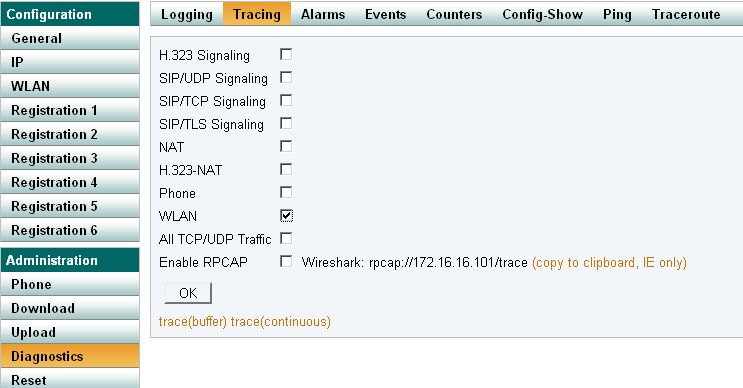Howto:How to Read WLAN Traces on IP72: Difference between revisions
Jump to navigation
Jump to search
m (New page: == Activate WLAN Tracing with V8=== WLAN tracing is activated by navigating to Diagnostics submenu, Tracing, and activating the WLAN checkbox. IMAGE:Wlan-trace-1.png It can also be ...) |
(No difference)
|
Revision as of 17:32, 19 November 2009
Activate WLAN Tracing with V8=
WLAN tracing is activated by navigating to Diagnostics submenu, Tracing, and activating the WLAN checkbox.
It can also be activated by invoking
config add WLANMGR0 /xtrace config write reset
Deactivate trace with
config rem WLANMGR0 /xtrace config write reset
Activate WLAN Tracing with V7
From the command line:
activate WLAN trace with config add WLANMGR0 /xtrace config change ASCDEBUG0 /enable supp /enable wlan config write reset
Deactivate trace with
config rem WLANMGR0 /xtrace config change ASCDEBUG0 config write config activate
Fetching the trace by HTTP
Activate WLAN trace and