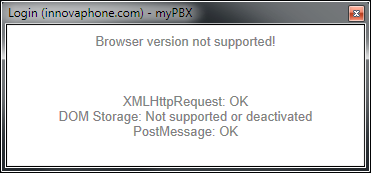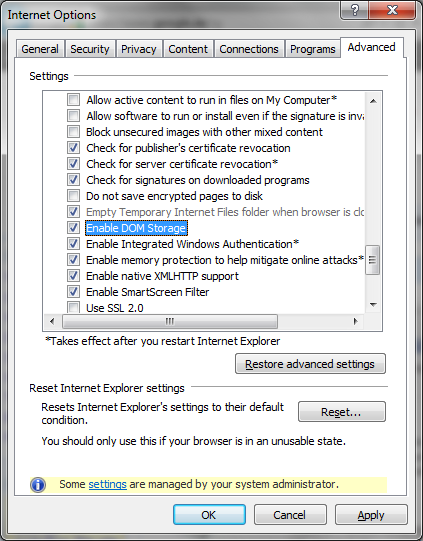Howto:Browser version not supported: Difference between revisions
Jump to navigation
Jump to search
mNo edit summary |
m (→Applies To) |
||
| Line 1: | Line 1: | ||
==Applies To== | == Applies To == | ||
This information applies to | This information applies to | ||
| Line 5: | Line 5: | ||
Problem | == Problem == | ||
If you try to start myPBX in your prefered Browser, you get an error like ''"Browser version not supported"'' (till V9 Hf5). | If you try to start myPBX in your prefered Browser, you get an error like ''"Browser version not supported"'' (till V9 Hf5). | ||
Revision as of 17:58, 22 November 2011
Applies To
This information applies to
- innovaphone myPBX
Problem
If you try to start myPBX in your prefered Browser, you get an error like "Browser version not supported" (till V9 Hf5).
With V9 HF 6 and newer Versions you get an more detailed error description like this:
But for all V9 HF Versions, your Browser must support these three HTMl 5 features. In most cases XMLHttpRequest and PostMessage are active and can't configured by Users and are standard features in Internet Explorer, Chrome and Firefox.
In the picture above, you can see that DOM Storage is not active in the Browser. This is most common error for Internet Explorer Users.
To activate DOM Storage go to "Settings" and enable it.