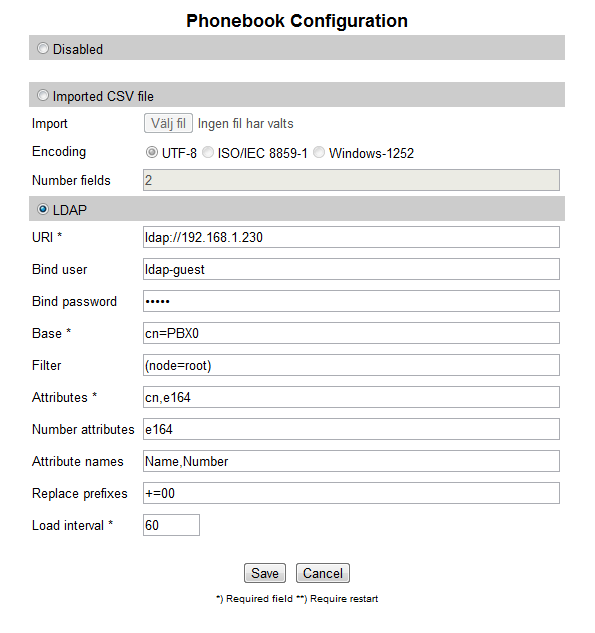LDAP innovaphone and Polycom DECT
Applies To
This information applies to
- IP 800, V9
- Polycom IP-DECT 300/2500/6000/8000
More Information
To use the phonebook provided from the innovaphone PBX (LDAP server) as a common phonebook also for the DECT system.
Step by step guide. 1 URI = ldap://+the ip-adress of the LDAP phonebook in this scenario the IP800 2 Bind User: The name of the “LDAP user” in the innovaphone server (in this case "ldap-guest" that is default in the innovaphone). 3 Bind Password: The password of the “LDAP user” in the innovaphone server (default password is ipxxx in the innovaphone). 4 Base: The name of the LDAP server to be connected to internally in the innovaphone (pbx0 in this case). 5 Filter: Must be set to (node=root) so that the LDAP query is done one the right node. Filtering of the LDAP objects is done in the innovaphone under each object. 6 Attributes: cn, e164, is the 2 objects that the LDAP request when entering the menu from the handset asks for from the LDAP server CN= name and e164 = number 7 Number Attributes: Shall be E164, this is the field used so that the handset automatically can dial the number shown in the display after an ldap query. 8 Attributes Names Name, Number, is the texts shown in the display of the DECT handset when the LDAP query is performed, in this case Name & Number 9 Replace prefixes +=00 10 Load interval Interval for updating of the phonebook, the DECT system reads and stores the changes every 60 seconds in this case.