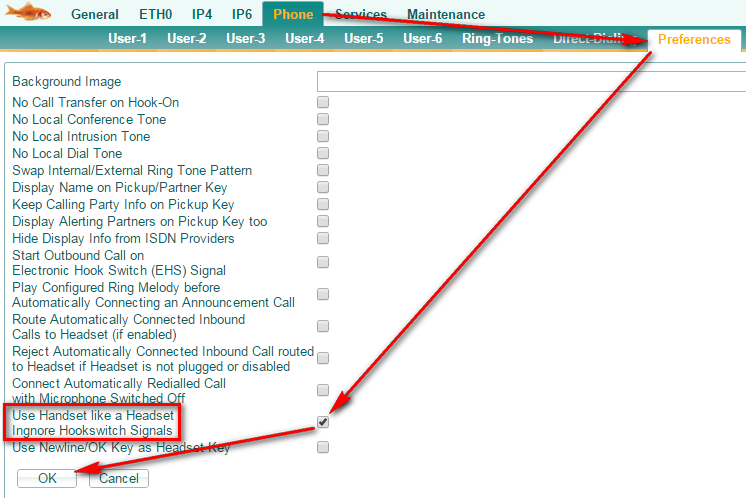How to use the IP111 headset mode: Difference between revisions
(New page: ==Summary== A dedicated headset interface isn’t available on the IP111 but it is still possible to connect a headset. ==Applies To== This information applies to *IP111 ==More Informat...) |
m (→Configuration) |
||
| (4 intermediate revisions by 2 users not shown) | |||
| Line 11: | Line 11: | ||
The headset is connected to the IP111 handset port. | The headset is connected to the IP111 handset port. | ||
The IP111 can be configured to headset mode, then the headset key can be used | The IP111 can be configured to headset mode, then the headset key can be used as hook switch and the handset equalizer is disabled. | ||
=== Pinout and signal definition === | === Pinout and signal definition === | ||
PIN Assignment of the IP111 handset modular 4P4C | PIN Assignment of the IP111 handset modular 4P4C jack is : | ||
[[Image:RJ9.gif]] | [[Image:RJ9.gif]] | ||
| Line 35: | Line 35: | ||
Since the microphone is connected to a symetric amplifier it is important to use a headset with symetric cabling. | Since the microphone is connected to a symetric amplifier it is important to use a headset with symetric cabling. | ||
This headsets should work, the marked headset has been tested without problems: | This Jabra headsets should work, the marked headset has been tested without problems: | ||
:BIZ-2300 Mono Balanced 2303-825-109 | :BIZ-2300 Mono Balanced 2303-825-109 | ||
:BIZ-2300 Duo Balanced 2309-825-109 (*) | :BIZ-2300 Duo Balanced 2309-825-109 (*) | ||
| Line 42: | Line 42: | ||
The cable should be 8800-00-25A, with modular 4P4C connector on one side and headset connector on the other side. | The cable should be 8800-00-25A, with modular 4P4C connector on one side and headset connector on the other side. | ||
=== Configuration === | |||
* Remove the handset connector from the phone and plug the headset RJ9 connector instead. | |||
* Step at the phone web-UI to Phone/Preferences and tick "Use Handset like a Headset Ignore Hookswitch Signals", confirm with OK | |||
[[Image:ip111headset.png]] | |||
* Now, hook on/off can be triggered by using the headset key on the phone (key right below the MWI-led). | |||
[[Category:Howto|{{PAGENAME}}]] | [[Category:Howto|{{PAGENAME}}]] | ||
Latest revision as of 16:38, 16 February 2015
Summary
A dedicated headset interface isn’t available on the IP111 but it is still possible to connect a headset.
Applies To
This information applies to
- IP111
More Information
Problem Details
The headset is connected to the IP111 handset port. The IP111 can be configured to headset mode, then the headset key can be used as hook switch and the handset equalizer is disabled.
Pinout and signal definition
PIN Assignment of the IP111 handset modular 4P4C jack is :
| 1 | Mic + |
| 2 | Receiver |
| 3 | Receiver |
| 4 | Mic - |
The microphone is driven symetric with 2.9V 1.35kOhm. Microphone sensivity should be -42db (V/Pa) The Receiver impedance should be 150Ohm typ, 32Ohm min.
Headsets
Since the microphone is connected to a symetric amplifier it is important to use a headset with symetric cabling.
This Jabra headsets should work, the marked headset has been tested without problems:
- BIZ-2300 Mono Balanced 2303-825-109
- BIZ-2300 Duo Balanced 2309-825-109 (*)
- BIZ-2400 Mono Balanced 2486-825-109
- BIZ-2300 Duo Balanced 24869-825-109
The cable should be 8800-00-25A, with modular 4P4C connector on one side and headset connector on the other side.
Configuration
- Remove the handset connector from the phone and plug the headset RJ9 connector instead.
- Step at the phone web-UI to Phone/Preferences and tick "Use Handset like a Headset Ignore Hookswitch Signals", confirm with OK
- Now, hook on/off can be triggered by using the headset key on the phone (key right below the MWI-led).