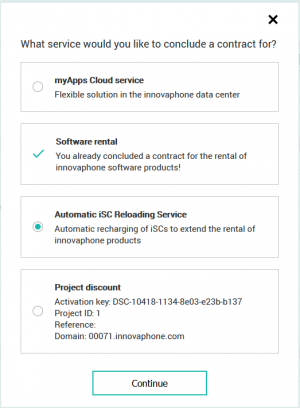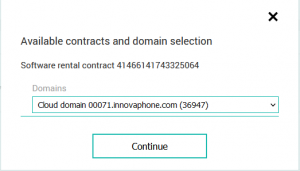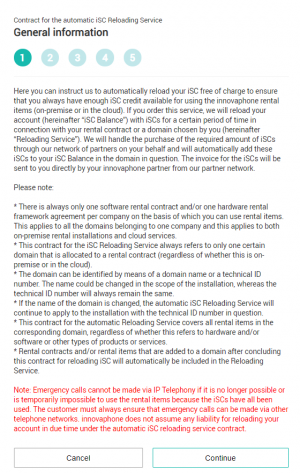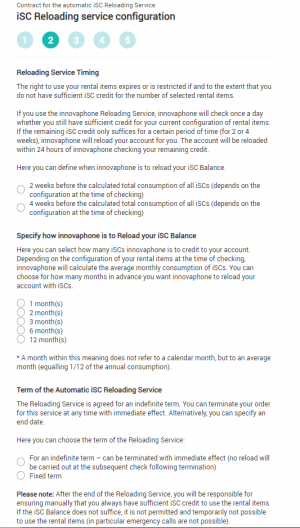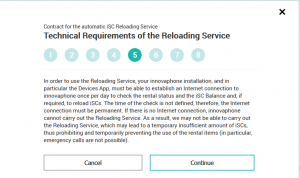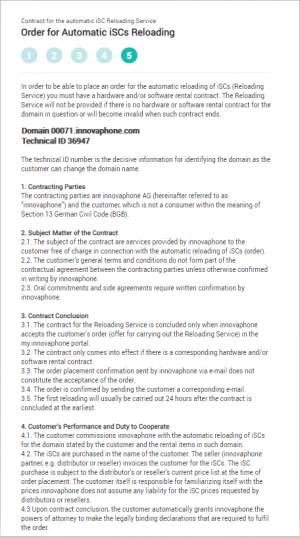Howto13r1:Activate Automatic-iSC-Reloading-Service (Auto-iSC)
Applies To
This information applies to
- Howto activate the Automatic iSC Reloading Service (so called Auto-iSC)
- myApps Cloud v13
Through this service, it is possible to instruct innovaphone to automatically reload your iSC balance, to ensure that always enough iSC are available.
- The service itself is free of charge.
Precondition
An Auto-iSC contract can be created after
- a hardware- or software rental-contract (or a cloud-contract) was successfully added and accepted by innovaphone and
- one month worth of iSC was manually placed onto the balance and activated.
- in the case of on-prem software rental, please be aware, that the installation must be able to establish an Internet connection to innovaphone, in order to work properly. Please check step 5.
Activating the Automatic iSC Reloading Service
In the portal my.innovaphone.com click on “Add contract” and
Select Automatic iSC Reloading Service
Select Domain (Software rental domain or Cloud Instance)
A small windows shows the available software rental contracts and domain names.
Select the domain name, for witch you would like to activate iSC Reloading Service and press continue.
Page 1 - General information
This page give a rough description on the iSC Reloading Service.
Please press continue.
Page 2 - Select the Reloading Service Timing
Here you can specify the threshold, after which the mechanism will activate. Selecting e.g. 2 weeks (or 4 weeks) will initiate the reloading process 2 weeks (or 4 weeks) before the iSC balance does expire. If the available balance is lower then 2 weeks, the reloading process will be initiated anyway.
Page 3 - Specify the amount of iSC to be reloaded
This page allows to select how many iSCs will be credited to your balance. Depending on the consumption of the system, innovaphone will calculate the average monthly consumption of iSCs. You can select for how many months in advance you want innovaphone to reload your account with iSCs.
Select the amount of months and press continue.
Page 4 - Define the Term of the Automatic iSC Reloading Service
The Reloading Service is agreed for an indefinite term. You can terminate your order for this service at any time with immediate effect. Alternatively, you can specify an end date.
Please note: After the end of the Reloading Service, you will be responsible for ensuring manually that you always have sufficient iSC credit to use the rental items. If the iSC Balance does not suffice, it is not permitted and temporarily not possible to use the rental items (in particular emergency calls are not possible).
Page 5 - Understand Technical Requirements
In order to use the Reloading Service, your innovaphone installation, and in particular the Devices App, must be able to establish an Internet connection to innovaphone once per day to check the rental status and the iSC Balance and, if required, to reload iSCs. The time of the check is not defined, therefore, the Internet connection must be permanent. If there is no Internet connection, innovaphone cannot carry out the Reloading Service.
Page 6 - Invoicing Partner
In order to carry out the purchase of iSCs on your behalf, through our partner network, we need information on your designated authorized innovaphone partner through whom you purchase innovaphone products and services.
- In case this form is filled by an end customer, the responsible authorized reseller is to be named.
- In case an authorised reseller is filling out this form, the corresponding distributor is to be named.
Page 7 - Special Notes on the innovaphone iSC Reloading Service
Carefully read and confirm the special notes for this service.
Page 8 - Finalizing the Order for Automatic iSCs Reloading
Carefully read and confirm the conditions for the offer to conclude the underlying contract. innovaphone will need to accept this contract. Typically this may take one working day.
Activation
The process is activated, as soon as accepted by innovaphone.
It may be cancelled at any time, through the portal my.innovaphone.com.