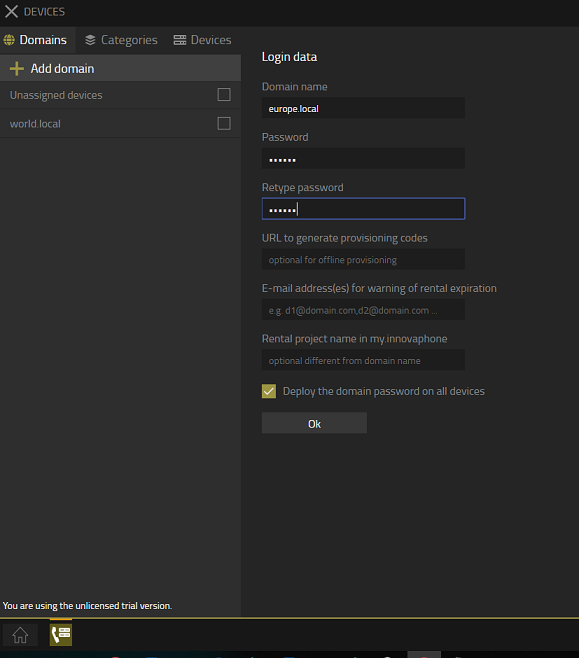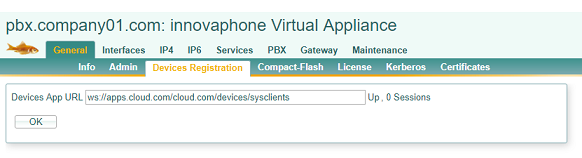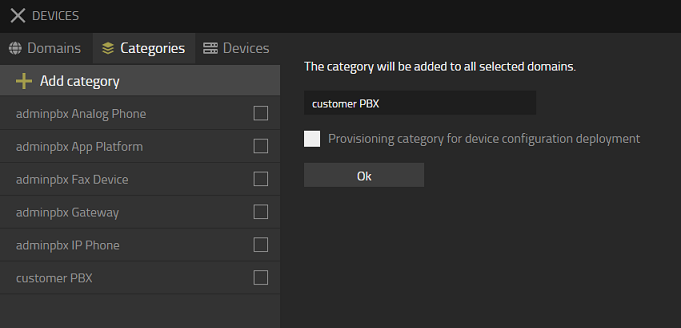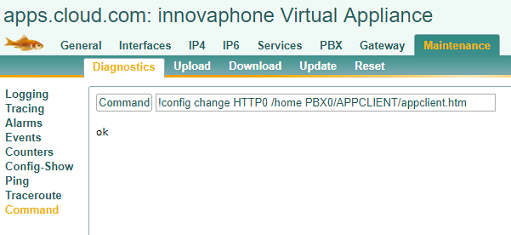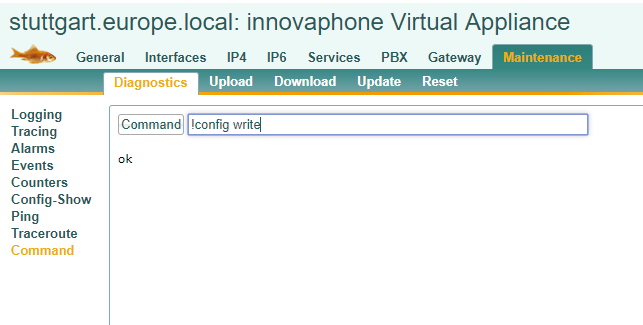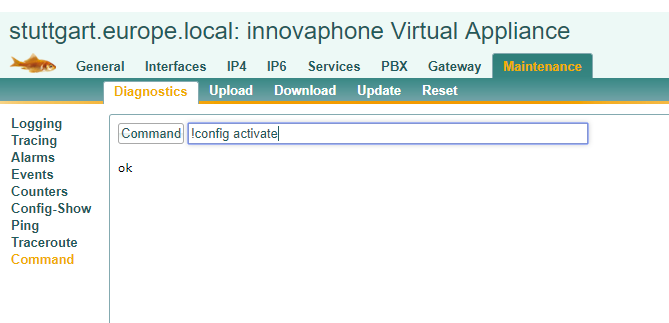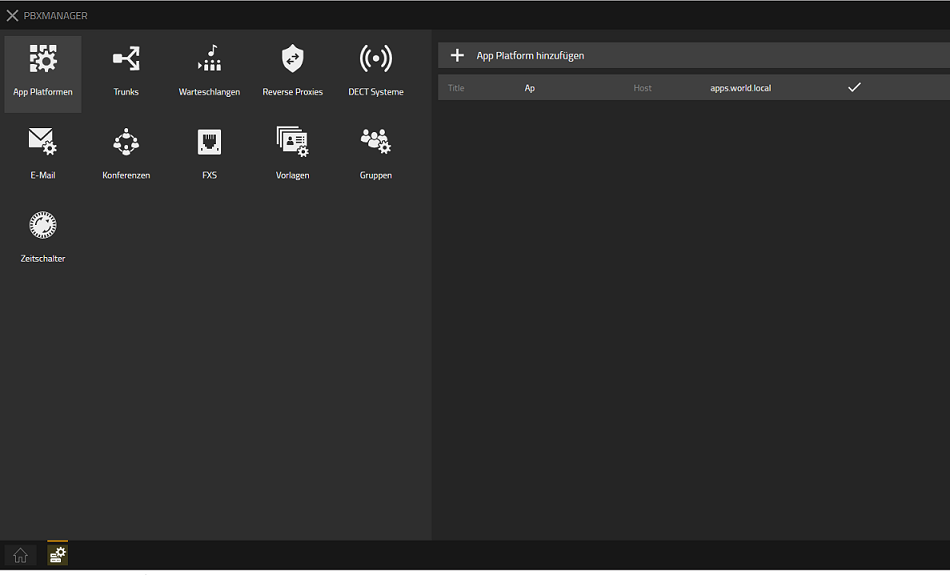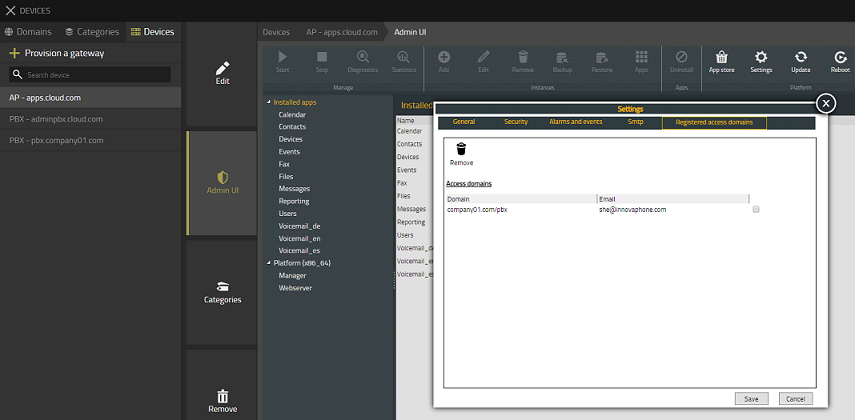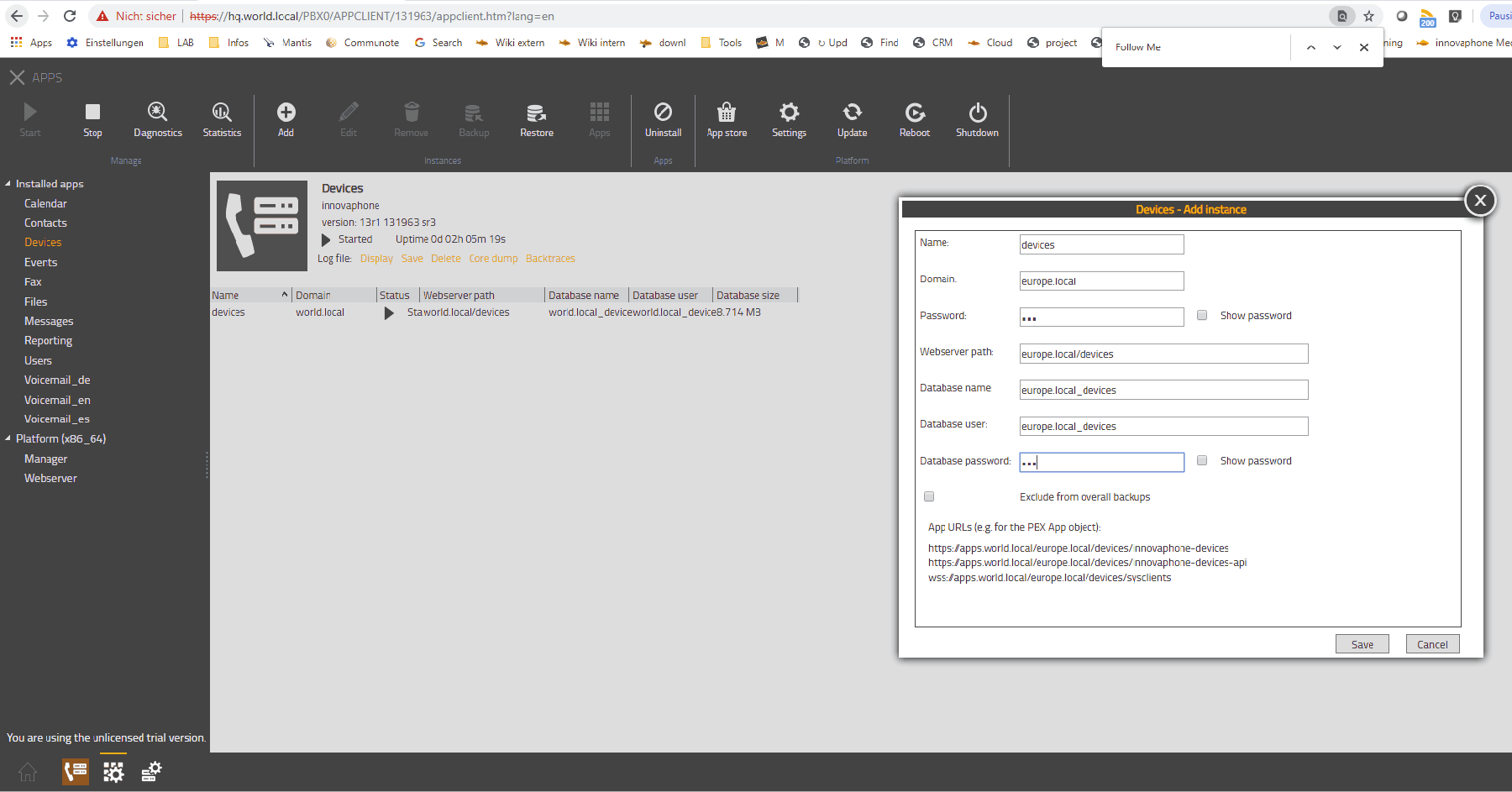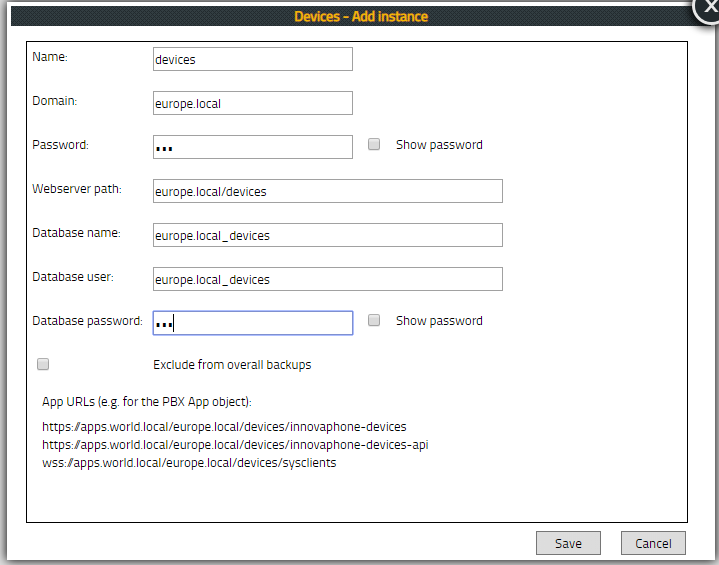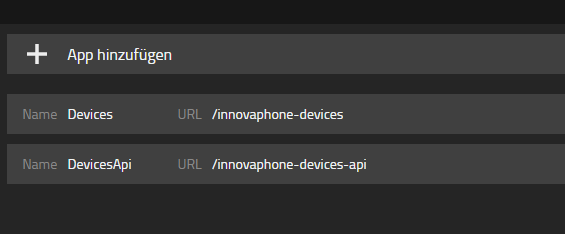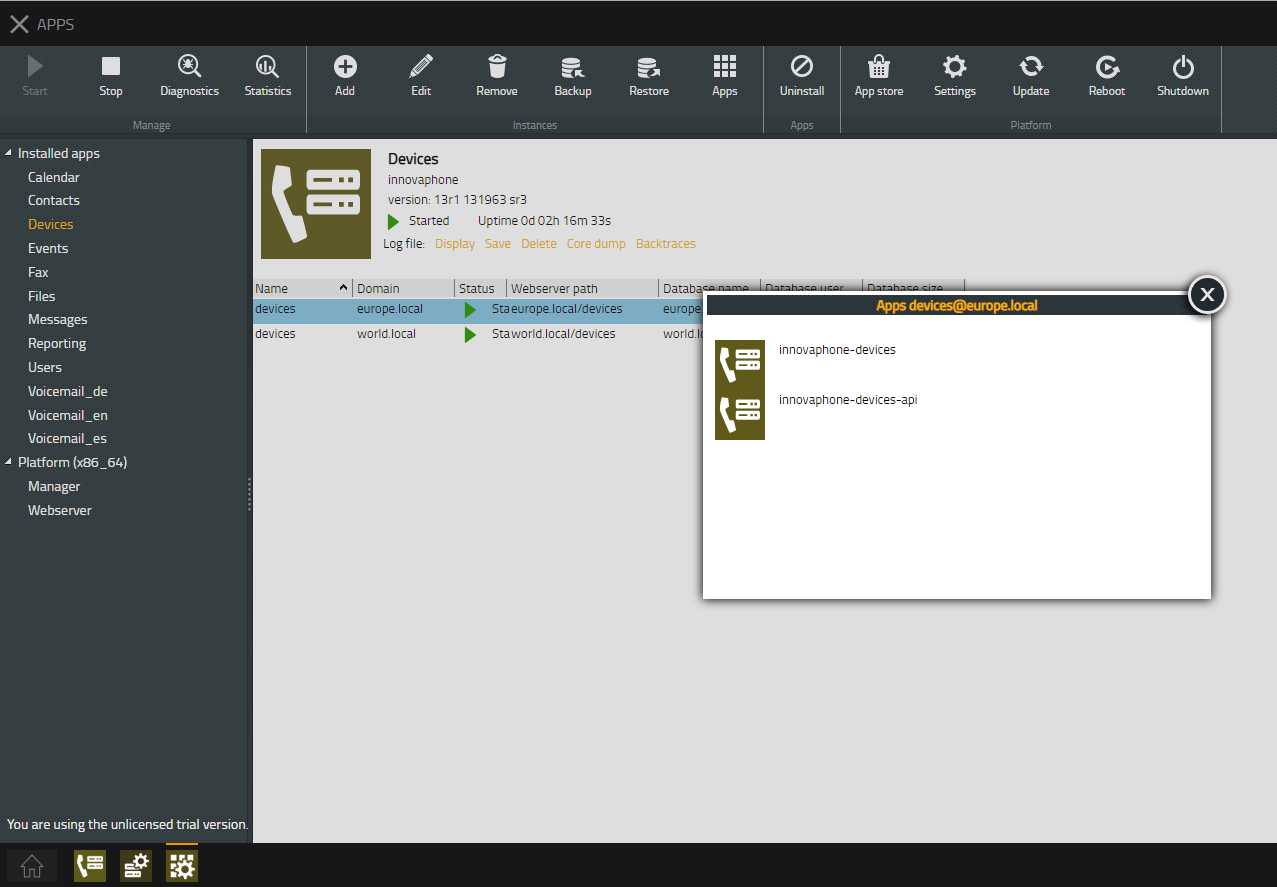Howto13r1:Hosting - Central AP for multiple customers: Difference between revisions
No edit summary |
|||
| Line 5: | Line 5: | ||
* V13 | * V13 | ||
<!-- Keywords: enter keywords, foreign translations and/or synoyms not appearing in the article here for better search results --> | <!-- Keywords: enter keywords, foreign translations and/or synoyms not appearing in the article here for better search results --> | ||
| Line 14: | Line 13: | ||
===Problem Details=== | ===Problem Details=== | ||
Setting up various PBX for many customers using one AP | Setting up various PBX for many customers using only one AP | ||
===System Requirements=== | ===System Requirements=== | ||
| Line 22: | Line 21: | ||
===Installation=== | ===Installation=== | ||
Setup your first PBX with Application Platform as usual. | |||
In | |||
In my case I used: | |||
PBX Name: hq | ''PBX Name: hq | ||
System Name: world.local | System Name: world.local | ||
| Line 31: | Line 31: | ||
DNS PBX: hq.world.local | DNS PBX: hq.world.local | ||
DNS App Platform: apps.world.local | DNS App Platform: apps.world.local'' | ||
===Configuration=== | ===Configuration=== | ||
1. | 1. Now you install a second PBX. Every customer receives his own Master PBX. | ||
Therefore choose either "Do manual configuration" or "Update and network settings only" | |||
In my case I | In my case I used: | ||
PBX Name: stuttgart | ''PBX Name: stuttgart | ||
System Name: europe.local | System Name: europe.local | ||
DNS PBX: stuttgart.europe.local | DNS PBX: stuttgart.europe.local'' | ||
2. Add Customer Domain in Devices | 2. Log into your first PBX (hq.world.local) and open Devices. | ||
Add Customer Domain (stuttgart.europe.local) into | |||
Add Customer Domain in Devices | |||
[[Image:AddDomain2.png|900px]] | [[Image:AddDomain2.png|900px]] | ||
Revision as of 12:30, 26 July 2019
Applies To
This information applies to
- V13
More Information
This article is still in progress !!!
Problem Details
Setting up various PBX for many customers using only one AP
System Requirements
Virtual Machines (HyperV, VMWare) or Physical Devices with SSD.
Installation
Setup your first PBX with Application Platform as usual.
In my case I used:
PBX Name: hq
System Name: world.local
DNS PBX: hq.world.local
DNS App Platform: apps.world.local
Configuration
1. Now you install a second PBX. Every customer receives his own Master PBX.
Therefore choose either "Do manual configuration" or "Update and network settings only"
In my case I used:
PBX Name: stuttgart
System Name: europe.local
DNS PBX: stuttgart.europe.local
2. Log into your first PBX (hq.world.local) and open Devices. Add Customer Domain (stuttgart.europe.local) into Add Customer Domain in Devices
3. Insert device Registration URL into Gateway
4. Assign category to device
5. Set redirection from PBX Advanced GUI to myApps when inserting DNS
6. Admin User auf PBX anlegen
7. Log into myApps
Therefore use your new DNS. In my case stuttgart.europe.local
8. Connect App Platform. SMTP has to be configured. Please use HTTPS.
Open PBX Manager
Add App Platform. Use Host of your AP Platform.
Now you can see in your Apps App that the Domain is registered:
9. Create Devices instance and connect Devices and Devices API to instance
Create a second Device Instance
Start second Device Instance
Create App Devices and DevicesApi
10. Create App instances inside App Platform for every client
11. Create Apps with PBX Manager inside Customer PBX
12. Create templates (Admin and User) with Visibility, Apps and Licenses.
13. Configure Device/PBX
You can open an App via your Apps App