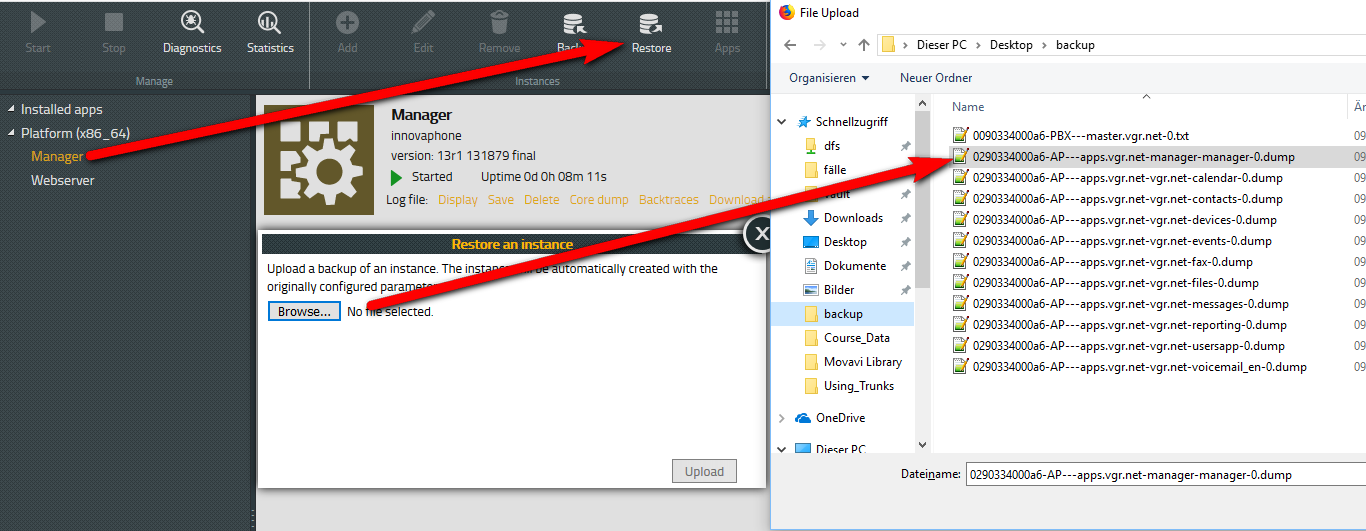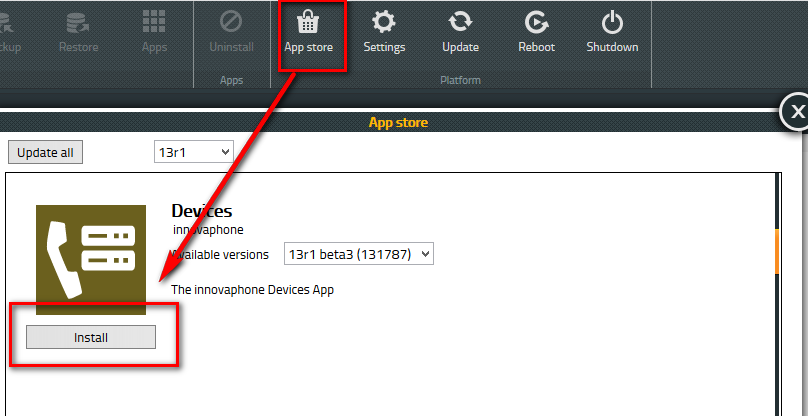Howto13r1:Restore an App Platform
Applies To
This information applies to
- Innovaphone App Platfrom
- any device running a PBX in V13 or up
Preparation
- To Restore the App Platform you need the emergency administration password which was created by the Install during the initial installation of the App Platfrom.
- Furthermore you'll need the PBX config and .dump files of every App which is created by the backup process of the Devices app.
Restore PBX
At first we need to restore the PBX. Therefore we need to change the admin password of the device to its original state. Go to Advanced UI->General->Admin and configure the emergency administration password as admin password.
Afterwards you can upload the PBX config from the backup folder.
Restore Applications
To restore a Application Platform you need set up an empty one at first. Just go to store.innovaphone.com/release/downlod.htm and choose App Plaftom and download it.
After the successful installation you can browse to the IP of the App Patform and use the password "pwd" to login.
At first we are going to restore the App Manager. Click on Manager and then restore. A dialogue will open which allows you to select the manger.dmup file. You need to upload it this file.
Afterwards we restore each app individually. Therefore we need to install every app from the App Store you want to restore.
To restore the app we click on the app in the left menu and then choose restore in the top menu. Next we select the .dump file of the app from the backup folder and upload it.