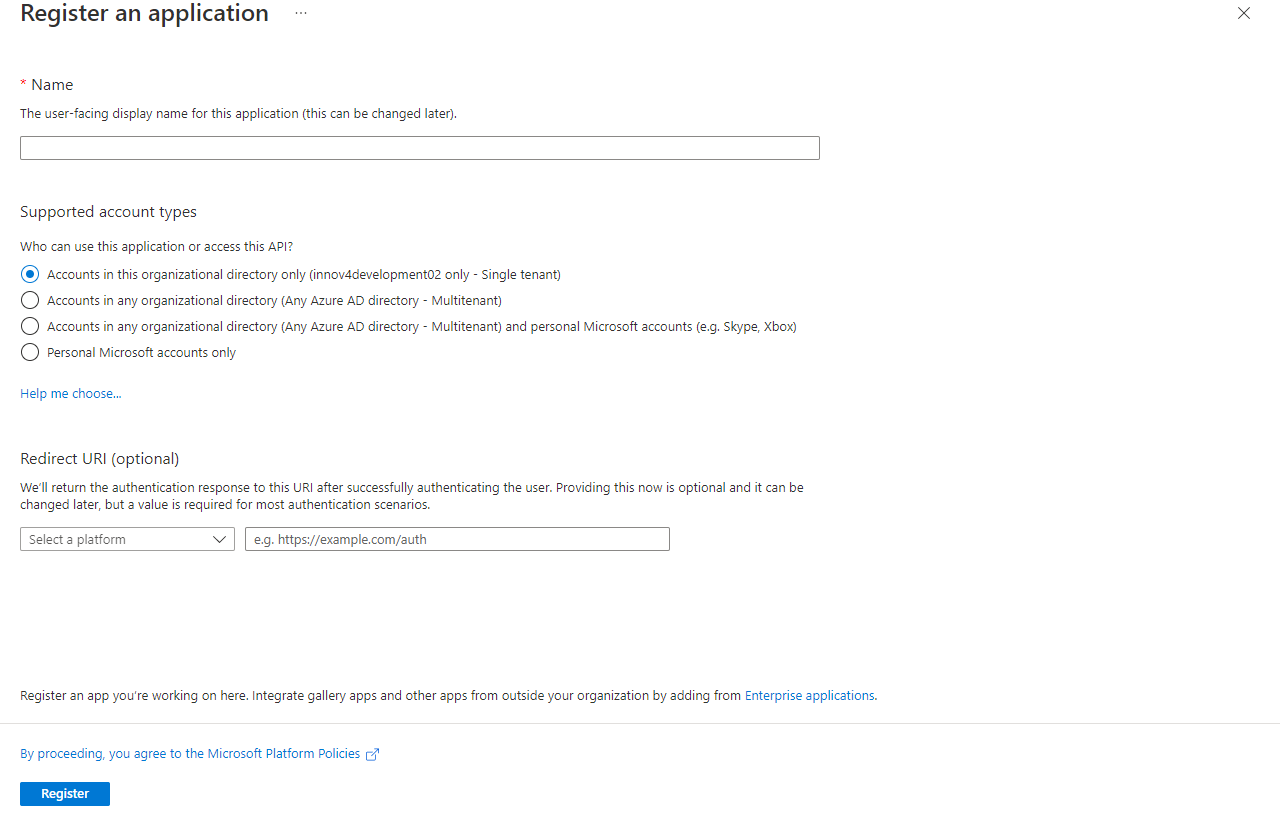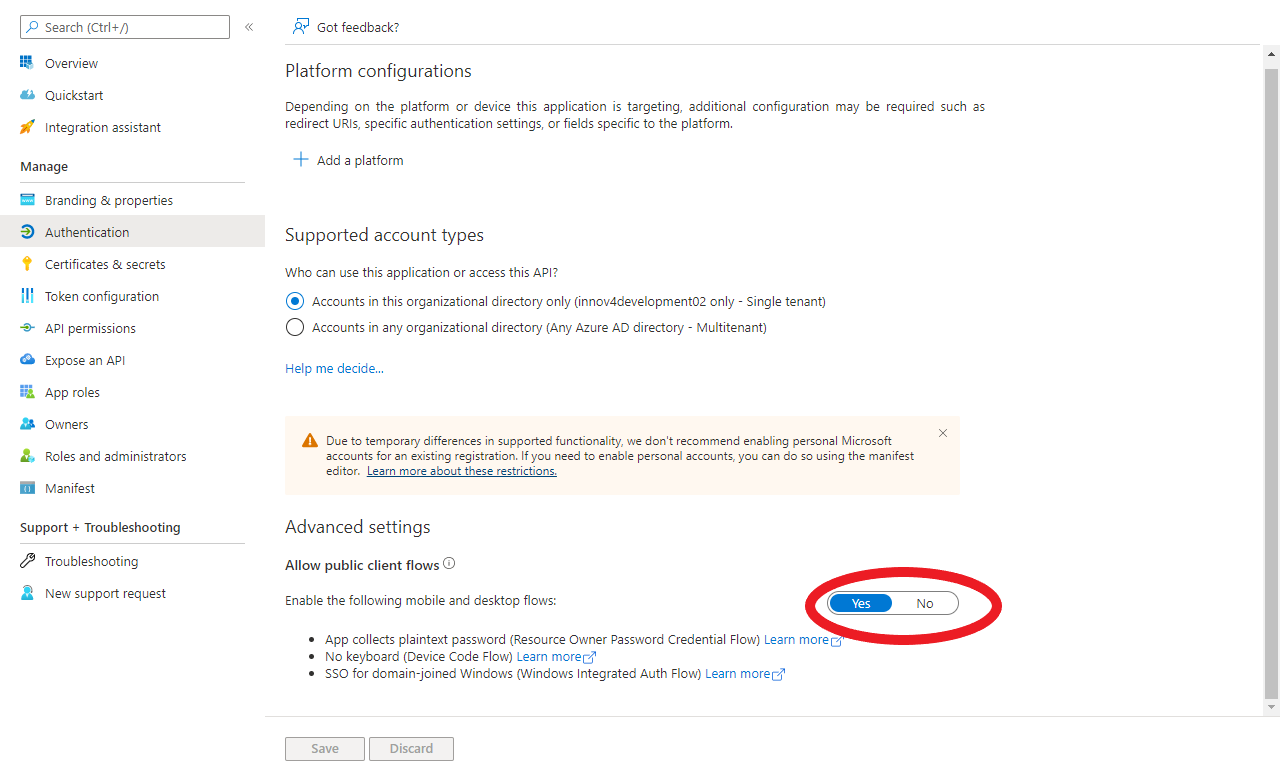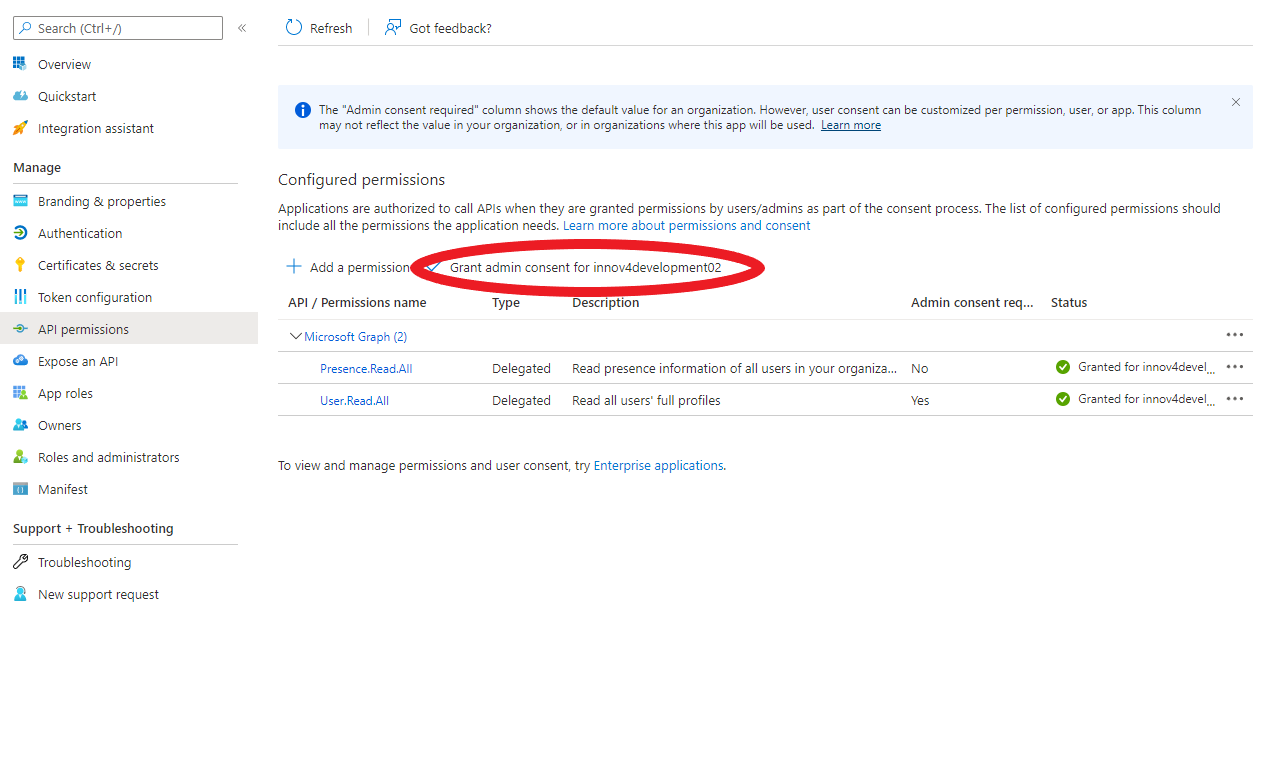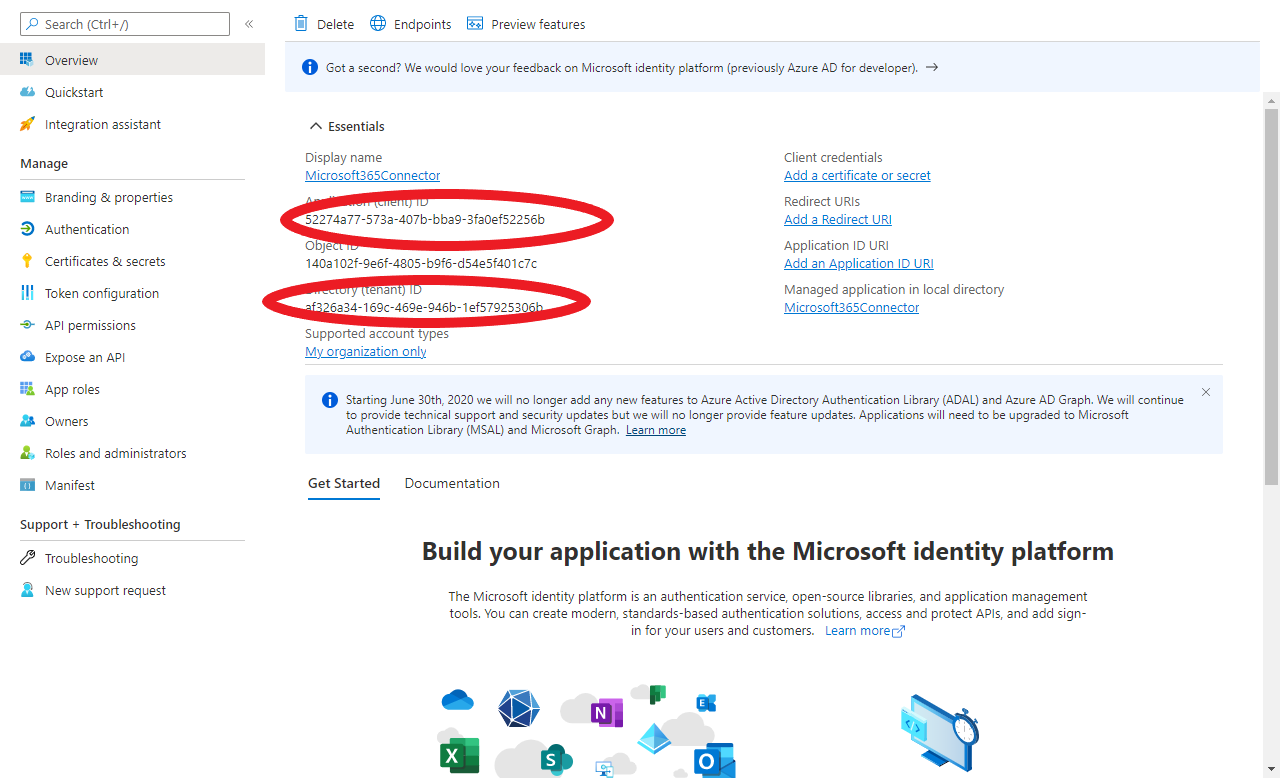Howto13r3:Configure Connector for Microsoft365: Difference between revisions
Jump to navigation
Jump to search
m (How to: Configure Connector for Microsoft365 moved to Howto13r3:Configure Connector for Microsoft365: incorrect namespace) |
No edit summary |
||
| Line 40: | Line 40: | ||
[[Image:Overview_Connector_for_Microsoft365.png|mini]] | [[Image:Overview_Connector_for_Microsoft365.png|mini]] | ||
Connector for Microsoft 365 has to be configured in the app itself and in the Azure Portal of Microsoft. | |||
For configuring in the Azure Portal: | |||
* New App registration - Single Tenant | |||
* Add Api Permissions - Delegated Permissions: User.Read.All and Presence.Read.All | |||
* Grant admin permission | |||
* Authentication - Allow public client flows | |||
For configuring the app you need the following parameter: | |||
* Name of the master PBX (Not full DNS name, really just only the PBX name) | |||
* Client ID of the registrated app from the azure portal | |||
* Tenant ID of your organization, also from the azure portal | |||
* Credentials for your Microsoft Azure Portal login (User needs a Teams license) | |||
* Notification uri "https://{your_domain}/microsoft365/subscriptions" | |||
[[Category:Howto|{{PAGENAME}}]] | [[Category:Howto|{{PAGENAME}}]] | ||
Revision as of 13:09, 30 September 2022
Applies To
This information applies to V13r3
More Information
This article outlines a configuration scheme for Connector for Microsoft365 functionality.
System Requirements
- admin account in Azure Portal of Microsoft
Configuration
- In the Azure Portal of Microsoft you have to add an app registration
- You only have to give a name for the app
- Switch to the authentication in the left
- You only have to configure allow public client flow
- Switch to api permissions on the left
- You have to configure delegated permissions (User.Read.All and Presence.Read.All) as shown in the picture
- Grant access to the api permissions, if not possible you have to ask an admin
With these configurations you can configure the Connector for Microsoft365
- Client ID as shown in the picture
- Tenant ID as shown in the picture
- User
- Password
Connector for Microsoft 365 has to be configured in the app itself and in the Azure Portal of Microsoft.
For configuring in the Azure Portal:
- New App registration - Single Tenant
- Add Api Permissions - Delegated Permissions: User.Read.All and Presence.Read.All
- Grant admin permission
- Authentication - Allow public client flows
For configuring the app you need the following parameter:
- Name of the master PBX (Not full DNS name, really just only the PBX name)
- Client ID of the registrated app from the azure portal
- Tenant ID of your organization, also from the azure portal
- Credentials for your Microsoft Azure Portal login (User needs a Teams license)
- Notification uri "https://{your_domain}/microsoft365/subscriptions"