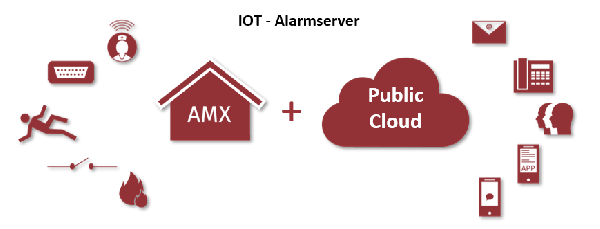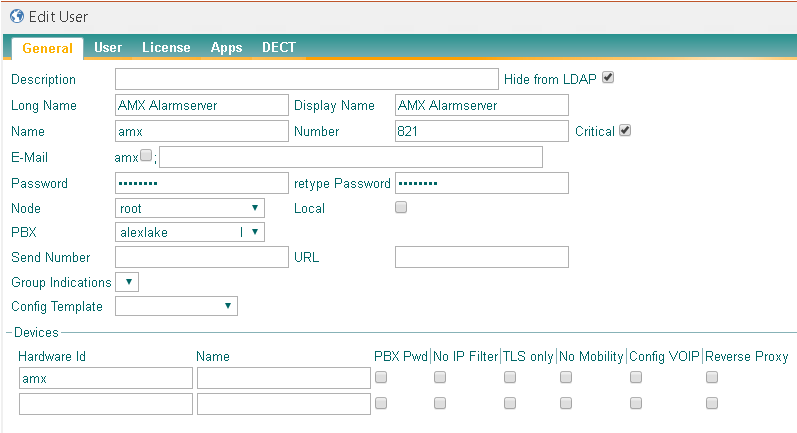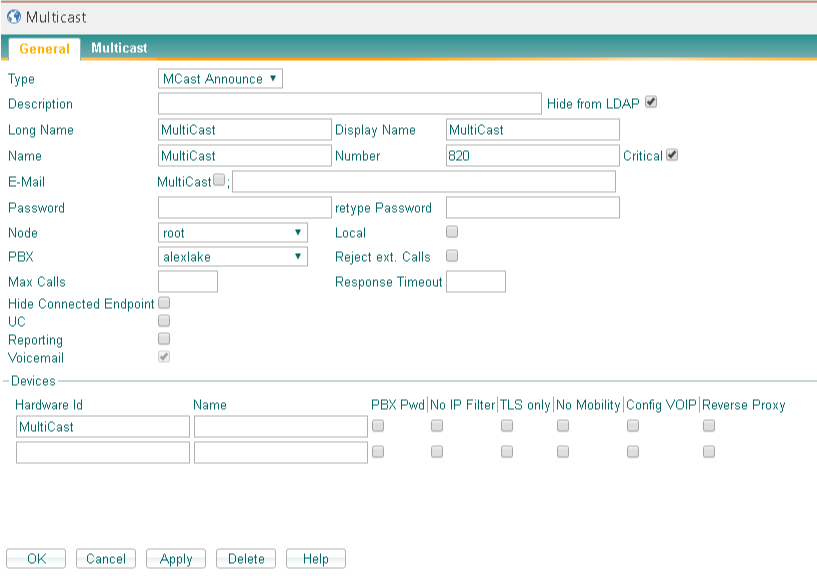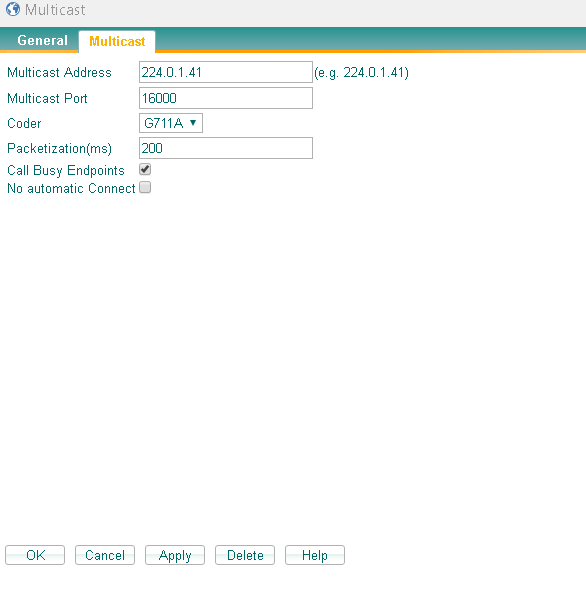Howto:Alarm365 - ATT AG - 3rd Party Product: Difference between revisions
(New page: |200px|right ==Product Name== Serinus Alarm-Mediagateway [https://www.serinus-sec.de/serinus-hybrid/ Serinus Hybrid] ==Certification Status== ...) |
|||
| (22 intermediate revisions by 2 users not shown) | |||
| Line 1: | Line 1: | ||
[[Image: | [[Image:Der Alarmserver.png|350px|right]] | ||
==Product Name== | ==Product Name== | ||
ATT AG - SWISS ALARM SOLUTIONS [https://www.attag.ch] | |||
Alarmierung für Leben und Technik | |||
==Certification Status== | ==Certification Status== | ||
{{Template:Compat_Status_"referral_prod."|certificate=nirvana.pdf}} | |||
Testing of this product was updated July, 2022. | |||
==Category== | ==Category== | ||
[[Category:Referral Product|{{PAGENAME}}]] | |||
{{Category:3rdParty Alarm Server}} | {{Category:3rdParty Alarm Server}} | ||
[[Category:3rdParty Alarm Server|{{PAGENAME}}]] | [[Category:3rdParty Alarm Server|{{PAGENAME}}]] | ||
==Vendor== | ==Vendor== | ||
[[Image: | [[Image:Der Alarmserver.png|350px]] | ||
ATT-AudioText Telecom AG was founded in Switzerland in 1995 and since then has been developing customized solutions in the areas of: | |||
Alarming (On premis - Cloud) | |||
Self-reliant alarming | |||
Crises- and emergency management | |||
Lone worker | |||
Nurse call system | |||
Voice Mail | |||
Computer Telephny Integration (CTI) | |||
Interactive Voice Respone (IVR) | |||
swiss made alarm server att ag | |||
Strong technology partnerships enable ATT to offer unique support to partners and their end users, starting from consulting right up to support and maintenance of the delivered turnkey solutions. | |||
The Alarm Management Server (AMX) centralizes the processing of all events seized by external sources (building/process control, fire alarm, network management, nurse call, etc.) and notifies the alarm organization based on the respective scenario through different communication media like SMS, telephone call (VOIP), email, SNMP traps, Paging or text messages on cordless handsets (DECT/WLAN) and smartphones by using data push notification services. | |||
[https://www. | [https://www.attag.ch/ ATT AG] | ||
==Description== | ==Description== | ||
[[Image: | [[Image:AMX-ALARMSERVER-CLOUD.png|600px]] | ||
Combine the benefits of the server and cloud-based solutions with | Combine the benefits of the server and cloud-based solutions with AMX Hybrid. This version provides you the versatility and low-maintenance operation typical of AMX SaaS combined with the individual capabilities and interface connection of AMX On-premises. Using the local alarm media gateway (Alert Box), you can link not only standard but also manufacturer-specific interfaces and transmit all the notifications directly to your existing communication infrastructure. | ||
'''Benefits at a glance:''' | '''Benefits at a glance:''' | ||
| Line 32: | Line 51: | ||
* German | * German | ||
* English | * English | ||
* French | |||
* Italian | |||
==Functions== | ==Functions== | ||
A lightning strike in the data centre, flooding in your region, an emergency case in the production line – whenever the worst case scenario occurs, | A lightning strike in the data centre, flooding in your region, an emergency case in the production line – whenever the worst case scenario occurs, | ||
it is important to be prepared. According to a defined set of rules, | it is important to be prepared. According to a defined set of rules, AMX transmits alarms using all the available communication channels, | ||
while informing users about certain events and which responses are expected from them. Through the confirmation function, | while informing users about certain events and which responses are expected from them. Through the confirmation function, AMX receives a qualified feedback on the availability and response times of your teams. All alerting operations are logged in detail and can be used for process improvement. | ||
'''Key features | '''Key features from AMX - SWISS ALARM SOLUTIONS.:''' | ||
* Display text on Deskphones | * Display text on Deskphones, Dect-Phones, Wi-Fi, Mobile App, PC Display | ||
* Confirmation via DTMF ( positive, negative | * Confirmation via DTMF ( positive, negative) | ||
* Textmessage via SOAP Interface | * Textmessage via SOAP Interface | ||
* Loudspeaker broadcast | * Loudspeaker broadcast | ||
| Line 48: | Line 69: | ||
* Call intrusion | * Call intrusion | ||
* Call recording | * Call recording | ||
* LDAP Integration | * LDAP Integration to import User | ||
* Localisation | * Localisation | ||
'''Offered Interfaces''' | '''Offered Interfaces''' | ||
| Line 55: | Line 77: | ||
* Serial connections via ESPA 4.4.4 | * Serial connections via ESPA 4.4.4 | ||
* IP integration via ESPA-X, KNX, Modbus, BACnet | * IP integration via ESPA-X, KNX, Modbus, BACnet | ||
* Connection through OPC | * Connection through OPC AE/DA/UA | ||
* GETS Radio/GEC | |||
* REST API Interface | * REST API Interface | ||
* Email | * Email | ||
* SMS | * SMS | ||
* Pager | |||
* Mobile App | |||
* PC Display (Popup) | |||
==Use Cases== | ==Use Cases== | ||
'''Alerting''' | '''Alerting''' | ||
* [https:// | * [https://attag.ch/en/Branchen/ Silent alarm ] | ||
* [https:// | * [https://attag.ch/en/Branchen/ Lone worker ] | ||
* [https:// | * [https://attag.ch/en/Branchen/ Safety in schools ] | ||
* [https:// | * [https://attag.ch/en/Branchen/ Fire alarm] | ||
* [https:// | * [https://attag.ch/en/Branchen/ Standby service ] | ||
* [https:// | * [https://attag.ch/en/Branchen/ Mobile App alarms] | ||
'''Crisis management''' | '''Crisis management''' | ||
* [https:// | * [https://attag.ch/en/Produkte/Krisenmanagement/ Crisis management and alarming ] | ||
'''Technical Monitoring''' | '''Technical Monitoring''' | ||
* [https:// | * [https://attag.ch/en/Produkte/Produktmatrix/ Product matrix on site alarm server] | ||
* [https:// | * [https://attag.ch/en/Produkte/ProduktmatrixCloud/ Product matrix cloud alarm server ] | ||
==Version== | ==Version== | ||
Product versions used for interop testing: | Product versions used for interop testing: | ||
* | * AMX Version 19.0.11.0 | ||
* innovaphone | * innovaphone V13 R2 SR13 | ||
==Configuration== | ==Configuration== | ||
[[Image:amx-innovaphone-1.png]] | |||
[[Image:amx-innovaphone-2.png]] | |||
[[Image: | [[Image:amx-innovaphone-3.png]] | ||
==Contact== | ==Contact== | ||
{| | {| | ||
| | | ATT AG - AudioText Telecom AG | ||
|- | |||
| Abdullah Toprak / CEO | |||
|- | |- | ||
| | | Unterrietstrasse 2a | ||
|- | |- | ||
| | | 8152 Glattbrugg | ||
|- | |- | ||
| | | Tel: +41 44 908 60 07 | ||
|- | |- | ||
| | | Mobile: +41 79 751 28 43 | ||
|- | |- | ||
| | | Mail: [mailto:info@attag.ch www.attag.ch] | ||
|- | |- | ||
| | | Formular: [https://attag.ch/Kontakt/Formular] | ||
|} | |} | ||
Latest revision as of 12:15, 19 July 2022
Product Name
ATT AG - SWISS ALARM SOLUTIONS [1] Alarmierung für Leben und Technik
Certification Status

Testing of this product was updated July, 2022.
Category
Alarm system/server solutions
Vendor
ATT-AudioText Telecom AG was founded in Switzerland in 1995 and since then has been developing customized solutions in the areas of:
Alarming (On premis - Cloud)
Self-reliant alarming
Crises- and emergency management
Lone worker
Nurse call system
Voice Mail
Computer Telephny Integration (CTI)
Interactive Voice Respone (IVR)
swiss made alarm server att ag
Strong technology partnerships enable ATT to offer unique support to partners and their end users, starting from consulting right up to support and maintenance of the delivered turnkey solutions.
The Alarm Management Server (AMX) centralizes the processing of all events seized by external sources (building/process control, fire alarm, network management, nurse call, etc.) and notifies the alarm organization based on the respective scenario through different communication media like SMS, telephone call (VOIP), email, SNMP traps, Paging or text messages on cordless handsets (DECT/WLAN) and smartphones by using data push notification services.
Description
Combine the benefits of the server and cloud-based solutions with AMX Hybrid. This version provides you the versatility and low-maintenance operation typical of AMX SaaS combined with the individual capabilities and interface connection of AMX On-premises. Using the local alarm media gateway (Alert Box), you can link not only standard but also manufacturer-specific interfaces and transmit all the notifications directly to your existing communication infrastructure.
Benefits at a glance:
- Independence from the infrastructure: web-based alert and crisis management platform
- Failover protection: geo-redundant cluster operation
- Ease of integration: alarm media gateway with redundant network connection (LTE backup)
Available Languages
- German
- English
- French
- Italian
Functions
A lightning strike in the data centre, flooding in your region, an emergency case in the production line – whenever the worst case scenario occurs, it is important to be prepared. According to a defined set of rules, AMX transmits alarms using all the available communication channels, while informing users about certain events and which responses are expected from them. Through the confirmation function, AMX receives a qualified feedback on the availability and response times of your teams. All alerting operations are logged in detail and can be used for process improvement.
Key features from AMX - SWISS ALARM SOLUTIONS.:
- Display text on Deskphones, Dect-Phones, Wi-Fi, Mobile App, PC Display
- Confirmation via DTMF ( positive, negative)
- Textmessage via SOAP Interface
- Loudspeaker broadcast
- Control call forwarding
- Call intrusion
- Call recording
- LDAP Integration to import User
- Localisation
Offered Interfaces
- Digital contact inputs and outputs
- Serial connections via ESPA 4.4.4
- IP integration via ESPA-X, KNX, Modbus, BACnet
- Connection through OPC AE/DA/UA
- GETS Radio/GEC
- REST API Interface
- SMS
- Pager
- Mobile App
- PC Display (Popup)
Use Cases
Alerting
Crisis management
Technical Monitoring
Version
Product versions used for interop testing:
- AMX Version 19.0.11.0
- innovaphone V13 R2 SR13
Configuration
Contact
| ATT AG - AudioText Telecom AG |
| Abdullah Toprak / CEO |
| Unterrietstrasse 2a |
| 8152 Glattbrugg |
| Tel: +41 44 908 60 07 |
| Mobile: +41 79 751 28 43 |
| Mail: www.attag.ch |
| Formular: [2] |