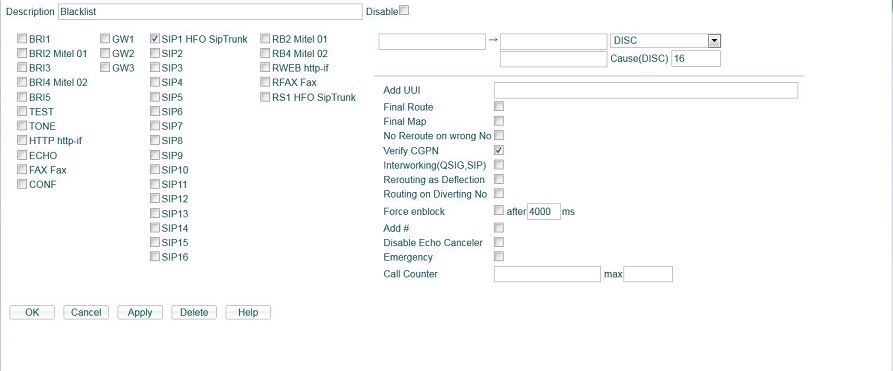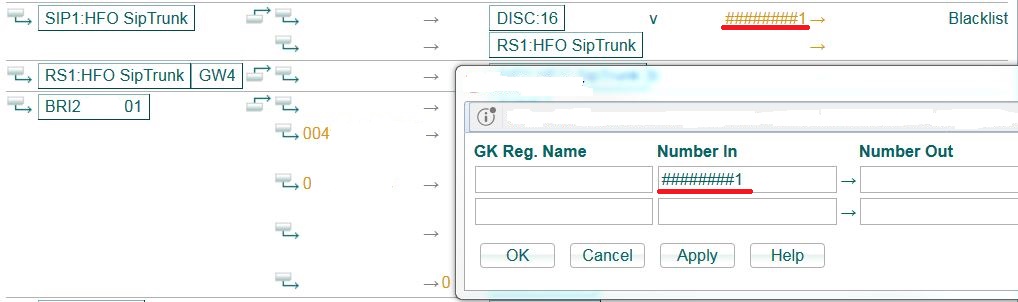Howto:Blacklist for external Numbers
Some customers want a blacklist for the whole company. With this easy method you can disconnect up to 30 incoming external numbers, no matter which subscriber number they wanted to call.
Configuration
Create a new route between the route from the trunk interface (PRI1;BRI1;SIP1..) to the trunk registration / object (RP1;RS1...).
This new created route points from the trunk interface to the disconnect (DISC) interface.
As cause code you have to enter 16.
Please note that the “verify CGPN” box has to be ticked.
Now you can write down the external Numbers which you want to be disconnected as CGPN Maps in the “Number In” field.
Don’t forget that you don’t need to add the trunk “0” at the beginning of the external number.
It’s important, that there’s always at least one number entered in the incoming number map.
If there’s no external number, all calls will be mapped to the DISC Interface.