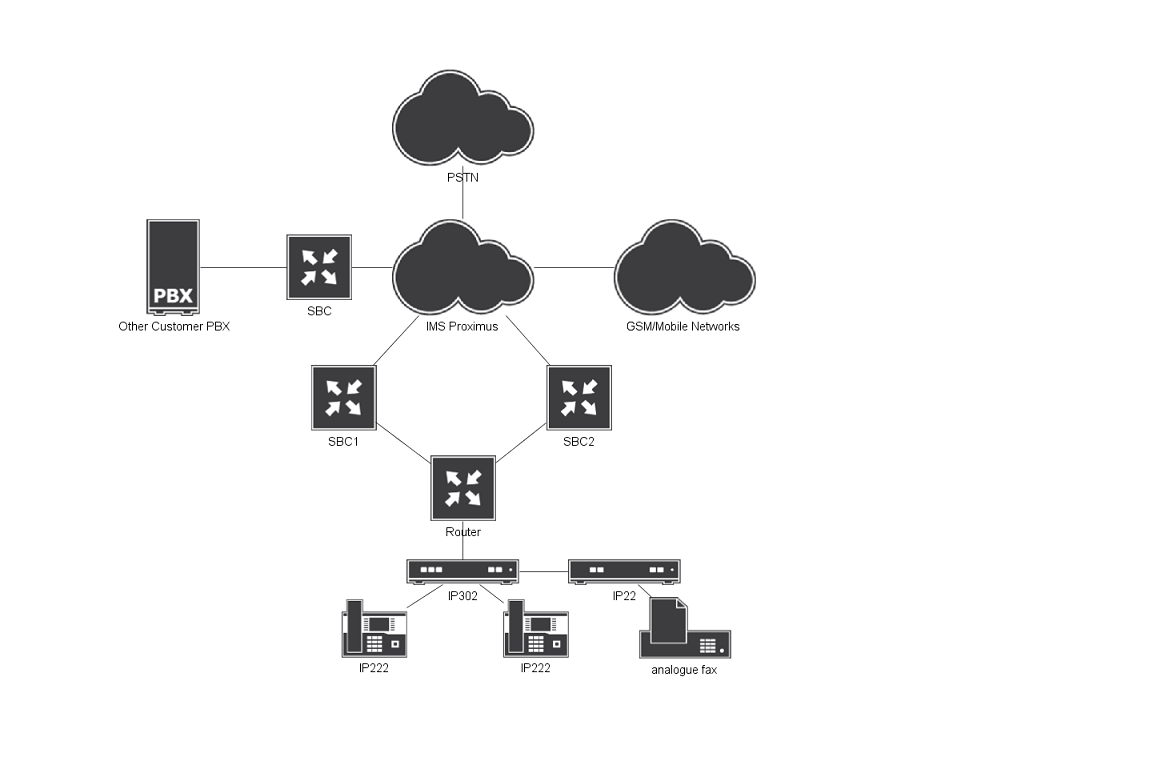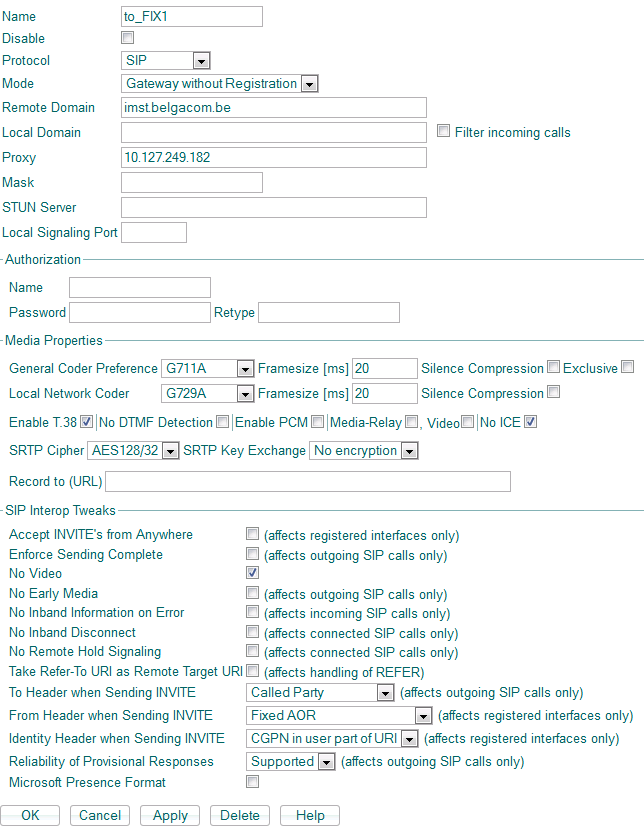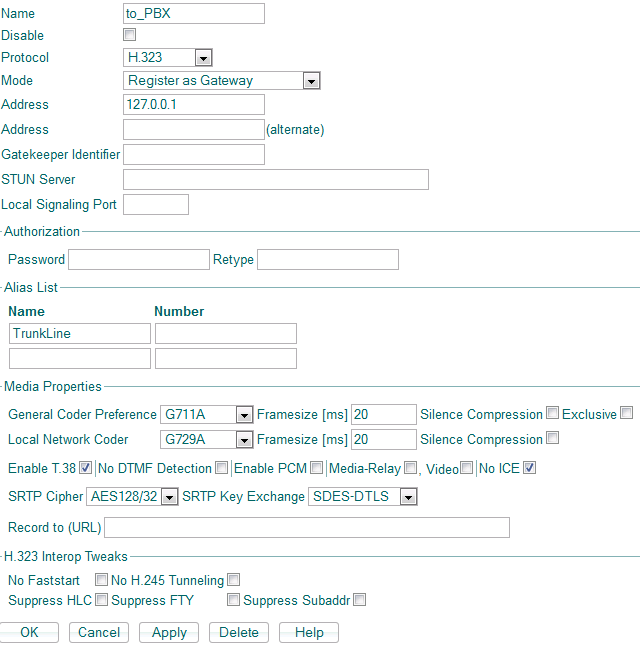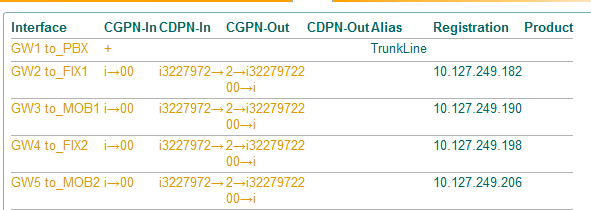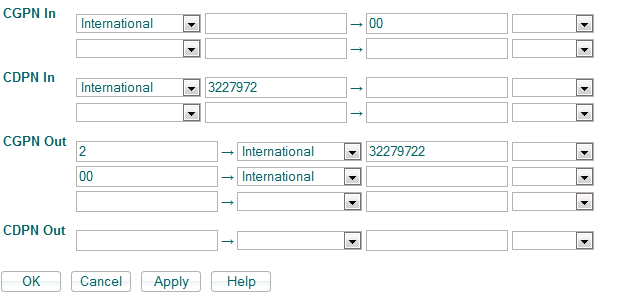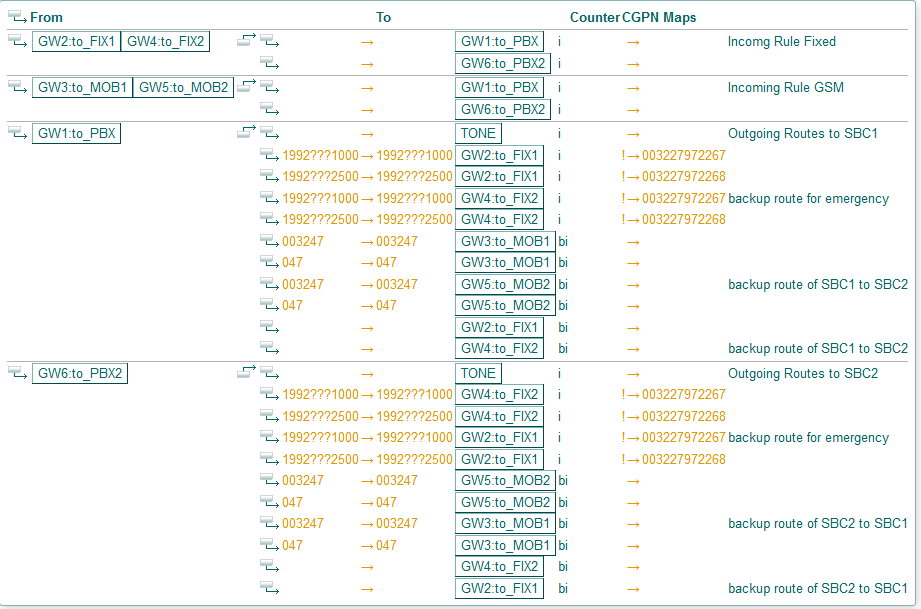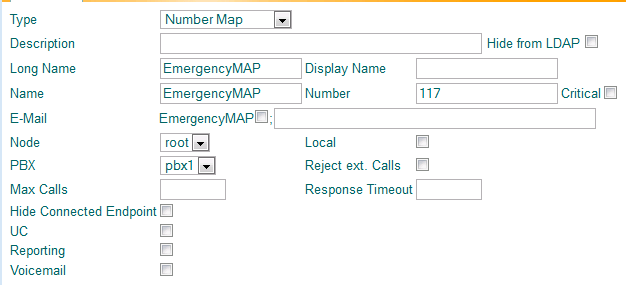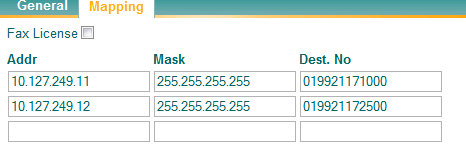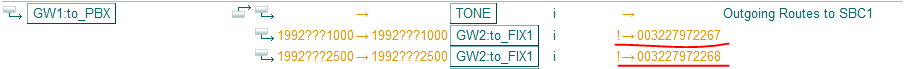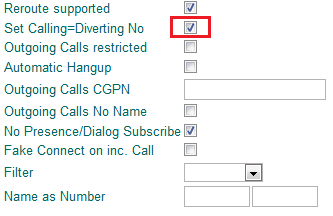Howto:Business Trunking - Proximus - SIP Provider: Difference between revisions
m (→Test Results) |
|||
| Line 55: | Line 55: | ||
== Test Results == | == Test Results == | ||
[[Media:Innovaphone_V11r2_IP-PBX Report-v1_02072015.pdf]] | |||
== Configuration == | == Configuration == | ||
Revision as of 17:00, 6 July 2015
Innovaphone Compatibility Test Report
Summary
SIP Provider: Proximus
The tests were made by Proximus Netcenter Lab (previous name Belgacom) following their Compatibility Certification Plan for interoperability with Proximus IMS network. No tests have been conducted by innovaphone.
Innovaphone passed all the required tests and is therefore qualified as compatible Vendor/Device for this product/service.
As main/unique features we have the Redundancy mechanism and Emergency calls handling that require a specific configuration. It's necessary to run the latest v11r2 firmware to operate with this SIP Trunk.
CLIP No Screening isn't supported by regulation however Rerouting it's possible with Business Trunking, and rerouted calls display the original caller CLIP to the redirected party/destination.
Extensive Fax tests were made also with IP22 and successfully both T.38 and G.711 fax calling are possible with different call scenarios.
- Features:
- Direct Dial In
- DTMF
- CGPN can be suppressed
- Emergency Calls
- Redundancy
- Fax over IP (T.38/G711)
- Rerouting
- Supported Codecs by the provider
- G711
- G729
- T.38 UDP
Current test state
This product is being tested right now. The test is not yet completed.
Testing Enviroment
Test Results
Media:Innovaphone_V11r2_IP-PBX Report-v1_02072015.pdf
Configuration
Firmware version
All innovaphone devices use V11r2.
SIP - Trunk
- External Trunk to SIP Provider
- Internal Trunk to PBX
- 2 Different Trunks for Fixed and Mobile and redundancy of both, so total of 4 External Trunks
Number Mapping
- Internal Extensions are 2XX.
Route Settings
Emergency Calls
Calling to emergency numbers, it's necessary special manipulation of the CLIP to provide essencial information to the emergency agents:
1. R-URI/CLIP manipulation: 1992+1AB+ZIP code as called party number 2. From-header manipulation: EVN (emergency virtual number) as CLI
Based on the location (Subnet/IP Address of the Endpoint) it's necessary to send the correct ZIP code.
- 1. To achieve the first requirement we need to create Number MAP Object for each special Emergency Number (ex: 117, 119, 112)
In our example the two different IP address represent two different locations (Multi location scenario) with different ZIP codes, the number 1992 it's fixed and must be prefixed always.
- 2. For the second point (EVN) we use the CGPN MAPS at the routes.
Extra Options
- Disable Interworking of Hold Notifications to SIP Provider
During the tests we concluded that when interworking the hold-notify message to SIP and sending to SIP Provider two consecutive Re-Invites with "send-only" attribute the IMS platform reply to the second re-invite with "inactive" so by doing this the call it's put on hold without any Music on Hold just silence. To avoid this behaviour we need to disable the interworking of the hold-notify message by setting:
!config add SIP /no-hr-notify !config write !config activate
- SIP Options Interval (Optional)
The IMS from Proximus uses SIP Options to monitor the SIP Trunks, so it's mandatory that Innovaphone replies to incoming SIP Options received, this it's done by default. Additionally we can also send SIP Options to the SIP Proxy and have similar mechanism for redundancy mechanism, when the remote Proxy doesn't reply to outgoing SIP Options the Innovaphone Gateway will send the call to the next interface. We can set:
!config add SIP /options-interval 30 !config write !config activate
- Remove Comfort Noise (CN) Capability from SDP
During the tests we found out some specific 3rd party devices connected to the IMS network when doing the coder negotiation to a single coder preference repeat the coder negotiation till they have only 1 coder in the offer or till they reach a specific number of retries. Since Innovaphone by default always include the payload 13 (Comfort Noise) this would made the remote device to do multiple re-invites to try to reach to a single coder/payload in the offer. To avoid this we could disable the sending of Comfort Noise capability since isn't used and by design was implemented for Lync Interop.
!config add SIP /rem-cn-capability !config write !config activate
- Setting of P-Asserted ID instead of P-Preferred ID
When using the feature of ReRouting the call (SIP 302 Move Temporary) to the SIP Trunk the IMS platform check the P-Asserted ID setting. By default we send as P-Preferred ID so that will not work properly for that reason we need to change to:
!config add SIP /pai !config write !config activate
- Trunkline Object Settings
- Reroute Supported: Rerouting it's supported with Business Trunking, the original calling number will be displayed to the redirected destination.
- Set Calling=Diverting No: This option it's mandatory since Proximus always check the "From" Number and must be part of the PBX and not an external number (original number). CLIP NO Screening isn't allowed.
- No Presence/Dialog Subscribe : This option it's optional, just to avoid the sending of unnecessary SIP Presence requests to outside.