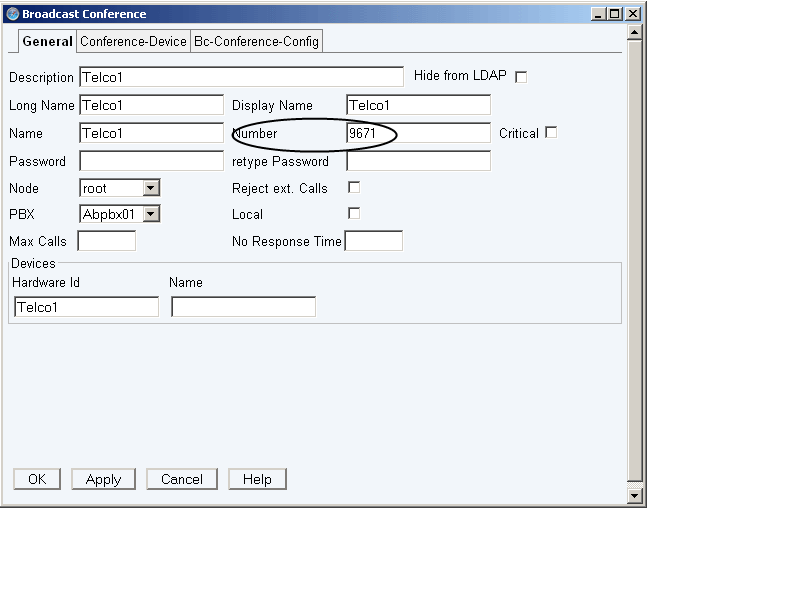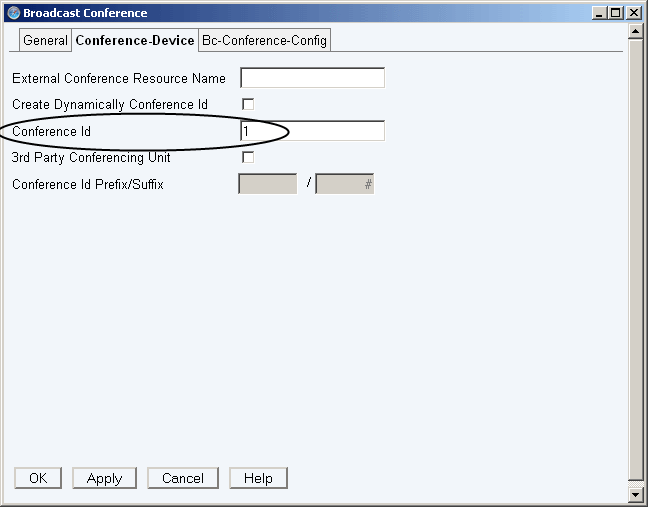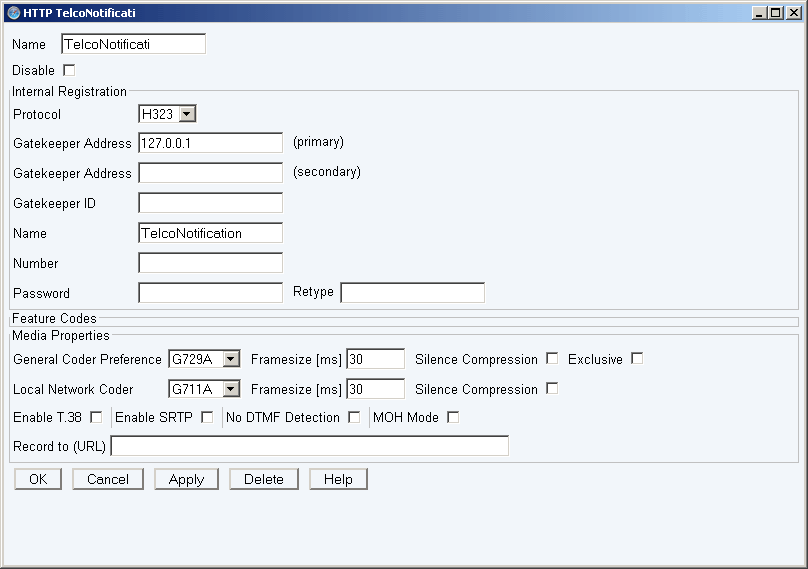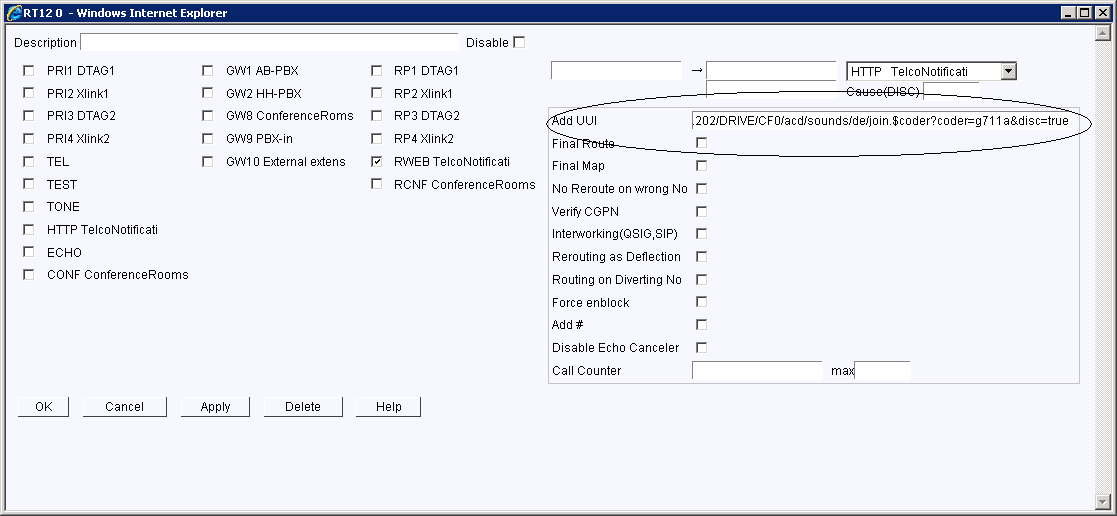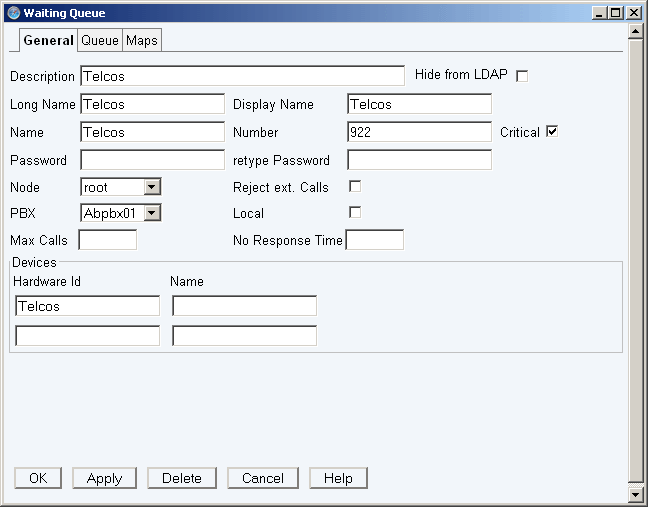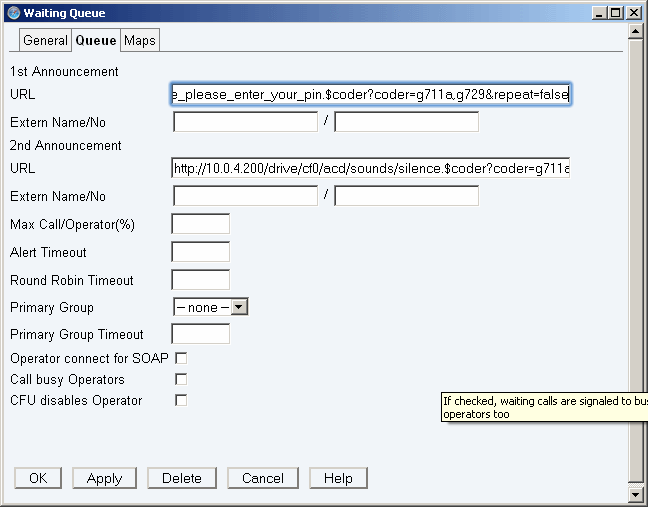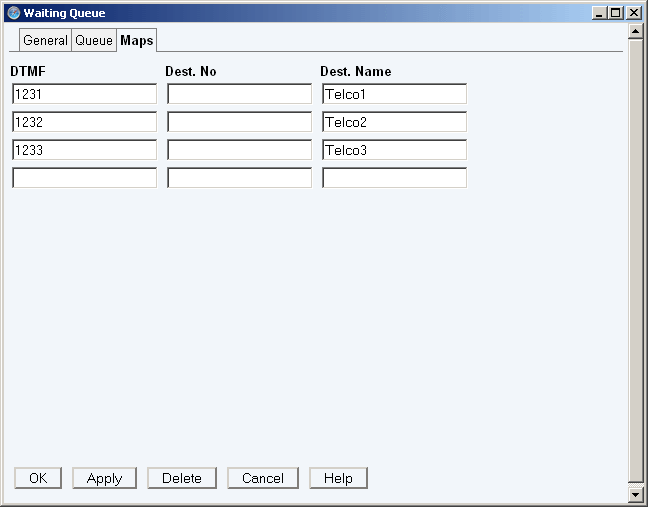Howto:Create Conference Facility with Notification
Applies To
This information applies to
- IP 3000, V4
- IP 400, V4
- IP 21, V4
Build 01-4001 and later.
More Information
This article shows how to provide a number of conference rooms with access codes and notification tones on entering a room.
SolutionDetails
The conference rooms are represented by the needed number of Bc Conference objects. A Waiting Queue servs as central entry point to the different rooms. Whenever a call connects to the Waiting Queue, the user will be asked for a conference code. If the user enters a valid conference code, he/she will be connected to the respective conference room and every user within the room will hear a notification.
Installation
1. Create one Bc Conference object per conference room. Assign a base number (967 in our case) plus an one digit room number.
Assign the room number to Conference Id.
Repeat these steps for all conference rooms wanted. Be sure to assign a unique room number/Conference Id to each conference room.
2. Create an individual group per Bc Conference object (i.e per conference room) and make the Bc Conference object active member of its group
3. Create an User object and name it for example "TelcoNotification". Make this user object non-active member of each group created before.
4. Go to Gateway->Interfaces->HTTP and register the HTTP i/f at the gatekeeper address 127.0.0.1 using the name of the User object ("TelcoNotification" in our case)
5. Provide an appropriate sound file (just a beep or what ever you want) on the CF card or any other location accessible via WebDav.
6. Go to Gateway-Routes and edit the route RWEB:TelcoNotification->HTTP:TelcoNotification Enter the URL of your sound file in "Add UUI". Be sure to provide the parameters "coder" and "disc" with the proper values (disc needs to be true!)
7. Finally, create a Waiting Queue object as central entry point for all conference rooms:
Set the URL for 1st Announcement to a sound file of your choice (e.g. "Pls. enter your conference code")
Use the DTMF maps to create conference codes and assign the respective rooms (i.e. the names of the Bc Conference objects created before)
Known Problems
If the user enters an invalid conference code, simply the announcement to enter a code will be repeated.
It's (currently) not possible to notify an entering user about the number of already existing participants.