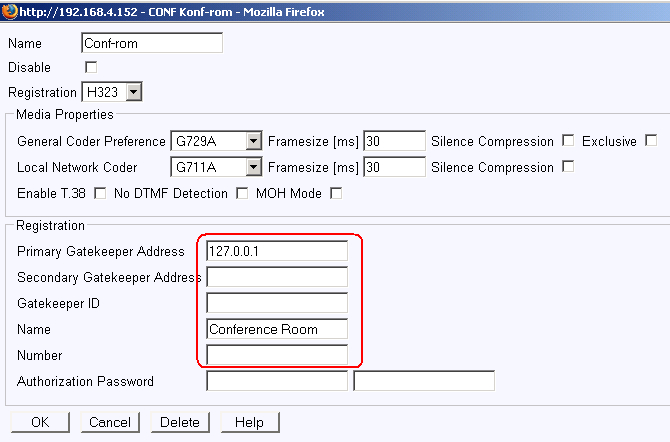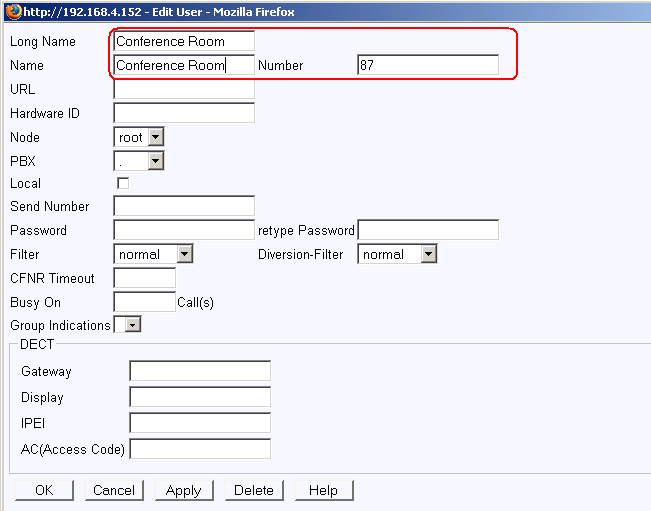Howto:Create Conference facility
Applies To
This information applies to
- IP 6000, V6 SR2
- IP 800, V6 SR2
- IP 305, V6 SR2
More Information
Conference facilities can be created direct on the innovaphone gateway. There are two possibilities to create a conference:
1) Manually inbound dialed to the conference room
2) Broadcast dialed out to a specified group. When the group members pick up the phone, they are in the conference room.
In both cases you need to activate the CONF interface and register this to a user object. If you also want to the Broadcast possibilitiy, please see the Call Broadcast Object.
Conference Interface
Go to Gateway - Interfaces and open CONF. Create a registration on a PBX.
Go to PBX - Objects and create an User Object. Give it the same name / number as the CONF Interface. See that the object is registered.
Using the Conference room - inbound dialing
The users have to agree about which conference ID they want to use (0...9). More than one conference can run on the same time when they have different ID. The users call the number for the Conference user object + ID + #.
In our sample the object has no 87 and we use ID 0:
870#
All users dialing 870# come into the same conference room.
Related Articles
Administration/PBX/Objects/Administration/Gateway/Interfaces
Administration/PBX/Objects/Call_Broadcast_Conference
Reference7:Administration/PBX/Objects/Call_Broadcast_Conference