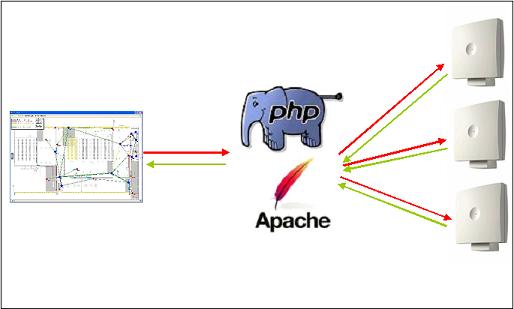Howto:DECT Graphical Real Time Display: Difference between revisions
Wikitest2018 (talk | contribs) |
|||
| (16 intermediate revisions by 2 users not shown) | |||
| Line 1: | Line 1: | ||
{{Template:3rd Party Input}} | |||
==Applies To== | ==Applies To== | ||
This information applies to | This information applies to | ||
| Line 9: | Line 10: | ||
==Summary== | ==Summary== | ||
In multicell network, it's | In multicell network, it's useful to have a map of all the cells in a single view with all the sync link state in real time display. | ||
[[Image:SummaryDECTGRTD.jpg]] | [[Image:SummaryDECTGRTD.jpg]] | ||
| Line 27: | Line 28: | ||
You must have a map of your building in jpg format with the name '''myDECTcoverage.jpg''', and you will need a txt file with a description of each cells point with the name '''myDECTcoverage.txt'''. | You must have a map of your building in jpg format with the name '''myDECTcoverage.jpg''', and you will need a txt file with a description of each cells point with the name '''myDECTcoverage.txt'''. | ||
=Configuration= | ==Configuration== | ||
===PHP scripts=== | ===PHP scripts=== | ||
You will need four php script to get this map. Put these following scripts | You will need four php script to get this map. Put these following scripts in the same directory. | ||
The first one, named '''index.php''', is to be called by the browser with the site ID in http GET format | The first one, named '''index.php''', is to be called by the browser with the site ID in http GET format, for example : http://mysite/index.php?site=myDECTcoverage | ||
content="5" for the refresh time | |||
<code php> | <code php> | ||
<?php | <?php | ||
| Line 44: | Line 46: | ||
</code> | </code> | ||
The second one, named '''draw.php''', | The second one, named '''draw.php''', provides the jpg with the map and each cells point drawn on and the link state. | ||
<code php> | <code php> | ||
| Line 248: | Line 250: | ||
</code> | </code> | ||
You will also need the two following scripts, one to get get the sync map and one to get the sync level between each cells. | |||
= Related Articles = | '''getsync.php''' | ||
<code php> | |||
<?php | |||
//+++++++++++++++++++++++++++++++++++++++++++++++++++++++++++++++++++++++++++++++++ | |||
// la fonction getsync permet de récupérer le chemin de synchro entre les bornes | |||
// les paramètres passés sont l'adresse ip de la borne master IP (B1) | |||
// et le port pour se connecter en http et récupérer les infos sur la B1 Master IP | |||
// cette fonction retourne un tableau orgénisé de la façon suivante | |||
// (id(id,primaire, secondaire, synchro sur, perte totale desynchro),id(...)) | |||
//+++++++++++++++++++++++++++++++++++++++++++++++++++++++++++++++++++++++++++++++++ | |||
function getsync($ip,$port) | |||
{ | |||
$user="myuser"; | |||
$password="mypass"; | |||
$authHeader = ('Basic ' . base64_encode($user . ':' . $password)); | |||
$r = new HttpRequest('http://'.$ip.'/GW-DECT/MASTER/mod_cmd.xml?cmd=xml-radios&xsl=dectmaster_radios.xsl', HttpRequest::METH_GET); | |||
$r->addHeaders(array('Authorization' => $authHeader)); | |||
$r->setOptions(array('port'=>$port)); | |||
try | |||
{ | |||
$r->send(); | |||
if ($r->getResponseCode()=="200") $xmlreply=$r->getResponseBody(); | |||
else echo "NOK"; | |||
} | |||
catch (HttpException $ex) {} | |||
unset ($r); | |||
$xml = new SimpleXMLElement($xmlreply); | |||
$retour=array(); | |||
foreach ($xml->radio as $radio) | |||
{ | |||
//if (isset($radio->sync)) | |||
{ | |||
$id=strval($radio['id']); | |||
$prim=strval($radio->sync['prim']); | |||
$alt=strval($radio->sync['alt']); | |||
$state=strval($radio->sync['state']); | |||
$lostcount=strval($radio->sync['lost-count']); | |||
if ($prim<>"") $retour[$id]=array($id,$prim,$alt,$state,$lostcount); | |||
unset ($id); | |||
unset ($prim); | |||
unset ($alt); | |||
unset ($state); | |||
unset ($lostcount); | |||
} | |||
} | |||
return ($retour); | |||
} | |||
?></code> | |||
'''getlevel.php''' | |||
<code php> | |||
<?php | |||
function getlevel($tab,$id,$ip,$port) | |||
{ | |||
$user="myuser"; | |||
$password="mypass"; | |||
$authHeader = ('Basic ' . base64_encode($user . ':' . $password)); | |||
$r = new HttpRequest('http://'.$ip.'/DECT/mod_cmd.xml?cmd=xml-other-bases', HttpRequest::METH_GET); | |||
$r->addHeaders(array('Authorization' => $authHeader)); | |||
$r->setOptions(array('port'=>$port)); | |||
try | |||
{ | |||
$r->send(); | |||
if ($r->getResponseCode()=="200") | |||
{ | |||
$xmlreply=$r->getResponseBody(); | |||
$xmlreply=str_replace("r-b","rb",$xmlreply); | |||
} | |||
else echo "NOK"; | |||
} | |||
catch (HttpException $ex) {} | |||
unset ($r); | |||
if ($xmlreply=="<dect error=\"Dect system is not ready.\"/>") return ($tab); | |||
else | |||
{ | |||
$xml = new SimpleXMLElement($xmlreply); | |||
foreach ($xml->otherbases->base as $base) | |||
{ | |||
$rpn=intval($base['rpn']); | |||
$rssi=intval($base['rssi']); | |||
$tab[]=(array($id,$rpn,$rssi)); | |||
} | |||
return ($tab); | |||
} | |||
} | |||
?></code> | |||
Don't forget to change the user/password in these two scripts. | |||
===Additional files=== | |||
For the caption on the map you will need the files '''cartouche.jpg''' | |||
[[Image:Exemple.jpg]] | |||
As mention at the beginning you will need two files, one for the map and one for cells positionning on the map. | |||
So here is an example of the text file '''myDECTcoverage.txt'''. | |||
---- | |||
<p>'''B1 Master IP;111;222;1;192.168.0.5;80;'''</p> | |||
<p>'''B2;555;666;2;192.168.0.6;80;'''</p> | |||
<p>'''R1-1;150;250;65;;;'''</p> | |||
---- | |||
Each line represents one radio point. | |||
For Base Stations, the line begins with Bxxx | |||
For Repeater, the line begins with Rxxx. You can add information after the R or B, it will be drawn to the map. | |||
Each field is separated by ';', the first field is the name, second is the X position on the jpg (in pixel), the third is the Y position, then you will find the real ID of the access point, then the IP address, and at the end the http port. | |||
Note that for repeater IP address and port have no sense ! leave it empty. You must have one ';' at the end of each line. | |||
You must specify the http port because I use NAT feature of the PBX on my network and cells are only reachable through the IPBX. | |||
==Known Problems== | |||
* It's important to respect the repeater ID as described in the documentation. For example repeater 1 on B1 must have ID 65. | |||
* If you have repeater attached to another repeater, it will be drawn as attach to the same cell. | |||
* The master IP address must have the ID 1. | |||
* It works in single cell solution. | |||
* You must have basic authentication on DECT Cells. | |||
== Related Articles == | |||
<!--*[[Main_Page|wiki-innovaphone]]--> | <!--*[[Main_Page|wiki-innovaphone]]--> | ||
[[Category:Sample|{{PAGENAME}}]] | [[Category:Sample|{{PAGENAME}}]] | ||
Latest revision as of 11:56, 26 September 2018
Applies To
This information applies to
- IP1200
Build 70300.35 and earlier.
Summary
In multicell network, it's useful to have a map of all the cells in a single view with all the sync link state in real time display.
System Requirements
For that you will need an apache server with PHP 5 at least.
You will have to activate the following extensions :
php_http, php_gd2
You must have an access to the cells from the apache server.
You must have a map of your building in jpg format with the name myDECTcoverage.jpg, and you will need a txt file with a description of each cells point with the name myDECTcoverage.txt.
Configuration
PHP scripts
You will need four php script to get this map. Put these following scripts in the same directory.
The first one, named index.php, is to be called by the browser with the site ID in http GET format, for example : http://mysite/index.php?site=myDECTcoverage
content="5" for the refresh time
<?php
echo '<HTML><HEAD>';
echo '<META HTTP-EQUIV="refresh" content="5"; url="index.php">';
echo '</HEAD><BODY>';
echo "<img src='draw.php?site=".$_GET['site']."'/>";
echo '</BODY></html>';
?>
The second one, named draw.php, provides the jpg with the map and each cells point drawn on and the link state.
<?php
include 'getsync.php';
include 'getlevel.php';
header("Content-type: image/jpg");
function drawBorne($img,$nom,$x,$y)
{
// Choix de la couleur de l'ellipse
$col_ellipse = imagecolorallocate($img, 30, 30, 255);
// On dessine l'ellipse
imagefilledellipse($img, $x, $y, 20, 20, $col_ellipse);
imagestring($img,3,($x+8),($y+8),$nom,$col_ellipse);
}
function drawRepeater($img,$nom,$x,$y)
{
// Choix de la couleur de l'ellipse
$col_ellipse = imagecolorallocate($img, 200, 0, 0);
// On dessine l'ellipse
imagefilledellipse($img, $x, $y, 15, 15, $col_ellipse);
imagestring($img,3,($x+6),($y+6),$nom,$col_ellipse);
}
function drawFlecheRepeater($img,$x1,$y1,$x2,$y2,$col)
{
// Choix de la couleur de la fleche
//$col_fleche = imagecolorallocate($img, 0, 0, 0);
imagesetthickness($img, 2);
imageline($img, $x1, $y1, $x2, $y2, $col);
}
function drawFlechePrimBorne($img,$x1,$y1,$x2,$y2,$col)
{
// Choix de la couleur de la fleche
//$col_fleche = imagecolorallocate($img, 0, 255, 0);
imagesetthickness($img, 3);
imageline($img, $x1, $y1, $x2, $y2, $col);
}
function drawFlecheAltBorne($img,$x1,$y1,$x2,$y2,$col)
{
// Choix de la couleur de la fleche
//$col_fleche = imagecolorallocate($img, 255, 0, 0);
imagesetthickness($img, 4);
$style = Array(
$col,
$col,
$col,
$col,
$col,
$col,
$col,
$col,
$col,
$col,
$col,
$col,
$col,
$col,
$col,
$col,
IMG_COLOR_TRANSPARENT,
IMG_COLOR_TRANSPARENT,
IMG_COLOR_TRANSPARENT,
IMG_COLOR_TRANSPARENT,
IMG_COLOR_TRANSPARENT,
IMG_COLOR_TRANSPARENT,
IMG_COLOR_TRANSPARENT,
IMG_COLOR_TRANSPARENT
);
imagesetstyle($img, $style);
imageline($img, $x1, $y1, $x2, $y2, IMG_COLOR_STYLED);
}
// pour définir les différentes couleurs d'alarme sur les synchro
function definecolor($level,$img,$f)
{
if ($level=="") $col = imagecolorallocate($img, 0, 0, 0);
else
{
if (($level)<=27) $col = imagecolorallocate($img, 255, 0, 0);
if (($level>27)And($level<=30)) $col = imagecolorallocate($img, 255, 153, 51);
if (($level>30)And($level<35)) $col = imagecolorallocate($img, 200, 255, 50);
if (($level)>=35) $col = imagecolorallocate($img, 0, 153, 0);
}
//$f=fopen ('debug.txt','a+');
fwrite ($f,'Level'.$level."\r\n");
//fclose ($f);
return ($col);
}
//création de l'image
$im=imagecreatefromjpeg($_GET['site'].".jpg");
$cartouche=imagecreatefromjpeg("cartouche.jpg");
imagecopymerge($im,$cartouche,0,0,0,0,300,100,100);
//initialisation du tableau qui recevra la lecture du fichier de conf 00000_000.txt
$valeur=array();
// lecture des ID présent et des positions
$filename=$_GET['site'].".txt";
$file=fopen($filename,'r');
while (!feof($file))
{
list($nom,$x,$y,$id,$ip,$port,)= explode(";",fgets($file, 8192));
$valeur[$id]=array($nom,$x,$y,$id,$ip,$port);
}
fclose ($file);
// pour debug
$f=fopen ('debug.txt','w+');
// on récupères les levels de toutes les bornes dans un tableau de tableau
$level=array();
foreach ($valeur as $val)
{
if ($val[4]!="") $level=getlevel($level,$val[3],$val[4],$val[5]);
if ($val[3]==1) $sync=getsync(strval($val[4]),intval($val[5]));
}
unset($val);
//Pour toute les valeurs du fichier de conf : on récupère et trace les synchro borne et répéteur
foreach ($valeur as $val)
{
if ($val[4]=="")
{
if ($val[3]>8) $borne=$val[3]-(64*(int)($val[3]/64)); else $borne=1;
foreach ($level as $testlevel)
{
$levelprim="";
if ($testlevel[0]==$borne && $testlevel[1]==$val[3])
{
$levelprim=$testlevel[2];
break 1;
}
}
unset ($testlevel);
drawFlecheRepeater($im,$val[1],$val[2],$valeur[strval($borne)][1],$valeur[strval($borne)][2],definecolor($levelprim,$im,$f));
}
else
{
foreach ($sync as $b)
{
if ($val[3]==$b[0])
{
foreach ($level as $testlevel)
{
$levelprim="";
if ($testlevel[0]==$val[3] And $testlevel[1]==$b[1])
{
$levelprim=$testlevel[2];
break 1;
}
}
unset ($testlevel);
foreach ($level as $testlevel)
{
$levelalt="";
if ($testlevel[0]==$val[3] And $testlevel[1]==$b[2])
{
$levelalt=$testlevel[2];
break 1;
}
}
fwrite ($f,"B=".$b[0]." pri=".$b[1]." alt=".$b[2]." levelprim=".$levelprim." levelalt=".$levelalt."\r\n");
if ($b[1]<>$b[2])
{
drawFlechePrimBorne($im,$valeur[$b[0]][1],$valeur[$b[0]][2],$valeur[$b[1]][1],$valeur[$b[1]][2],definecolor($levelprim,$im,$f));
drawFlecheAltBorne($im,$valeur[$b[0]][1],$valeur[$b[0]][2],$valeur[$b[2]][1],$valeur[$b[2]][2],definecolor($levelalt,$im,$f));
}
else
{
if ((abs(intval($valeur[$b[1]][1])-intval($valeur[$b[0]][1])))<(abs((intval($valeur[$b[1]][2]))-intval($valeur[$b[0]][2]))))
{
drawFlechePrimBorne($im,$valeur[$b[0]][1]+2,$valeur[$b[0]][2],$valeur[$b[1]][1]+2,$valeur[$b[1]][2],definecolor($levelprim,$im,$f));
drawFlecheAltBorne($im,$valeur[$b[0]][1]-2,$valeur[$b[0]][2],$valeur[$b[2]][1]-2,$valeur[$b[2]][2],definecolor($levelalt,$im,$f));
}
else
{
drawFlechePrimBorne($im,$valeur[$b[0]][1],$valeur[$b[0]][2]+2,$valeur[$b[1]][1],$valeur[$b[1]][2]+2,definecolor($levelprim,$im,$f));
drawFlecheAltBorne($im,$valeur[$b[0]][1],$valeur[$b[0]][2]-2,$valeur[$b[2]][1],$valeur[$b[2]][2]-2,definecolor($levelalt,$im,$f));
}
}
}
}
}
}
unset ($val);
//fclose ($f);
foreach ($valeur as $val)
{
if ($val[0][0]=="B"||$val[0][0]=="b") drawBorne($im,$val[0],$val[1],$val[2]);
if ($val[0][0]=="R"||$val[0][0]=="r") drawRepeater($im,$val[0],$val[1],$val[2]);
}
imagejpeg($im);
imagedestroy($im);
imagedestroy ($cartouche);
?>
You will also need the two following scripts, one to get get the sync map and one to get the sync level between each cells.
getsync.php
<?php
//+++++++++++++++++++++++++++++++++++++++++++++++++++++++++++++++++++++++++++++++++
// la fonction getsync permet de récupérer le chemin de synchro entre les bornes
// les paramètres passés sont l'adresse ip de la borne master IP (B1)
// et le port pour se connecter en http et récupérer les infos sur la B1 Master IP
// cette fonction retourne un tableau orgénisé de la façon suivante
// (id(id,primaire, secondaire, synchro sur, perte totale desynchro),id(...))
//+++++++++++++++++++++++++++++++++++++++++++++++++++++++++++++++++++++++++++++++++
function getsync($ip,$port)
{
$user="myuser";
$password="mypass";
$authHeader = ('Basic ' . base64_encode($user . ':' . $password));
$r = new HttpRequest('http://'.$ip.'/GW-DECT/MASTER/mod_cmd.xml?cmd=xml-radios&xsl=dectmaster_radios.xsl', HttpRequest::METH_GET);
$r->addHeaders(array('Authorization' => $authHeader));
$r->setOptions(array('port'=>$port));
try
{
$r->send();
if ($r->getResponseCode()=="200") $xmlreply=$r->getResponseBody();
else echo "NOK";
}
catch (HttpException $ex) {}
unset ($r);
$xml = new SimpleXMLElement($xmlreply);
$retour=array();
foreach ($xml->radio as $radio)
{
//if (isset($radio->sync))
{
$id=strval($radio['id']);
$prim=strval($radio->sync['prim']);
$alt=strval($radio->sync['alt']);
$state=strval($radio->sync['state']);
$lostcount=strval($radio->sync['lost-count']);
if ($prim<>"") $retour[$id]=array($id,$prim,$alt,$state,$lostcount);
unset ($id);
unset ($prim);
unset ($alt);
unset ($state);
unset ($lostcount);
}
}
return ($retour);
}
?>
getlevel.php
<?php
function getlevel($tab,$id,$ip,$port)
{
$user="myuser";
$password="mypass";
$authHeader = ('Basic ' . base64_encode($user . ':' . $password));
$r = new HttpRequest('http://'.$ip.'/DECT/mod_cmd.xml?cmd=xml-other-bases', HttpRequest::METH_GET);
$r->addHeaders(array('Authorization' => $authHeader));
$r->setOptions(array('port'=>$port));
try
{
$r->send();
if ($r->getResponseCode()=="200")
{
$xmlreply=$r->getResponseBody();
$xmlreply=str_replace("r-b","rb",$xmlreply);
}
else echo "NOK";
}
catch (HttpException $ex) {}
unset ($r);
if ($xmlreply=="<dect error=\"Dect system is not ready.\"/>") return ($tab);
else
{
$xml = new SimpleXMLElement($xmlreply);
foreach ($xml->otherbases->base as $base)
{
$rpn=intval($base['rpn']);
$rssi=intval($base['rssi']);
$tab[]=(array($id,$rpn,$rssi));
}
return ($tab);
}
}
?>
Don't forget to change the user/password in these two scripts.
Additional files
For the caption on the map you will need the files cartouche.jpg
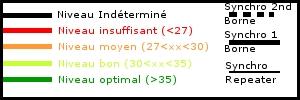
As mention at the beginning you will need two files, one for the map and one for cells positionning on the map.
So here is an example of the text file myDECTcoverage.txt.
B1 Master IP;111;222;1;192.168.0.5;80;
B2;555;666;2;192.168.0.6;80;
R1-1;150;250;65;;;
Each line represents one radio point. For Base Stations, the line begins with Bxxx For Repeater, the line begins with Rxxx. You can add information after the R or B, it will be drawn to the map.
Each field is separated by ';', the first field is the name, second is the X position on the jpg (in pixel), the third is the Y position, then you will find the real ID of the access point, then the IP address, and at the end the http port.
Note that for repeater IP address and port have no sense ! leave it empty. You must have one ';' at the end of each line.
You must specify the http port because I use NAT feature of the PBX on my network and cells are only reachable through the IPBX.
Known Problems
- It's important to respect the repeater ID as described in the documentation. For example repeater 1 on B1 must have ID 65.
- If you have repeater attached to another repeater, it will be drawn as attach to the same cell.
- The master IP address must have the ID 1.
- It works in single cell solution.
- You must have basic authentication on DECT Cells.