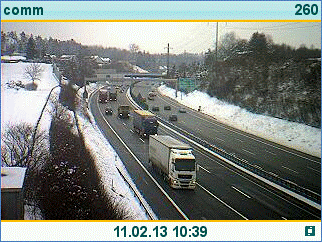Howto:Door Phone with Video in V10 and later
Applies To
This information applies to
- IP2x2, IP241 Firmware Version V10
More Information
Some door cams feature video pictures and/or streams. Here is how this feature can be used with newer innovaphone phones.
Problem Details
Some door cams can provide a video picture so operators can see what is in front of the door camera. Unlike with normal video calls, these picture should be seen independent of an active call. That is, it often makes sense to see what and/or who is in front of the door camera even if no-one is ringing at the door. In such a scenarion, the picture or video can be shown as a background image on the phone permanently.
System Requirements
- The door camera needs to be able to provide the picture through a HTTP or HTTPS
- The picture must be delivered as a JPEG image or MJPEG picture stream
- the picture must not exceed 640x480 pixel in size
Configuration
The URL for the picture needs to be set in Phone / Preferences / Background Image. If the camera provides a still picture only (.jpg), then you need to add a refresh=n part to the URL. This causes the phone to re-load the picture in the given intervals. This is not necessary when the camera provides a motion picture (.mjpg).
Samples:
http://194.209.27.11/record/current.jpg?refresh=1
http://baudisch.dyndns.info/mjpg/video.mjpg